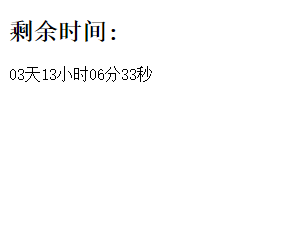The example in this article analyzes the detailed process of implementing countdown in JS for your reference. The specific content is as follows
Note:
parseInt() function can parse a string and return an integer.
Syntax:
parseInt(string, radix)
Example:
parseInt("10"); //返回 10
parseInt("19",10); //返回 19 (10+9)
parseInt("11",2); //返回 3 (2+1)
parseInt("17",8); //返回 15 (8+7)
parseInt("1f",16); //返回 31 (16+15)
parseInt("010"); //未定:返回 10 或 8
Implement countdown code
html code:
<!DOCTYPE html> <html> <head> <meta charset="utf-8" > <title>JS实现倒计时(天数,时,分,秒)</title> </head> <body onload="leftTimer()"> <h2>剩余时间:</h2> <div id="timer"></div> </body> </html>
javascript code:
<script language="javascript" type="text/javascript">
function leftTimer(year,month,day,hour,minute,second){
var leftTime = (new Date(year,month-1,day,hour,minute,second)) - (new Date()); //计算剩余的毫秒数
var days = parseInt(leftTime / 1000 / 60 / 60 / 24 , 10); //计算剩余的天数
var hours = parseInt(leftTime / 1000 / 60 / 60 % 24 , 10); //计算剩余的小时
var minutes = parseInt(leftTime / 1000 / 60 % 60, 10);//计算剩余的分钟
var seconds = parseInt(leftTime / 1000 % 60, 10);//计算剩余的秒数
days = checkTime(days);
hours = checkTime(hours);
minutes = checkTime(minutes);
seconds = checkTime(seconds);
setInterval("leftTimer(2016,11,11,11,11,11)",1000);
document.getElementById("timer").innerHTML = days+"天" + hours+"小时" + minutes+"分"+seconds+"秒";
}
function checkTime(i){ //将0-9的数字前面加上0,例1变为01
if(i<10)
{
i = "0" + i;
}
return i;
}
</script>
Achieved effect: