
一、bootstrap开发环境搭建
1. 下载bootstrap,http://www.bootcss.com/
2. 下载jquery, 通过IE直接访问http://code.jquery.com/jquery-2.0.3.min.js
3. 在html页面中导入bootstrap与jquery的js,css文件,.viewport的
标签,这个标签可以修改在大部分的移动设备上面的显示,加如 if lt IE 9...等是为了在ie9以下的兼容。
模板如下
二. 栅格系统
1. boostrap把桌面分隔成 由12行 * n 列的表格进行布局, 这是boostrap进行而已的核心。
2. .row 进行行级划分,必须包含在 .container下。
3. col-xx-*进行列级划分,如下图
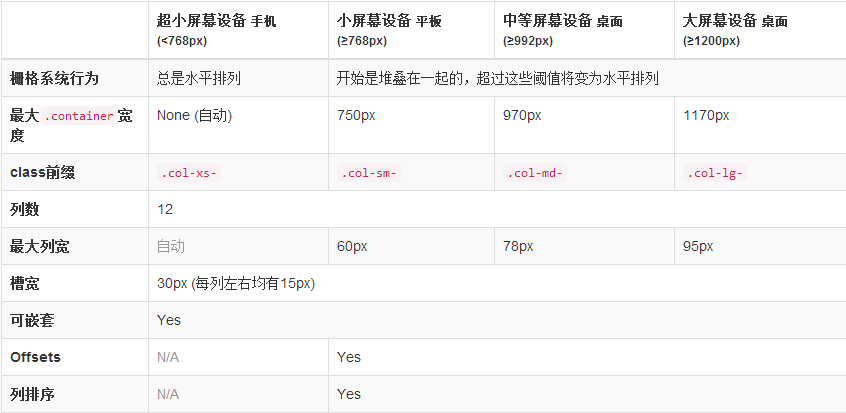
12345678
4.列偏移,通过 col-xx-offset-*来实现
1234567
5. 列排序,能过.col-xx-push-* 和 .col-xx-pull-* 实现列的向左或向右排序
123567
6. 列嵌套,row嵌套在col中即可。
123567
以上就是本文的全部内容,希望对大家的学习有所帮助。




