
This article mainly introduces the steps to install the Laravel frameworkthroughcomposer.
First of all, everyone needs to knowWhat is the Laravel framework?
Laravel is a simple and elegant young PHP web development framework. The framework code is easy to understand and powerful. It is suitable for collaborative development of large websites and is also one of the mainstream PHP frameworks.
The Laravel framework requires composer to install and manage dependencies. So in the previous article [How to install composer under Windows system?], I have already introduced how to install composer. Friends who have not installed composer can refer to it first.
Below we will introduce how to install the Laravel frameworkthroughcomposer in the form of pictures and texts.
Step 1: Open the composer official websitehttps://www.phpcomposer.com/
Click on the installation package list;

Enter Laravel and select to download the Laravel framework.
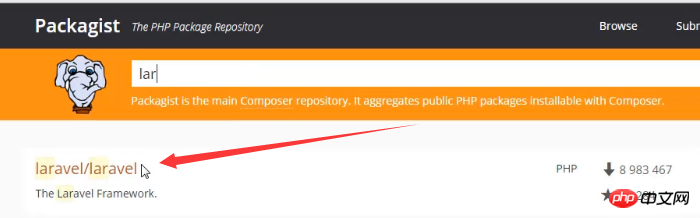
Step 2: Select Laravel to install the specified version and copy the composer command.
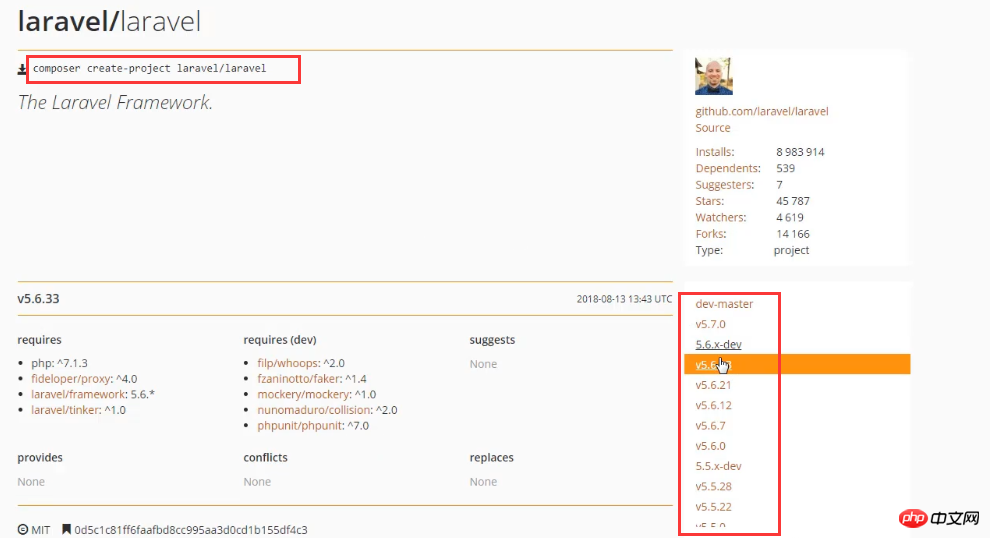
Step 3: Open the administrator console
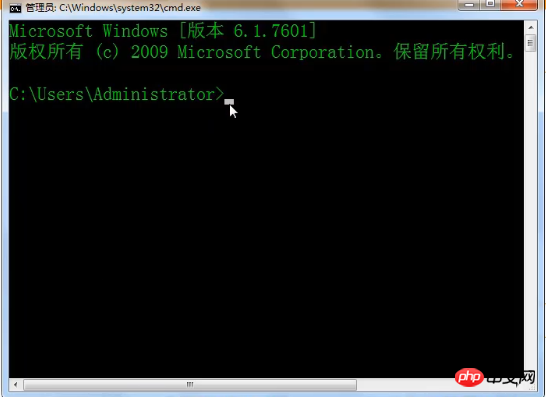
Find the PHP project root directory, Paste the command copied above and set the download directory name after it.
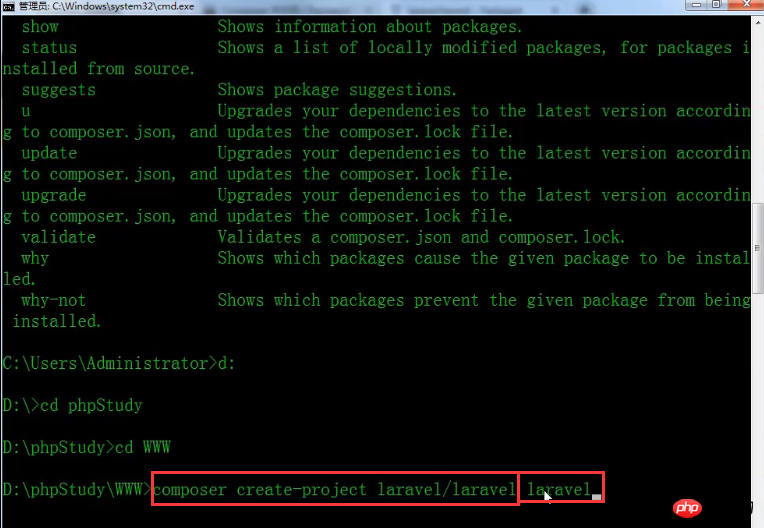
Waiting for installation.
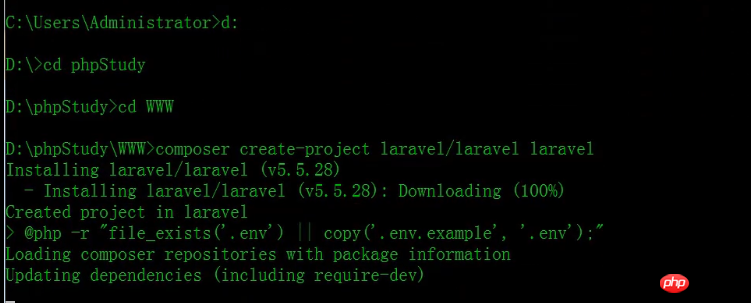
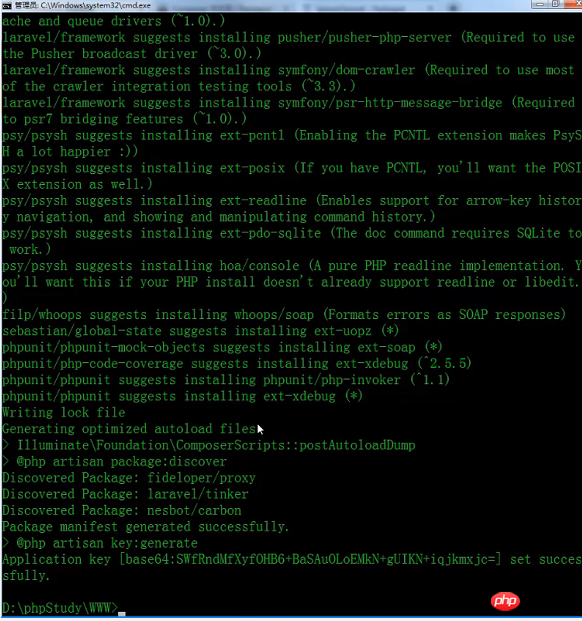
As shown below, the Laravel framework has been installed successfully.
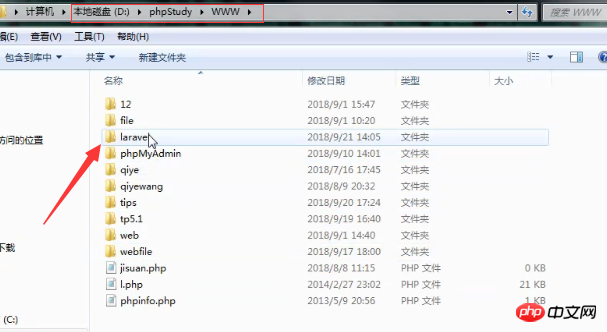
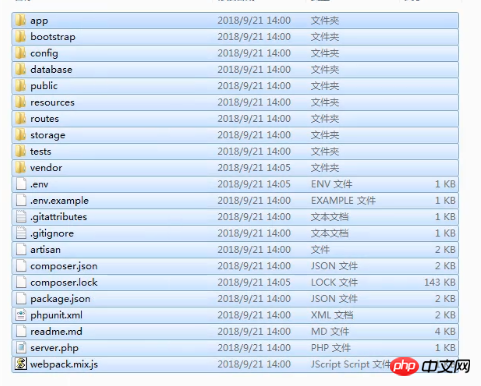
Note: Friends who installed according to the above Laravel installation tutorial may find themselves waiting for the installation process. , it takes a long time to wait. Because we download resources directly from foreign servers here, if we want to increase the installation speed, we can install Chinese mirrors.
Then we can openhttps://pkg.phpcomposer.com/
as shown in the figure to download and install the Chinese image.


Just copy the above command and paste it in the administrator console.
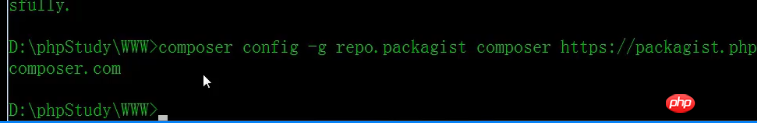
After installing the image, you can test it according to the above tutorial steps.
This article is about the specific steps to install the Laravel framework through composer. If you need to install the ThinkPHP framework, you can refer to this article [How to download and install the ThinkPHP5.1 framework through Composer?】
If you want to know more about PHP, you can follow the PHP Chinese websitePHP video tutorial!
The above is the detailed content of How to install Laravel framework through composer? (Pictures + Videos). For more information, please follow other related articles on the PHP Chinese website!