
Problem:
garbled characters appear when opening java files in eclipse
Solution:
First confirm the encoding format of the java file, select the garbled java file, right-click and select properties, enter the setting page of the file, select the resources property, you can see the Text file encoding item at the bottom of the page;
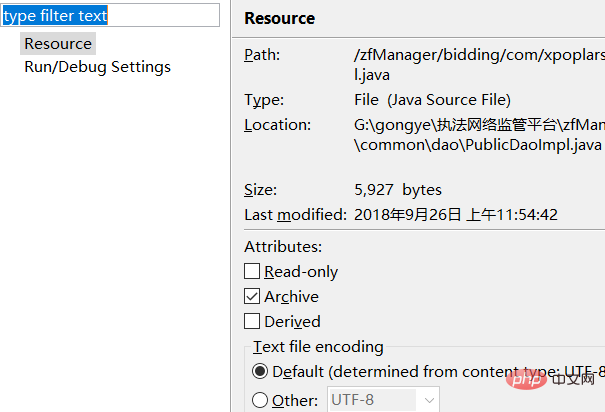
This item indicates the encoding format of the java file. If the encoding format is default, that is, determined from content type: gbk or utf-8, it indicates that the attributes of the java file are controlled by the container. Yes, it won't work if you modify the project encoding format or the eclipse workspace encoding. You need to modify the encoding format of the java file in a targeted manner;
If you encounter this problem, then select the Eclipse menu bar window Then select preferences to enter the Eclipse property setting page;
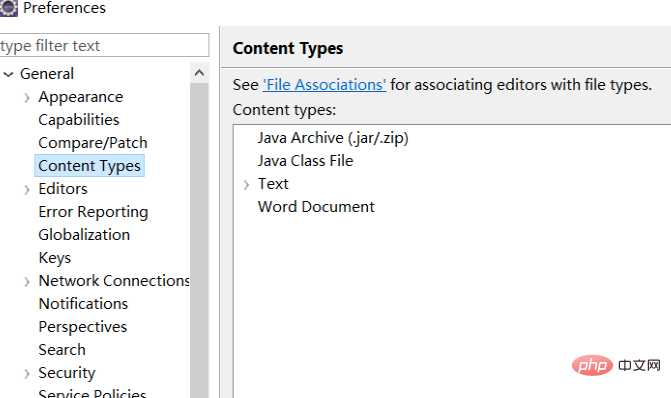
Select the content types item in the general option, click the Text drop-down box at the back to find the encoding format of the java file;
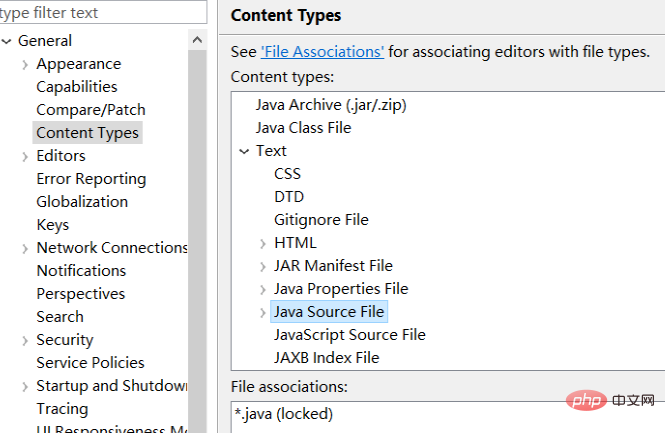
If your java file had default gbk garbled characters before, change it to utf-8, click update, then click ok, and select clean in the project item in the eclipse menu bar. Project, this is to clear the project compiled files and then refresh the project. At this time, the garbled files should be resolved;
If the garbled files are not resolved, check your eclipse workspace encoding and your project encoding format to keep them consistent;
If the page operation is garbled and the data stored in the database is garbled, you need to check your tomcat configuration server.xml and add the following content to this line:
URIEncoding='UTF-8'; <Connector URIEncoding="UTF-8" connectionTimeout="20000" port="8080" protocol="HTTP/1.1" redirectPort="8443"/>
Recommended tutorial :JavaTutorial
The above is the detailed content of Garbled characters appear when opening java files in eclipse. For more information, please follow other related articles on the PHP Chinese website!