
In the process of our project, we will use the SmartGit software to push the local MAVEN project to the domestic code cloud () or the foreign github website for project management. At this time, we need to use Smartgit. However, SmartGit is charged and has a 30-day trial period. After the 30-day trial period, smartgit needs to enter the serial number. You can use the following small method to obtain permanent use, but this is only for personal trial, not for the company. You should still spend money to buy the genuine version.
smartgit needs to enter the serial number solution, find the path: %APPDATA%\syntevo\SmartGit\
windows +R: Enter %APPDATA%\syntevo\SmartGit\ to search, or directly enter the address in the folder bar and enter


2 Find the folder of Setting.xml, delete it, and reopen SmartGit to solve the serial number problem;
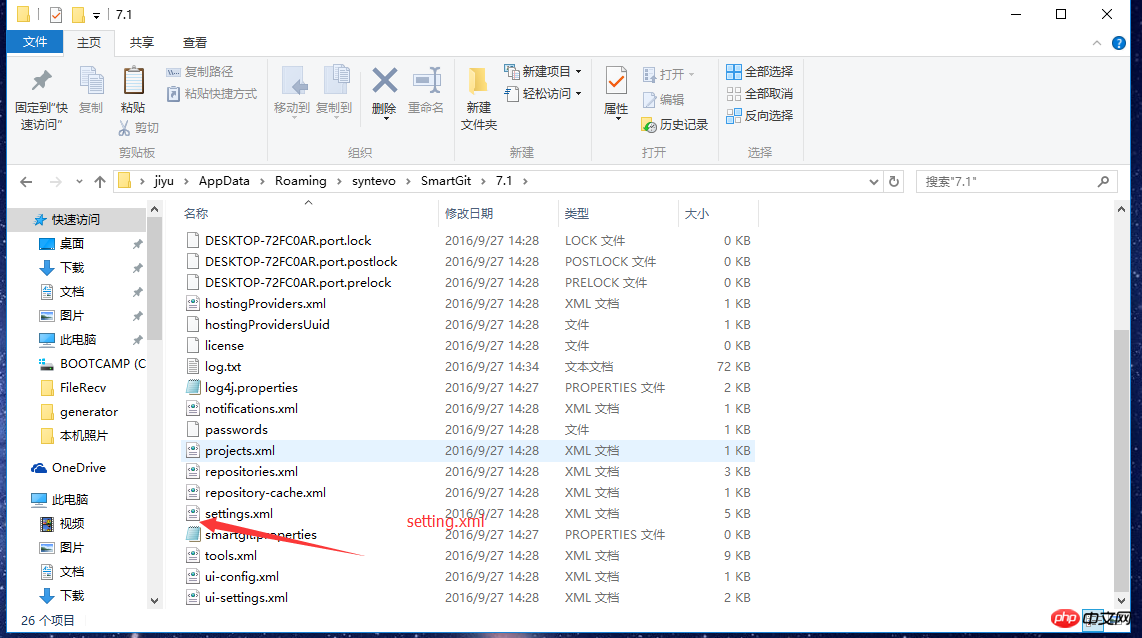
I hope to be helpful;
The above is the detailed content of Introduction to how to use SmartGit software. For more information, please follow other related articles on the PHP Chinese website!




