
This article mainly introduces the use and configuration of Druid by Spring Boot. Druid is known as the best database connection pool in the Java language and can provide powerful monitoring and expansion functions
1. Introduce dependency packages
<!--druid--> <dependency> <groupId>com.alibaba</groupId> <artifactId>druid</artifactId> <version>1.0.27</version> </dependency>
2. Configure application.properties
spring.datasource.type=com.alibaba.druid.pool.DruidDataSource spring.datasource.url=jdbc:mysql://localhost:3306/xxxxx?characterEncoding=utf8&useSSL=true&verifyServerCertificate=false spring.datasource.username=root spring.datasource.password=xxxxx spring.datasource.driver-class-name=com.mysql.jdbc.Driver # 初始化大小,最小,最大 spring.datasource.initialSize=5 spring.datasource.minIdle=5 spring.datasource.maxActive=20 # 配置获取连接等待超时的时间 spring.datasource.maxWait=60000 # 配置间隔多久才进行一次检测,检测需要关闭的空闲连接,单位是毫秒 spring.datasource.timeBetweenEvictionRunsMillis=60000 # 配置一个连接在池中最小生存的时间,单位是毫秒 spring.datasource.minEvictableIdleTimeMillis=300000 spring.datasource.validationQuery=SELECT 1 FROM DUAL spring.datasource.testWhileIdle=true spring.datasource.testOnBorrow=false spring.datasource.testOnReturn=false # 打开PSCache,并且指定每个连接上PSCache的大小 spring.datasource.poolPreparedStatements=true spring.datasource.maxPoolPreparedStatementPerConnectionSize=20 # 配置监控统计拦截的filters,去掉后监控界面sql无法统计,'wall'用于防火墙 spring.datasource.filters=stat,wall,log4j # 通过connectProperties属性来打开mergeSql功能;慢SQL记录 spring.datasource.connectionProperties=druid.stat.mergeSql=true;druid.stat.slowSqlMillis=5000 # 合并多个DruidDataSource的监控数据 #spring.datasource.useGlobalDataSourceStat=true spring.jpa.database=mysql spring.jpa.show-sql=true spring.jpa.hibernate.ddl-auto=update spring.jpa.properties.hibernate.dialect = org.hibernate.dialect.MySQL5Dialect #懒加载配置 spring.jpa.properties.hibernate.enable_lazy_load_no_trans=true
3. Currently, the connection pools supported by default in Spring Boot include dbcp, dbcp2, tomcat, and hikari. Since Druid is not directly supported in Spring Bootz for the time being, you need to customize the configuration information
import com.alibaba.druid.pool.DruidDataSource;
import com.alibaba.druid.support.http.StatViewServlet;
import com.alibaba.druid.support.http.WebStatFilter;
import org.springframework.beans.factory.annotation.Value;
import org.springframework.boot.web.servlet.FilterRegistrationBean;
import org.springframework.boot.web.servlet.ServletRegistrationBean;
import org.springframework.context.annotation.Bean;
import org.springframework.context.annotation.Configuration;
import org.springframework.context.annotation.Primary;
import javax.sql.DataSource;import java.sql.SQLException;
@Configuration
public class DruidConfiguration {
@Value("${spring.datasource.url}")
private String dbUrl;
@Value("${spring.datasource.username}")
private String username;
@Value("${spring.datasource.password}")
private String password;
@Value("${spring.datasource.driver-class-name}")
private String driverClassName;
@Value("${spring.datasource.initialSize}")
private int initialSize;
@Value("${spring.datasource.minIdle}")
private int minIdle;
@Value("${spring.datasource.maxActive}")
private int maxActive;
@Value("${spring.datasource.maxWait}")
private int maxWait;
@Value("${spring.datasource.timeBetweenEvictionRunsMillis}")
private int timeBetweenEvictionRunsMillis;
@Value("${spring.datasource.minEvictableIdleTimeMillis}")
private int minEvictableIdleTimeMillis;
@Value("${spring.datasource.validationQuery}")
private String validationQuery;
@Value("${spring.datasource.testWhileIdle}")
private boolean testWhileIdle;
@Value("${spring.datasource.testOnBorrow}")
private boolean testOnBorrow;
@Value("${spring.datasource.testOnReturn}")
private boolean testOnReturn;
@Value("${spring.datasource.poolPreparedStatements}")
private boolean poolPreparedStatements;
@Value("${spring.datasource.maxPoolPreparedStatementPerConnectionSize}")
private int maxPoolPreparedStatementPerConnectionSize;
@Value("${spring.datasource.filters}")
private String filters;
@Value("{spring.datasource.connectionProperties}")
private String connectionProperties;
@Bean //声明其为Bean实例
@Primary //在同样的DataSource中,首先使用被标注的DataSource
public DataSource dataSource(){
DruidDataSource datasource = new DruidDataSource();
datasource.setUrl(this.dbUrl);
datasource.setUsername(username);
datasource.setPassword(password);
datasource.setDriverClassName(driverClassName);
//configuration
datasource.setInitialSize(initialSize);
datasource.setMinIdle(minIdle);
datasource.setMaxActive(maxActive);
datasource.setMaxWait(maxWait);
datasource.setTimeBetweenEvictionRunsMillis(timeBetweenEvictionRunsMillis);
datasource.setMinEvictableIdleTimeMillis(minEvictableIdleTimeMillis);
datasource.setValidationQuery(validationQuery);
datasource.setTestWhileIdle(testWhileIdle);
datasource.setTestOnBorrow(testOnBorrow);
datasource.setTestOnReturn(testOnReturn);
datasource.setPoolPreparedStatements(poolPreparedStatements);
datasource.setMaxPoolPreparedStatementPerConnectionSize(maxPoolPreparedStatementPerConnectionSize);
try {
datasource.setFilters(filters);
} catch (SQLException e) {
System.err.println("druid configuration initialization filter: "+ e);
}
datasource.setConnectionProperties(connectionProperties);
return datasource;
}
@Bean
public ServletRegistrationBean statViewServle(){
ServletRegistrationBean servletRegistrationBean = new ServletRegistrationBean(new StatViewServlet(),"/druid/*");
// IP白名单
servletRegistrationBean.addInitParameter("allow","192.168.1.218,127.0.0.1");
// IP黑名单(共同存在时,deny优先于allow)
servletRegistrationBean.addInitParameter("deny","192.168.1.100");
//控制台管理用户
servletRegistrationBean.addInitParameter("loginUsername","druid");
servletRegistrationBean.addInitParameter("loginPassword","761341");
//是否能够重置数据
servletRegistrationBean.addInitParameter("resetEnable","false");
return servletRegistrationBean;
}
@Bean
public FilterRegistrationBean statFilter(){
FilterRegistrationBean filterRegistrationBean = new FilterRegistrationBean(new WebStatFilter());
//添加过滤规则
filterRegistrationBean.addUrlPatterns("/*");
//忽略过滤的格式
filterRegistrationBean.addInitParameter("exclusions","*.js,*.gif,*.jpg,*.png,*.css,*.ico,/druid/*");
return filterRegistrationBean;
}
}4. Enter localhost:8081/druid/index.html
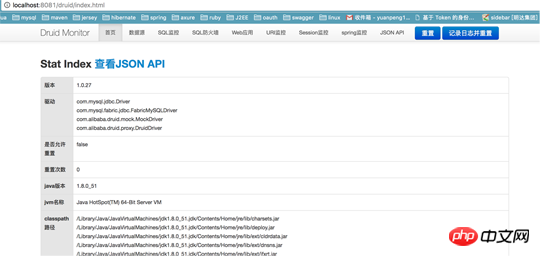 ## in the browser
## in the browser

Java Video tutorial on realizing equal-proportion thumbnails of images
3.Alibaba Java Development Manual
The above is the detailed content of Spring Boot introduces dependency package Druid. For more information, please follow other related articles on the PHP Chinese website!
 How to remove the border of the text box
How to remove the border of the text box
 y460 graphics card switching
y460 graphics card switching
 How to increase fans of Douyin quickly and effectively
How to increase fans of Douyin quickly and effectively
 How to change the font color in dreamweaver
How to change the font color in dreamweaver
 Introduction to the plug-ins required for vscode to run java
Introduction to the plug-ins required for vscode to run java
 The most prominent features of computer networks
The most prominent features of computer networks
 What is the difference between original screen and assembled screen?
What is the difference between original screen and assembled screen?
 Dogecoin price today
Dogecoin price today




