
この記事は、Laravel パゴダ パネルの関連知識を紹介するために、Laravel チュートリアル コラムによって提供されています。主に、Laravel がパゴダ パネル API をどのように操作するかを説明します。見てみましょう。そうなることを願っています。それを必要としている友達に役立ちます!
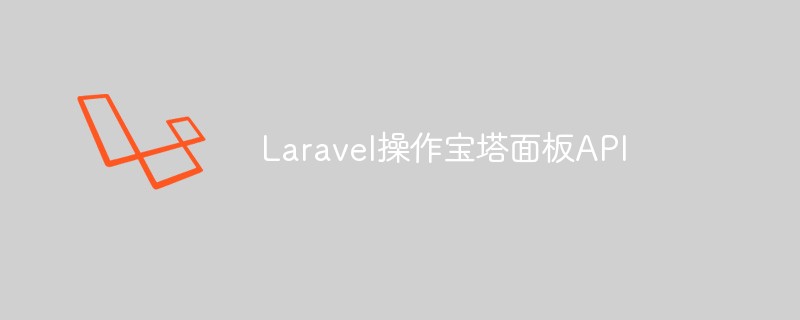
Laravel 操作塔パネル API
自社の業務に合わせて色々な場所を修正してください! ! !
他のインターフェイスについては、公式ドキュメントを確認してください: https://www.bt.cn/api-doc.pdf。
コードは次のとおりです:
<?php
namespace App\Http\Controllers\Custom;
use App\Http\Controllers\Controller;
use Illuminate\Support\Facades\Http;
/**
* 除了 AddSite GetSSL GetFileBody 外 其他都有返回 "msg"
* 返回状态 "status" => true/false "msg" => "申请成功!"
* 官方API文档 https://www.bt.cn/api-doc.pdf
*/
class BtPanel extends Controller
{
/**
* 发送请求
* @param string $path /data?action=getData&table=sites 请求路径
* @param array $query 请求参数
*/
private function sendRequest(string $path, array $query)
{
// 宝塔面板秘钥
$secretKey = config('custom.bt.key');
// 宝塔面板地址 http://xxx.xxx.xxx:2222 填写至端口即可
$panelPath = config('custom.bt.panel_path');
$time = time();
$response = Http::withOptions(['verify' => false])
->retry(2, 5000) // !!!这里时间不适用于 GetApplyCert 接口
->attach('cookie', $secretKey, 'bt.cookie') // 随便传东西就行
->post($panelPath . $path, array_merge([
'request_token' => md5($time . '' . md5($secretKey)),
'request_time' => $time
], $query))
->json();
return $response ?: false;
}
/**
* 查询网站
* @param string|null $search 需要搜索的关键词
* @return array|false
*/
public function SiteSearch(string $search = null)
{
$search = $search ?: config('custom.bt.domain');
$response = $this->sendRequest('/data?action=getData&table=sites', [
'limit' => 5,
'search' => $search
]);
// 获取失败
if (!isset($response['data'])) return false;
// 不允许出现相似的网站名
if (count($response['data']) != 1) return false;
$site = $response['data'][0];
return [
'id' => $site['id'],
'name' => $site['name'],
'path' => $site['path'],
'ps' => $site['ps'],
'php' => str_replace('.', '', $site['php_version'])
];
}
/**
* 创建网站
* !!!PS: 使用API创建网站时 最好 不要创建相似网站名的网站 不然查询时有些麻烦
* @param string $domain 网站域名
* @param [type] json webname 网站域名
* @param [type] string path 网站路径 /www/wwwroot/www.baidu.com
* @param [type] integer type_id 网站分类ID
* @param [type] string type 网站类型 PHP/JAVA
* @param [type] string version PHP版本 73/74
* @param [type] string port 网站端口
* @param [type] string ps 网站备注
* @param [type] bool ftp 是否创建FTP
* @param [type] string ftp_username FTP用户名 // ftp为true必传
* @param [type] string ftp_password FTP密码 // ftp为true必传
* @param [type] bool sql 是否创建数据库
* @param [type] string codeing 数据库编码类型 utf8|utf8mb4|gbk|big5 // sql为true必传
* @param [type] string datauser 数据库账号 // sql为true必传
* @param [type] string datapassword 数据库密码 // sql为true必传
* @return false|int
*/
public function AddSite(string $domain)
{
$data = [
'webname' => json_encode([
'domain' => $domain,
'domainlist' => [],
'count' => 0
]),
'path' => config('custom.bt.site_path'),
'type_id' => '0',
'type' => 'PHP',
'version' => '74',
'port' => '80',
'ps' => $domain,
'ftp' => 'false',
'sql' => 'false'
];
$response = $this->sendRequest('/site?action=AddSite', $data);
return (isset($response['siteStatus']) && $response['siteStatus'] === true) ? (int)$response['siteId'] : false;
}
/**
* 删除网站
* @param string $siteName 网站名称 一般是网站域名
* @return bool
*/
public function DeleteSite(string $siteName): bool
{
$site = $this->SiteSearch($siteName);
$response = $this->sendRequest('/site?action=DeleteSite', [
'id' => $site['id'],
'webname' => $site['name']
]);
return isset($response['status']) && $response['status'] === true;
}
/**
* 开启网站
* @param string $siteName 网站名称 一般是网站域名
* @return bool
*/
public function SiteStart(string $siteName): bool
{
$site = $this->SiteSearch($siteName);
$response = $this->sendRequest('/site?action=SiteStart', [
'id' => $site['id'],
'name' => $site['name']
]);
return isset($response['status']) && $response['status'] === true;
}
/**
* 关闭网站
* @param string $siteName 网站名称 一般是网站域名
* @return bool
*/
public function SiteStop(string $siteName): bool
{
$site = $this->SiteSearch($siteName);
$response = $this->sendRequest('/site?action=SiteStop', [
'id' => $site['id'],
'name' => $site['name']
]);
return isset($response['status']) && $response['status'] === true;
}
/**
* 为网站绑定域名
* @param string $siteName 网站名称 一般是网站域名
* @param string $domain 需要绑定的域名
* @return bool
*/
public function AddDomain(string $siteName, string $domain)
{
$site = $this->SiteSearch($siteName);
$response = $this->sendRequest('/site?action=AddDomain', [
'id' => $site['id'],
'webname' => $site['name'],
'domain' => $domain
]);
// 绑定成功 status === true
// 绑定失败 和 指定域名已绑定过 都返回 status === false
// 不好区分 失败 还是 域名已绑定
return isset($response['status']);
}
/**
* 删除网站绑定的域名
* @param string $siteName 网站名称 一般是网站域名
* @param string $domain 需要删除的域名
* @return bool
*/
public function DelDomain(string $siteName, string $domain)
{
$site = $this->SiteSearch($siteName);
$response = $this->sendRequest('/site?action=DelDomain', [
'id' => $site['id'],
'webname' => $site['name'],
'port' => '80',
'domain' => $domain
]);
return isset($response['status']) && $response['status'] === true;
}
/**
* 网站设置SSL证书
* @param string $domain 站点域名
* @param string $key
* @param string $csr
* @return bool
*/
public function SetSSL(string $domain, string $key, string $csr): bool
{
$data = [
'type' => 1,
'siteName' => $domain,
'key' => '',
'csr' => ''
];
$response = $this->sendRequest('/site?action=SetSSL', $data);
return isset($response['status']) && $response['status'] === true;
}
/**
* 获取SSL状态及证书详情
* @param string $domain 站点域名
* @return string|false 成功则返回证书到期时间
*/
public function GetSSL(string $domain)
{
$data = [
'siteName' => $domain
];
$response = $this->sendRequest('/site?action=GetSSL', $data);
return (isset($response['status']) && $response['status'] === true && $response['cert_data']) ? $response['cert_data']['notAfter'] : false;
}
/**
* 设置网站运行目录
* @param int $siteId 站点域名
* @param string $runPath 运行目录路径
* @return bool
*/
public function SetSiteRunPath(int $siteId, string $runPath = '/public'): bool
{
$data = [
'id' => $siteId,
'runPath' => $runPath
];
$response = $this->sendRequest('/site?action=SetSiteRunPath', $data);
return isset($response['status']) && $response['status'] === true;
}
/**
* 获取网站预置伪静态规则内容(文件内容)
* @param string $domain 网站域名
* @param [type] $type 0->获取内置伪静态规则 /www/server/panel/rewrite/nginx/xxxxx.conf;1->获取当前站点伪静态规则 /www/server/panel/vhost/rewrite/www.baidu.com.conf
* @return string|false 成功则返回伪静态规则内容
*/
public function GetFileBody(string $domain)
{
$data = [
'path' => "/www/server/panel/vhost/rewrite/$domain.conf"
];
$response = $this->sendRequest('/files?action=GetFileBody', $data);
return (isset($response['status']) && $response['status'] === true) ? $response['data'] : false;
}
/**
* 保存网站伪静态规则内容(保存文件内容)
* 0->系统默认路径;1->自定义全路径
* @param string $domain
* @param string|null $htaccess
* @return bool
*/
public function SaveFileBody(string $domain, string $htaccess = null): bool
{
$htaccess = $htaccess ?: config('custom.bt.htaccess');
$data = [
'path' => "/www/server/panel/vhost/rewrite/$domain.conf", // 伪静态文件路径
'data' => $htaccess, // 伪静态规则内容 ==> 字符串
'encoding' => 'utf-8'
];
$response = $this->sendRequest('/files?action=SaveFileBody', $data);
return isset($response['status']) && $response['status'] === true;
}
/**
* 网站申请并设置SSL证书
* !!!PS:当前请求比较耗时间 20s-60s不等 最好单独使用
* @param int $id 站点ID
* @param string $domain 需要申请的域名
* @return bool|integer
*/
public function GetApplyCert(int $id, string $domain)
{
$data = [
"domains" => json_encode([$domain]),
"auth_type" => "http",
"auto_wildcard" => 0,
"auth_to" => $id,
"id" => $id,
"siteName" => $domain
];
$response = $this->sendRequest('/acme?action=apply_cert_api', $data);
// $response = [
// 'cert' => '',
// 'root' => '',
// 'private_key' => '',
// 'cert_timeout' => 1679184499,
// 'status' => true
// ];
if (isset($response['status']) && $response['status'] === true) {
Storage::put("ssl/$domain.txt", json_encode($response));
$res = $this->SetSSL($domain, $response['private_key'], $response['cert'] . $response['root']);
return $res ? $response['cert_timeout'] : false;
}
return false;
}
} 推奨される学習: "laravel ビデオ チュートリアル " "Pagoda の使用法チュートリアル "
以上がLaravel が Pagoda パネル API をどのように操作するかを共有するの詳細内容です。詳細については、PHP 中国語 Web サイトの他の関連記事を参照してください。