
Vue は双方向バインディングを実装します: 1. v-model 命令を使用してバインディングを実装します。カスタム コンポーネントの v-model は、modelValue プロパティを渡し、スローされた update:modelValue イベントを受け取ることと同等です。2 、vue-better-sync プラグインを使用してバインディングを実装します; 3. v-bind.sync 修飾子を使用します。構文は「
」です。

<childcomponent></childcomponent> <!-- 是以下的简写: --> <childcomponent></childcomponent>
model オプションを追加する必要があります。
<!-- ParentComponent.vue --> <ChildComponent v-model="pageTitle" />
// ChildComponent.vue
export default {
model: {
prop: 'title',
event: 'change'
},
props: {
// 这将允许 `value` 属性用于其他用途
value: String,
// 使用 `title` 代替 `value` 作为 model 的 prop
title: {
type: String,
default: 'Default title'
}
}
}<ChildComponent :title="pageTitle" @change="pageTitle = $event" />
Vue 3.x では、カスタム コンポーネントの v-model は、modelValue prop を渡し、スローされた update:modelValue## を受け取ることと同等です。 # イベント: <div class="code" style="position:relative; padding:0px; margin:0px;"><pre class="brush:js;toolbar:false;"><ChildComponent v-model="pageTitle" />
<!-- 是以下的简写: -->
<ChildComponent
:modelValue="pageTitle"
@update:modelValue="pageTitle = $event"
/></pre><div class="contentsignin">ログイン後にコピー</div></div>
Vue3複数の
2、vue-better-sync プラグインv-modelをバインドできます。例:<ChildComponent v-model:title= pageTitle" v -model:name="pageName" />
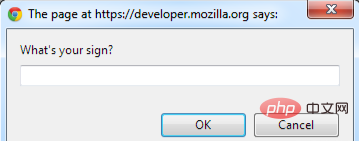 通常はこれを行います:
通常はこれを行います:
<template>
<div v-show="_visible">
<div>完善个人信息</div>
<div>
<div>尊姓大名?</div>
<input v-model="_answer" />
</div>
<div>
<button @click="_visible = !_visible">确认</button>
<button @click="_visible = !_visible">取消</button>
</div>
</div>
</template>
<script>
export default {
name: 'prompt',
props: {
answer: String,
visible: Boolean
},
computed: {
_answer: {
get() {
return this.answer
},
set(value) {
this.$emit('input', value)
}
},
_visible: {
get() {
return this.visible
},
set(value) {
this.$emit('update:visible', value)
}
}
}
}
</script>コンポーネントを 1 つまたは 2 つ記述しても問題ありません。コンポーネントのサイズが拡張されたら、双方向で記述します。バインディングは実際に問題を引き起こす可能性があります。そこで、生産性を解放するために、vue-better-sync ホイールを使用しました。これを使用して Prompt コンポーネントを変換する方法を見てみましょう:
<template>
<div v-show="actualVisible">
<div>完善个人信息</div>
<div>
<div>尊姓大名?</div>
<input v-model="actualAnswer" />
</div>
<div>
<button @click="syncVisible(!actualVisible)">确认</button>
<button @click="syncVisible(!actualVisible)">取消</button>
</div>
</div>
</template>
<script>
import VueBetterSync from 'vue-better-sync'
export default {
name: 'prompt',
mixins: [
VueBetterSync({
prop: 'answer', // 设置 v-model 的 prop
event: 'input' // 设置 v-model 的 event
})
],
props: {
answer: String,
visible: {
type: Boolean,
sync: true // visible 属性可用 .sync 双向绑定
}
}
}
</script>vue-better-sync は v-model と .sync を統合しますdata.メソッドを使用して、新しいデータを親コンポーネントに渡すには、 this.actual${PropName} = newValue または this.sync${PropName}(newValue) のみが必要です。
GitHub:
fjc0k/vue-better-sync3. In で v-bind.sync 修飾子 に対して「双方向バインディング」を実行する必要がある場合があります (v-model を使用してプロップをバインドする前述のケースを除く)。これには、update:myPropName スロー イベントを使用することをお勧めします。たとえば、前の例の title prop を持つ ChildComponent の場合、次の方法で親に新しい値を割り当てる意図を伝えることができます: <div class="code" style="position:relative; padding:0px; margin:0px;"><pre class="brush:php;toolbar:false">this.$emit(&#39;update:title&#39;, newValue)</pre><div class="contentsignin">ログイン後にコピー</div></div> 必要に応じて、親はイベントをリッスンできます。ローカル データ プロパティを更新します。例:
<ChildComponent :title="pageTitle" @update:title="pageTitle = $event" />
便宜上、.sync 修飾子を使用して次のように省略できます:
<ChildComponent :title.sync="pageTitle" />
.syncvuejs ビデオ チュートリアル[関連する推奨事項:
以上がVue で双方向バインディングを実装するにはどのような方法がありますか?の詳細内容です。詳細については、PHP 中国語 Web サイトの他の関連記事を参照してください。