
九公格宝くじを実装するための Jquery メソッド: 1. フロントエンド表示用のコードを作成します; 2. jquery コード "$("#lottery a").click(function(){... を通じて九公格を実現します。

jquery 宝くじで九公歌を実装するにはどうすればよいですか?
jquery——九公歌ルーレット宝くじの例
1. 使用する画像







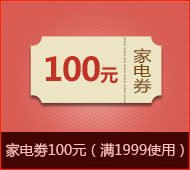

# 2.コードは次のとおりです。重要なポイントは js 部分です。<!DOCTYPE html>
<html>
<head>
<meta http-equiv="Content-Type" content="text/html; charset=utf-8" />
<title>jQuery九宫格大转盘抽奖</title>
<style>
#lottery{width:570px;height:510px;margin:0px auto;border:4px solid #ba1809;}
#lottery table{background-color:yellow;}
#lottery table td{position:relative;width:190px;height:170px;text-align:center;color:#333;font-index:-999}
#lottery table td img{display:block;width:190px;height:170px;}
#lottery table td a{width:190px;height:170px;display:block;text-decoration:none;background:url(images/lottery1.jpg) no-repeat top center;}
#lottery table td a:hover{background-image:url(images/lottery2.jpg);}
#lottery table td.active .mask{display:block;}
.mask{
width:100%;
height:100%;
position:absolute;
left:0;
top:0;
background:url(images/mask.png) no-repeat;
display:none;
}
</style>
</head>
<body class="keBody">
<!--效果html开始-->
<div id="lottery">
<table border="0" cellpadding="0" cellspacing="0">
<tr>
<td class="lottery-unit lottery-unit-0"><img src="images/gift0.jpg"><div class="mask"></div></td>
<td class="lottery-unit lottery-unit-1"><img src="images/gift1.jpg"><div class="mask"></div></td>
<td class="lottery-unit lottery-unit-2"><img src="images/gift2.jpg"><div class="mask"></div></td>
</tr>
<tr>
<td class="lottery-unit lottery-unit-7"><img src="images/gift7.jpg"><div class="mask"></div></td>
<td><a href="#"></a></td>
<td class="lottery-unit lottery-unit-3"><img src="images/gift3.jpg"><div class="mask"></div></td>
</tr>
<tr>
<td class="lottery-unit lottery-unit-6"><img src="images/gift6.jpg"><div class="mask"></div></td>
<td class="lottery-unit lottery-unit-5"><img src="images/gift5.jpg"><div class="mask"></div></td>
<td class="lottery-unit lottery-unit-4"><img src="images/gift4.jpg"><div class="mask"></div></td>
</tr>
</table>
</div>
<script src="http://code.jquery.com/jquery-latest.js"></script>
<script type="text/javascript">
var lottery={
index:-1, //当前转动到哪个位置,起点位置
count:0, //总共有多少个位置
timer:0, //setTimeout的ID,用clearTimeout清除
speed:20, //初始转动速度
times:0, //转动次数
cycle:50, //转动基本次数:即至少需要转动多少次再进入抽奖环节
prize:-1, //中奖位置
init:function(id){
if ($("#"+id).find(".lottery-unit").length>0) {
$lottery = $("#"+id);
$units = $lottery.find(".lottery-unit");
this.obj = $lottery;
this.count = $units.length;
$lottery.find(".lottery-unit-"+this.index).addClass("active");
};
},
roll:function(){
var index = this.index;
var count = this.count;
var lottery = this.obj;
$(lottery).find(".lottery-unit-"+index).removeClass("active");
index += 1;
if (index>count-1) {
index = 0;
};
$(lottery).find(".lottery-unit-"+index).addClass("active");
this.index=index;
return false;
},
stop:function(index){
this.prize=index;
return false;
}
};
function roll(){
lottery.times += 1;
lottery.roll();//转动过程调用的是lottery的roll方法,这里是第一次调用初始化
if (lottery.times > lottery.cycle+10 && lottery.prize==lottery.index) {
clearTimeout(lottery.timer);
lottery.prize=-1;
lottery.times=0;
click=false;
}else{
if (lottery.times<lottery.cycle) {
lottery.speed -= 10;
}else if(lottery.times==lottery.cycle) {
var index = Math.random()*(lottery.count)|0;
lottery.prize = index;
}else{
if (lottery.times > lottery.cycle+10 && ((lottery.prize==0 && lottery.index==7) || lottery.prize==lottery.index+1)) {
lottery.speed += 110;
}else{
lottery.speed += 20;
}
}
if (lottery.speed<40) {
lottery.speed=40;
};
//console.log(lottery.times+'^^^^^^'+lottery.speed+'^^^^^^^'+lottery.prize);
lottery.timer = setTimeout(roll,lottery.speed);//循环调用
}
return false;
}
var click=false;
window.onload=function(){
lottery.init('lottery');
$("#lottery a").click(function(){
if (click) {//click控制一次抽奖过程中不能重复点击抽奖按钮,后面的点击不响应
return false;
}else{
lottery.speed=100;
roll(); //转圈过程不响应click事件,会将click置为false
click=true; //一次抽奖完成后,设置click为true,可继续抽奖
return false;
}
});
};
</script>
<!--效果html结束-->
</body>
</html>

1. 抽選処理の説明
上記はフロントエンドに表示される演出のみで、当選アイテムは乱数により生成されます。 .var index = Math.random()*(lottery.count)|0;
$("#lottery a").click(function(){
var islogin=checkLogin();
if(islogin){//已登录用户才能去抽奖
if (click) {
return false;
}else{
//向后端接口发请求返回中奖结果
var geturl="http://xxxxxx?username="+username+"&token="+token;
$.ajax({
url:geturl,
type:"GET",
dataType:"json",
async:false,
success:function(data){
if(data.errorcode==0){
var rewardid=data["message"]["rewardid"];
var cardno=data["message"]["rewardCardNo"];
var passno=data["message"]["rewardCardPass"];
var prize=-1;
var content="";
if(rewardid=="iphone6"){
lottery.prize=0;
prize=0;
content="一部iphone6手机";
$("#content1").html(content);
}else if(rewardid=="PPTVKING"){
lottery.prize=1;
prize=1;
content="一部PPTV KING7s 3D影音手机";
$("#content1").html(content);
/*... */
}else if(rewardid=="legao"){
lottery.prize=5;
prize=5;
content="一份乐高的玩具";
$("#content1").html(content);
}
lottery.speed=100;
roll();
click=true;
return false;
}else{
/*错误处理*/
if(data.errorcode==3){
$("#novip").show();
}else{
$("#notime").show();
}
}
}/*function结束*/
});/*ajax结束*/
}/*else结束*/
}
});.mask {
width: 100%;
height: 100%;
position: absolute;
left: 0;
top: 0;
background-color: rgba(252,211,4,0.5);
display: none
}jquery ビデオ チュートリアル
「以上がjQueryで九公歌籤を実装する方法の詳細内容です。詳細については、PHP 中国語 Web サイトの他の関連記事を参照してください。