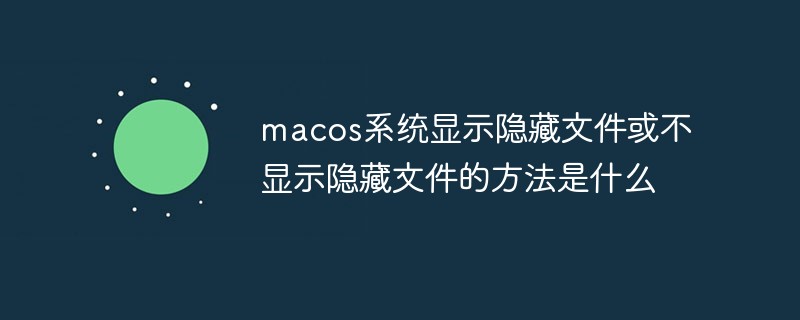
macos システムでは、隠しファイルを表示したり非表示にしたりする最も簡単な方法がターミナル コマンドです。
(学習ビデオ共有: プログラミング ビデオ)
隠しファイルの表示 (スペースと大文字に注意):
defaults write com.apple.finder AppleShowAllFiles -bool true
または
defaults write com.apple.finder AppleShowAllFiles YES
隠しファイルを表示しない:
defaults write com.apple.finder AppleShowAllFiles -bool false
または
defaults write com.apple.finder AppleShowAllFiles NO
入力が完了したら、Enter キーをクリックし、ターミナルを直接終了し、Finder を再起動します。
Finder を再起動する: まず Finder を強制終了してから、Finder を再起動します。
関連する推奨事項: macos システム
以上がMacOSシステムで隠しファイルを表示する、または非表示にする方法は何ですか?の詳細内容です。詳細については、PHP 中国語 Web サイトの他の関連記事を参照してください。