
ブートストラップ フォント アイコンを参照する方法: 最初にフォント フォルダーを作成し、それを js および css ファイルと同じディレクトリに配置し、最後に「src: url('font/glyphicons-halflings-normal.eot)」を渡します。 ');" を使用してフォント アイコンを参照できます。

このチュートリアルの動作環境: Windows 7 システム、ブートストラップ バージョン 3。この方法は、すべてのブランドのコンピューターに適しています。
推奨: 「bootstrap チュートリアル 」
Bootstrap はフォント アイコンを正しく引用します:
実は以下のような手間は必要なく、fontsフォルダを作成してjsやcssファイルと同じディレクトリに置くだけで正しく参照できるようになります。ファイルが存在する必要があります:
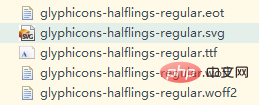
<style type="text/css">
@font-face {
font-family: 'Glyphicons Halflings';
src: url('font/glyphicons-halflings-regular.eot');
src: url('font/glyphicons-halflings-regular.eot?#iefix') format('embedded-opentype'), url('font/glyphicons-halflings-regular.woff') format('woff'), url('font/glyphicons-halflings-regular.ttf') format('truetype'), url('fonts/glyphicons-halflings-regular.svg#glyphicons_halflingsregular') format('svg');
}<!--<style type="text/css">
@font-face {
font-family: 'Glyphicons Halflings';
src: url('font/glyphicons-halflings-regular.eot');
src: url('font/glyphicons-halflings-regular.eot?#iefix') format('embedded-opentype'),
url('font/glyphicons-halflings-regular.woff') format('woff'),
url('font/glyphicons-halflings-regular.ttf') format('truetype'),
url('font/glyphicons-halflings-regular.svg#glyphicons_halflingsregular') format('svg');
}注: フォント アイコンのサイズを調整するには、font-size 属性を使用します。歪むことはありません。
プログラミング関連の知識について詳しくは、プログラミング学習をご覧ください。 !
以上がブートストラップフォントアイコンを参照する方法の詳細内容です。詳細については、PHP 中国語 Web サイトの他の関連記事を参照してください。