
プロジェクト チームは最近、javascriptからtypescriptへの移行の準備を行っているため、いくつかのtypescriptが存在します。 ts とコード スニペットを使用するプロセスが重複しているため、2 つのvscodeプラグインが作成されており、必要に応じて参照できます。 [推奨:vscode 基本チュートリアル]
1. クリップボードの JSON データからインターフェイスへの変換(windows:ctrl alt C、Mac :^ ? C)
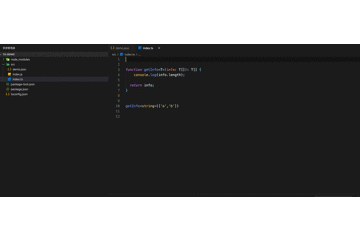
2. データが変換される json を選択します。interface(Windows:ctrl alt S、Mac :^ ? S
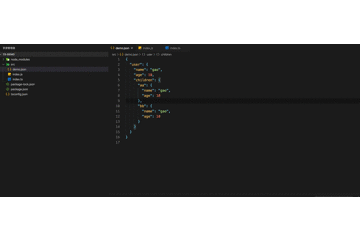
3. 変換json ファイルをinterface(Windows:ctrl alt F、Mac:^ ? F
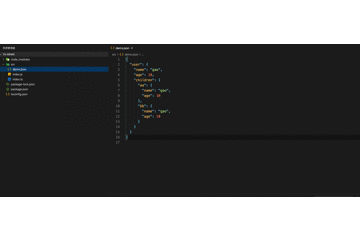
上のギフト画像はより速く再生される可能性があります。興味のある学生はダウンロードして使用できます:vscode プラグインを開いて検索してくださいjson から ts

ts## を使用して記述#reactコード スニペット。
vscode プラグインを開き、vscode-react-typescript-snippetを検索します。
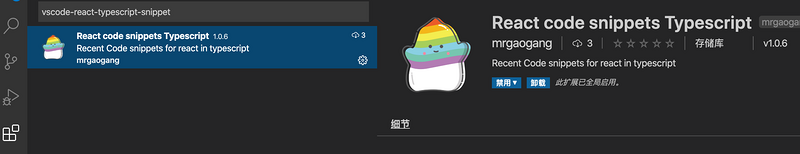 #サポートされるファイル
#サポートされるファイル
import * as React from "react"; export interface IAppProps {} export interface IAppState {} export default class App extends React.Component { constructor(props: IAppProps) { super(props); this.state = {}; } render() { return ; } }
import * as React from "react"; interface IAppProps {} const App: React.FC = (props) => { return ; }; export default App;
import * as React from "react"; import { connect } from "react-redux"; import { Dispatch } from "redux"; // you can define global interface ConnectState in @/state/connect.d import { ConnectState } from "@/state/connect.d"; export interface IAppProps {} export type ReduxType = ReturnType & ReturnType & IAppProps; class App extends React.Component { render() { return ; } } const mapStateToProps = (state: ConnectState) => { return {}; }; const mapDispatchToProps = (dispatch: Dispatch) => { return {}; }; export default connect(mapStateToProps, mapDispatchToProps)(App);
| コンテンツ | |
|---|---|
|
|
|
| tsrpcc→
#react PureComponent コンポーネント |
##tsrpfc |
|
##tsdrpfc |
| ##tsrfc
|
conc→ |
#react コンストラクター メソッド |
cwm→ |
componentWillMount メソッド |
| レンダリング メソッド
|
| componentDidMount メソッド
|
|
| ##scu→
#ShouldComponentUpdate メソッド |
|
|
cdu→ |
|
cwum→ |
|
sst→ |
|
## を生成します#bnd→ |
|
met→ |
|
#tscredux→ | # connectを含むクラススタイルのreduxを作成します
|
|
|
|
|
tsrcstate |
tsrfc |
redux関連 | tsrcredux
import * as React from "react"; import { connect } from "react-redux"; import { Dispatch } from "redux"; // you can define global interface ConnectState in @/state/connect.d import { ConnectState } from "@/state/connect.d"; export interface IAppProps {} export type ReduxType = ReturnType & ReturnType & IAppProps; const App: React.FC = (props) => { return ; }; const mapStateToProps = (state: ConnectState) => { return {}; }; const mapDispatchToProps = (dispatch: Dispatch) => { return {}; }; export default connect(mapStateToProps, mapDispatchToProps)(App);
import * as React from "react"; export interface IAppProps {} export function App(props: IAppProps) { return ; }
プログラミング教育! !
以上がvscode で typescript を書くために推奨される 2 つの便利なプラグインの詳細内容です。詳細については、PHP 中国語 Web サイトの他の関連記事を参照してください。