php インクルード失敗の解決策: 1. インクルード ファイルの場所が正しいかどうかを確認します; 2. インクルード ファイルの読み取り権限が開いているかどうかを確認します; 3. インクルード ファイルの各ディレクトリの x を確認します。ファイルパス パーミッションが開いているかどうか。
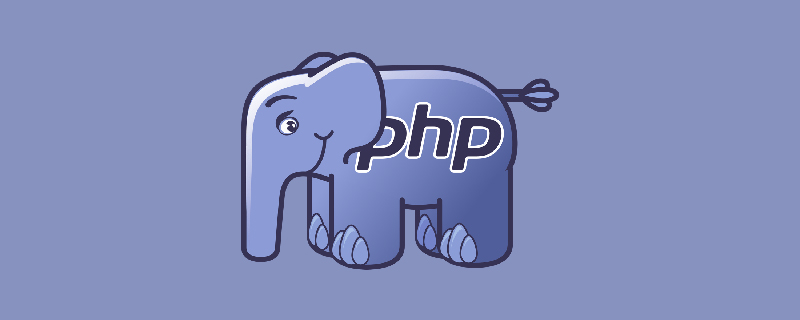
推奨: 「PHP ビデオ チュートリアル 」
PHP スクリプトにファイル エラーを含める解決策
PHP ページで include、require、require_once を使用して他の場所にあるページをインクルードすると、ページが見つからない、権限が許可されていないなどのエラーが発生することがよくあります。
1. 「ファイルが見つかりません」のようなエラーが発生した場合は、インクルード ファイルの場所が正しいかどうかを確認してください。以下は PHP マニュアル ページからの引用です。 ##
Files for including are first looked in include_path relative to the current working directory and then in the directory of the current script. E.g. if your include_path is libraries, current working directory is /www/, you included include/a.php and there is include "b.php" in that file, b.php is first looked in /www/libraries/ and then in /www/include/. If filename begins with ./ or ../, it is looked only in include_path relative to the current working directory.
以上がPHPインクルード失敗の問題を解決する方法の詳細内容です。詳細については、PHP 中国語 Web サイトの他の関連記事を参照してください。

