
Linux に nginx をインストールする方法は?
nginx をインストールする前に、まず gcc と pcre-システム devel、zlib-devel、openssl-devel にインストールされます。
関連する推奨事項: [Linux チュートリアル ]
インストール コマンド:
yum -y install gcc pcre-devel zlib-devel openssl openssl-devel
nginx ダウンロード アドレス: https://nginx.org/download/
「nginx-1.9.9.tar.gz」をダウンロードし、/usr/local/ に移動します。
## 解压 tar -zxvf nginx-1.9.9.tar.gz ##进入nginx目录 cd nginx-1.9.9 ## 配置 ./configure --prefix=/usr/local/nginx # make make make install
OK、これで make を実行できます。
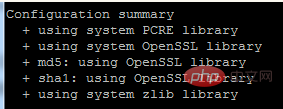
make および make install コマンドを実行します
インストールが成功したかどうかをテストします
# cd到刚才配置的安装目录/usr/loca/nginx/ ./sbin/nginx -t
エラー メッセージ:
nginx: [alert] could not open error log file: open() "/usr/local/nginx/logs/error.log" failed (2: No such file or directory) 2016/09/13 19:08:56 [emerg] 6996#0: open() "/usr/local/nginx/logs/access.log" failed (2: No such file or directory)
原因分析: nginx/ ディレクトリにログ フォルダーがありません
解決策:
mkdir logs chmod 700 logs
通常の情報出力:
nginx: the configuration file /usr/local/nginx/conf/nginx.conf syntax is ok nginx: configuration file /usr/local/nginx/conf/nginx.conf test is successful
nginx を起動します##
cd /usr/local/nginx/sbin ./nginx //启动nginx
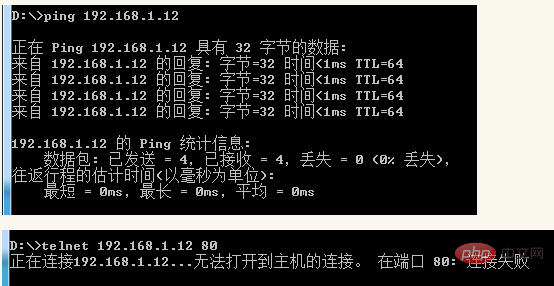
firewall-cmd --query-port=80/tcp
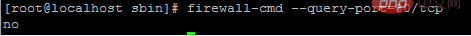
firewall-cmd --add-port=80/tcp --permanent #重启防火墙 systemctl restart firewalld
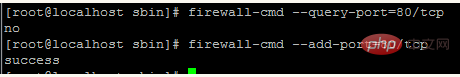

vim /etc/rc.d/rc.local
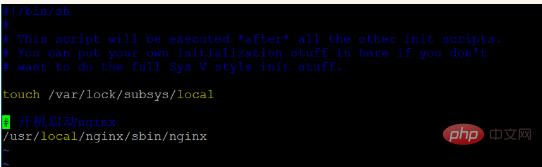
Nginx 使用法チュートリアル をご覧ください。学べるコラム!
以上がLinuxにnginxをインストールする方法の詳細内容です。詳細については、PHP 中国語 Web サイトの他の関連記事を参照してください。