
この記事では、主にデータベースの追加、削除、クエリ、および変更機能の PHP 実装を紹介します。必要な場合は、次のコードを参照してください。
この記事では、jquery、tp フレームワークを使用します。
TP_3.2.2/Application/Home/Controller/StuController.class.php
<?php
/**
* Created by PhpStorm.
* User: root
* Date: 2018/4/17
* Time: 16:32
*/
namespace Home\Controller;
use Think\Controller;
class StuController extends Controller
{
public function StuShow(){
$this->display("school/stu");
}
public function getdata(){
$Studata = M('stu');
$data['id']='';
$data['name']=I('get.name');
$data['age']=I('get.age');
$data['num']=I('get.num');
$data['address']=I('get.add');
$Studata->add($data);
$this->success("正在。。。",U('Stu/showdata'));
}
public function showdata()
{
$Studata = M('stu');
$data=$Studata->select();
$this->assign('info',$data);
$this->display('school/showdata');
}
public function del(){
$id = I('get.id');
$Studata = M('stu');
$bool = $Studata->where(['id'=>$id])->delete();
if($bool){
echo 1;
}else{
echo 0;
}
}
public function updata()
{
$id = I('get.id');
$Studata = M('stu');
$data = $Studata->where(['id'=>$id])->find();
$this->assign('data',$data);
$this->display("school/upshowdata");
}
public function updatadeal()
{
$Studata = M('stu');
$id = I('get.id');
$data['name']=I('get.name');
$data['age']=I('get.age');
$data['num']=I('get.num');
$data['address']=I('get.add');
$bool = $Studata->where(['id'=>$id])->save($data);
if($bool){
$this->showdata();
}else{
echo 0;
}
}
}TP_3.2.2/ Application/Home/View/school/showdata.html
<!DOCTYPE html>
<html lang="en">
<head>
<meta charset="UTF-8">
<title>数据展示界面</title>
</head>
<body id="content">
<center>
<h2>学生信息展示</h2>
<table border="1">
<th>编号</th>
<th>姓名</th>
<th>年龄</th>
<th>学号</th>
<th>籍贯</th>
<th>操作</th>
<th>操作</th>
<foreach name="info" item="vo" >
<tr>
<td>{$vo['id']}</td>
<td>{$vo['name']}</td>
<td>{$vo['age']}</td>
<td>{$vo['num']}</td>
<td>{$vo['address']}</td>
<td><a href="javascript:void(0)" rel="external nofollow" rel="external nofollow" class="del" where="{$vo['id']}">删除</a></td>
<td><a href="javascript:void(0)" rel="external nofollow" rel="external nofollow" class="up" where="{$vo['id']}">修改</a></td>
</tr>
</foreach>
</table>
</center>
</body>
</html>
<script src="http://libs.baidu.com/jquery/2.1.4/jquery.min.js"></script>
<script>
$('.del').click(function () {
var where = $(this).attr('where');
$.ajax({
type: "get",
url: "{:U('Stu/del')}?id="+where,
success: function(msg){
if(msg==1){
alert('删除成功');
location.href('showdata');
}else {
alert('删除失败');
}
}
});
})
$('.up').click(function () {
var where = $(this).attr('where');
location.href('updata?id='+where);
// $.ajax({
// type: "get",
// url: "{:U('Stu/updata')}?id="+where,
// success: function(msg){
// $('#content').html(msg);
// }
// });
})
</script>TP_3.2.2/Application/Home/View/school/stu. html
<!doctype html>
<html lang="en">
<head>
<meta charset="UTF-8">
<meta name="viewport"
content="width=device-width, user-scalable=no, initial-scale=1.0, maximum-scale=1.0, minimum-scale=1.0">
<meta http-equiv="X-UA-Compatible" content="ie=edge">
<title> 学号注册查询系统 </title>
</head>
<body>
<form action="{:U('Stu/getdata')}" method="get">
<br>
名字: <input type="text" name="name">
<br>
年龄: <input type="text" name="age">
<br>
学号:<input type="text" name="num">
<br>
籍贯:<input type="text" name="add">
<br>
<input type="submit" value="提交">
<br>
</form>
</body>
</html><!doctype html>
<html lang="en">
<head>
<meta charset="UTF-8">
<meta name="viewport"
content="width=device-width, user-scalable=no, initial-scale=1.0, maximum-scale=1.0, minimum-scale=1.0">
<meta http-equiv="X-UA-Compatible" content="ie=edge">
<title> 学号注册查询系统 </title>
</head>
<body>
<form action="{:U('Stu/updatadeal')}" method="get">
<input type="hidden" value="{$data['id']}" name="id">
<br>
名字: <input type="text" name="name" value="{$data['name']}">
<br>
年龄: <input type="text" name="age" value="{$data['age']}">
<br>
学号:<input type="text" name="num" value="{$data['num']}">
<br>
籍贯:<input type="text" name="add" value="{$data['address']}">
<br>
<input type="submit" value="提交">
<br>
</form>
</body>
</html>実行してブラウザに入力します: http://127.0.0.1:90/TP_3.2.2/index.php/Home/Stu/stushow
クリックして削除


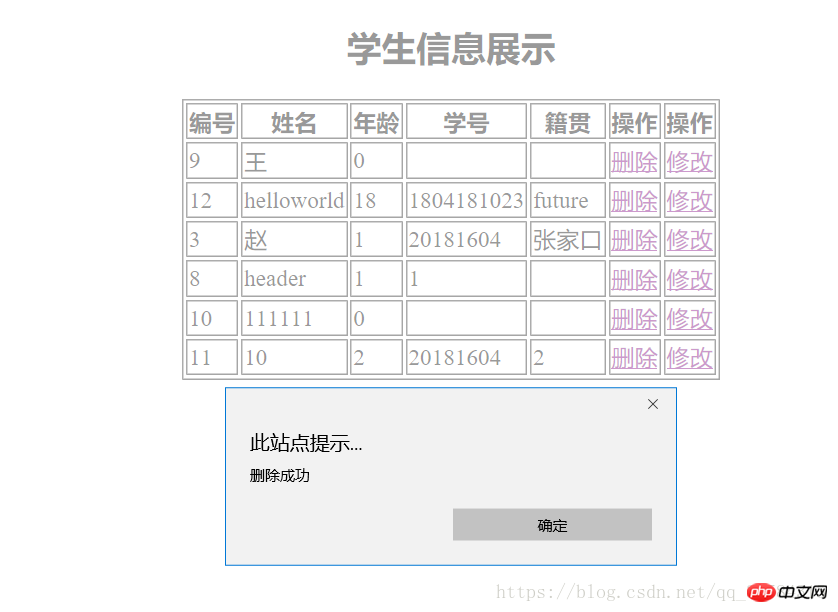 修正:
修正:
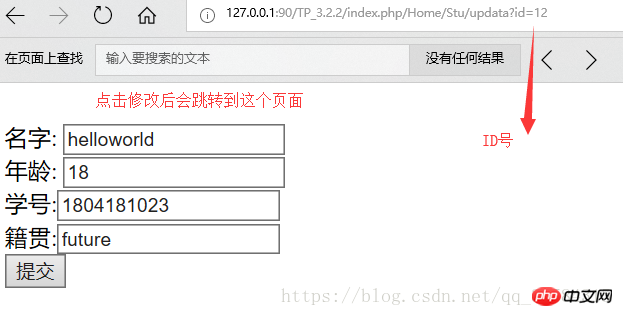
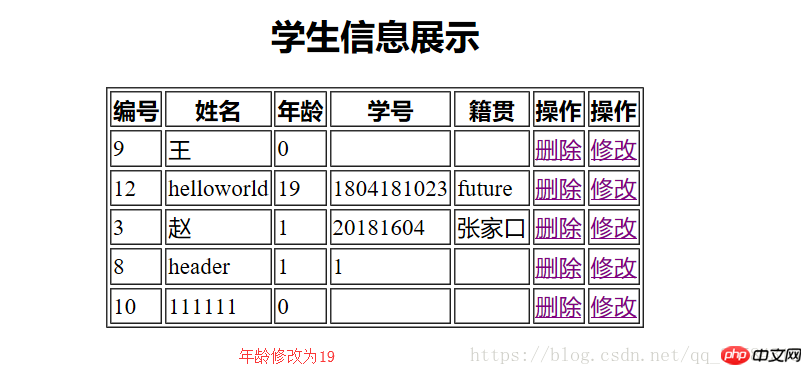
概要上記は、データベースの追加、削除、チェック、変更機能の PHP 実装と、紹介された完全なコードです。編集者によるものです。皆様のお役に立てれば幸いです。ご質問がございましたら、メッセージを残してください。編集者がすぐにご返答いたします。また、php 中国語 Web サイトをサポートしていただきありがとうございます。
#興味があるかもしれない記事:# # php-app開発インターフェースの暗号化詳細説明_phpスキル
csrf-token検証シミュレーション送信方法を使用したphpcurlの詳細説明phpサンプル
以上がPHPはデータベースの追加、削除、確認、変更機能と完全なコードのphpサンプルを実現しますの詳細内容です。詳細については、PHP 中国語 Web サイトの他の関連記事を参照してください。