
この記事は、CSS3 でのプロポーズの小さなアニメーションの実装を主に紹介しています。これは、必要な友人に参考にしていただけるようになりました。そして、CSS は非常に強力で、やりたいことさえあれば、すべてが可能であることをすぐに感じました。
最初にレンダリングを表示します
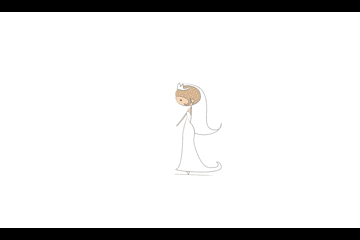 それからステップごとに分析します:
それからステップごとに分析します:
最初は、先ほど登場した新郎のアニメーションです
.w-m img{
margin-right: 0;
float: right;
margin-top: 60px;
animation: toWoman 0.5s ease .5s both;
}
@keyframes toWoman{
0%{
opacity: 0;
transform: translate(-200px);
}
100%{
opacity: 1;
transform: translate(0);
}
}animation-duration指定しますアニメーションが完了するまでにかかる時間 (秒またはミリ秒)
animation-timing-function はアニメーションの速度曲線を指定します
animation-delay はアニメーションが開始するまでの遅延を指定します
animation-iteration-countは、アニメーションを再生する回数を指定します
animation-directionは、アニメーションを順番に逆方向に再生するかどうかを指定します
transform
.w-f{
position: absolute;
z-index: 20;
left: 50%;
margin-left: -30px;
margin-top: 75px;
}
.w-f img{
width: 60px;
animation: show 0.4s ease 1s both;
}
@keyframes show{
0%{
opacity: 0;
transform: scale(0.1,0.1);
}
100%{
opacity: 1;
transform: scale(1,1);
}
}.w-t-m{
position: absolute;
left: 50%;
z-index: 10;
line-height: 80px;
color: #ff720a;
letter-spacing: 5px;
opacity: 0;
animation: titleBloom 1s linear 1s both;
font-size: 26px;
margin-left: -125px;
}
@keyframes titleBloom{
0% {
transform: translate(-50px);
}
100% {
opacity: 1;
transform: translate(0);
}
}.w-t img{
opacity: 0;
animation: bloom 2s ease 1.2s infinite;
}
.w-t img.boom2{
float: right;
animation: bloom 2s ease 1.5s infinite;
}
.w-t img.boom3{
position: absolute;
margin-top: 40px;
animation: bloom 2s ease 1.4s infinite;
}
@keyframes bloom{
0% {
transform: scale(0,0);
}
100% {
opacity: 1;
transform: scale(1,1);
}
}.w-fls{
width: 820px;
margin: 0 auto;
}
.w-fls img{
height: 120px;
z-index: 400;
animation: showFlows 0.4s ease 2.3s both;
}
@keyframes showFlows{
0%{
opacity: 0;
transform: translate(0,200px);
}
100%{
opacity: 1;
transform: translate(0);
}
}
.w-2{
margin-top: -130px;
padding-left: 100px;
}
.w-2 img{
animation: showFlows 0.4s ease 2.7s both;
}写到这里,觉得前端开发原来是这么有趣的一件事哈~
相关推荐:
以上がcss3で提案アニメーションを実現の詳細内容です。詳細については、PHP 中国語 Web サイトの他の関連記事を参照してください。