RGFW の内部: クリップボードのコピー/ペースト
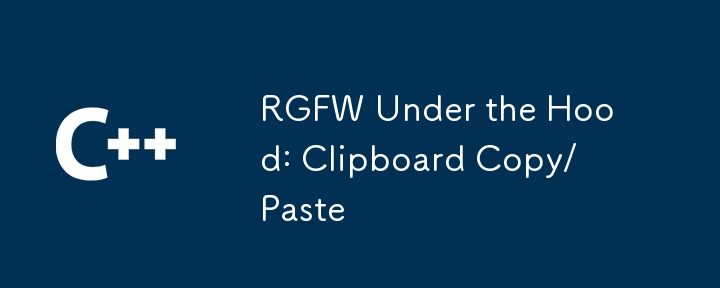
Introduction
Reading and writing to the clipboard using low-level APIs can be tricky. There are a bunch of steps required. This tutorial simplifies the process so you can easily read and write to the clipboard using the low-level APIs.
The tutorial is based on RGFW's source code and its usage of the low-level APIs.
Note: the cocoa code is written in Pure-C.
Overview
1) Clipboard Paste
- X11 (init atoms, convert section, get data)
- Win32 (open clipboard, get data, convert data, close clipboard)
- Cocoa (set datatypes, get pasteboard, get data, convert data)
2) Clipboard Copy
- X11 (init atoms, convert section, handle request, send data)
- Win32 (setup global object, convert data, open clipboard, convert string, send data, close clipboard)
- Cocoa (create datatype array, declare types, convert string, send data)
Clipboard Paste
X11
To handle the clipboard, you must create some Atoms via XInternAtom.
X Atoms are used to ask for or send specific data or properties through X11.
You'll need three atoms,
1) UTF8_STRING: Atom for a UTF-8 string.
2) CLIPBOARD: Atom for getting clipboard data.
3) XSEL_DATA: Atom to get selection data.
const Atom UTF8_STRING = XInternAtom(display, "UTF8_STRING", True); const Atom CLIPBOARD = XInternAtom(display, "CLIPBOARD", 0); const Atom XSEL_DATA = XInternAtom(display, "XSEL_DATA", 0);
Now, to get the clipboard data you have to request that the clipboard section be converted to UTF8 using XConvertSelection.
use XSync to send the request to the server.
XConvertSelection(display, CLIPBOARD, UTF8_STRING, XSEL_DATA, window, CurrentTime); XSync(display, 0);
The selection will be converted and sent back to the client as a XSelectionNotify event. You can get the next event, which should be the SelectionNotify event with XNextEvent.
XEvent event; XNextEvent(display, &event);
Check if the event is a SelectionNotify event and use .selection to ensure the type is a CLIPBOARD. Also make sure .property is not 0 and can be retrieved.
if (event.type == SelectionNotify && event.xselection.selection == CLIPBOARD && event.xselection.property != 0) {
You can get the converted data via XGetWindowProperty using the selection property.
int format;
unsigned long N, size;
char* data, * s = NULL;
Atom target;
XGetWindowProperty(event.xselection.display, event.xselection.requestor,
event.xselection.property, 0L, (~0L), 0, AnyPropertyType, &target,
&format, &size, &N, (unsigned char**) &data);
Make sure the data is in the right format by checking target
if (target == UTF8_STRING || target == XA_STRING) {
The data is stored in data, once you're done with it free it with XFree.
You can also delete the property via XDeleteProperty.
XFree(data);
}
XDeleteProperty(event.xselection.display, event.xselection.requestor, event.xselection.property);
}
winapi
First, open the clipboard OpenClipboard.
if (OpenClipboard(NULL) == 0)
return 0;
Get the clipboard data as a utf16 string via GetClipboardData
If the data is NULL, you should close the clipboard using CloseClipboard
HANDLE hData = GetClipboardData(CF_UNICODETEXT);
if (hData == NULL) {
CloseClipboard();
return 0;
}
Next, you need to convert the utf16 data back to utf8.
Start by locking memory for the utf8 data via GlobalLock.
wchar_t* wstr = (wchar_t*) GlobalLock(hData);
Use setlocale to ensure the data format is utf8.
Get the size of the UTF-8 version with wcstombs.
setlocale(LC_ALL, "en_US.UTF-8"); size_t textLen = wcstombs(NULL, wstr, 0);
If the size is valid, convert the data using wcstombs.
if (textLen) {
char* text = (char*) malloc((textLen * sizeof(char)) + 1);
wcstombs(text, wstr, (textLen) + 1);
text[textLen] = '\0';
free(text);
}
Make sure to free leftover global data using GlobalUnlock and close the clipboard with CloseClipboard.
GlobalUnlock(hData); CloseClipboard();
cocoa
Cocoa uses NSPasteboardTypeString to ask for string data. You'll have to define this yourself if you're not using Objective-C.
NSPasteboardType const NSPasteboardTypeString = "public.utf8-plain-text";
Although the is a c-string and Cocoa uses NSStrings, you can convert the c-string to an NSString via stringWithUTF8String.
NSString* dataType = objc_msgSend_class_char(objc_getClass("NSString"), sel_registerName("stringWithUTF8String:"), (char*)NSPasteboardTypeString);
Now we'll use generalPasteboard to get the default pasteboard object.
NSPasteboard* pasteboard = objc_msgSend_id((id)objc_getClass("NSPasteboard"), sel_registerName("generalPasteboard"));
Then you can get the pasteboard's string data with the dataType using stringForType.
However, it will give you an NSString, which can be converted with UTF8String.
NSString* clip = ((id(*)(id, SEL, const char*))objc_msgSend)(pasteboard, sel_registerName("stringForType:"), dataType);
const char* str = ((const char* (*)(id, SEL)) objc_msgSend) (clip, sel_registerName("UTF8String"));
Clipboard Copy
X11
To copy to the clipboard you'll need a few more Atoms.
1) SAVE_TARGETS: To request a section to convert to (for copying).
2) TARGETS: To handle one requested target
3) MULTIPLE: When there are multiple request targets
4) ATOM_PAIR: To get the supported data types.
5) CLIPBOARD_MANAGER: To access data from the clipboard manager.
const Atom SAVE_TARGETS = XInternAtom((Display*) display, "SAVE_TARGETS", False); const Atom TARGETS = XInternAtom((Display*) display, "TARGETS", False); const Atom MULTIPLE = XInternAtom((Display*) display, "MULTIPLE", False); const Atom ATOM_PAIR = XInternAtom((Display*) display, "ATOM_PAIR", False); const Atom CLIPBOARD_MANAGER = XInternAtom((Display*) display, "CLIPBOARD_MANAGER", False);
We can request a clipboard section. First, set the owner of the section to be a client window via XSetSelectionOwner. Next request a converted section using XConvertSelection.
XSetSelectionOwner((Display*) display, CLIPBOARD, (Window) window, CurrentTime); XConvertSelection((Display*) display, CLIPBOARD_MANAGER, SAVE_TARGETS, None, (Window) window, CurrentTime);
The rest of the code would exist in an event loop. You can create an external event loop from your main event loop if you wish or add this to your main event loop.
We'll be handling SelectionRequest in order to update the clipboard selection to the string data.
if (event.type == SelectionRequest) {
const XSelectionRequestEvent* request = &event.xselectionrequest;
At the end of the SelectionNotify event, a response will be sent back to the requester. The structure should be created here and modified depending on the request data.
XEvent reply = { SelectionNotify };
reply.xselection.property = 0;
The first target we will handle is TARGETS when the requestor wants to know which targets are supported.
if (request->target == TARGETS) {
I will create an array of supported targets
const Atom targets[] = { TARGETS,
MULTIPLE,
UTF8_STRING,
XA_STRING };
This array can be passed using XChangeProperty.
I'll also change the selection property so the requestor knows what property we changed.
XChangeProperty(display,
request->requestor,
request->property,
4,
32,
PropModeReplace,
(unsigned char*) targets,
sizeof(targets) / sizeof(targets[0]));
reply.xselection.property = request->property;
}
Next, I will handle MULTIPLE targets.
if (request->target == MULTIPLE) {
We'll start by getting the supported targets via XGetWindowProperty
Atom* targets = NULL;
Atom actualType = 0;
int actualFormat = 0;
unsigned long count = 0, bytesAfter = 0;
XGetWindowProperty(display, request->requestor, request->property, 0, LONG_MAX, False, ATOM_PAIR, &actualType, &actualFormat, &count, &bytesAfter, (unsigned char **) &targets);
Now we'll loop through the supported targets. If the supported targets match one of our supported targets, we can pass the data with XChangeProperty.
If the target is not used, the second argument should be set to None, marking it as unused.
unsigned long i;
for (i = 0; i < count; i += 2) {
if (targets[i] == UTF8_STRING || targets[i] == XA_STRING) {
XChangeProperty((Display*) display,
request->requestor,
targets[i + 1],
targets[i],
8,
PropModeReplace,
(unsigned char*) text,
sizeof(text));
XFlush(display);
} else {
targets[i + 1] = None;
}
}
You can pass the final array of supported targets to the requestor using XChangeProperty. This tells the requestor which targets to expect for the original list it sent.
The message will be sent out asap when XFlush is called.
You can free your copy of the target array with XFree.
XChangeProperty((Display*) display,
request->requestor,
request->property,
ATOM_PAIR,
32,
PropModeReplace,
(unsigned char*) targets,
count);
XFlush(display);
XFree(targets);
reply.xselection.property = request->property;
}
For the final step of the event, send the selection back to the requestor via XSendEvent.
Then flush the queue with XFlush.
reply.xselection.display = request->display;
reply.xselection.requestor = request->requestor;
reply.xselection.selection = request->selection;
reply.xselection.target = request->target;
reply.xselection.time = request->time;
XSendEvent((Display*) display, request->requestor, False, 0, &reply);
XFlush(display);
}
winapi
First allocate global memory for your data and your utf-8 buffer with GlobalAlloc
HANDLE object = GlobalAlloc(GMEM_MOVEABLE, (1 + textLen) * sizeof(WCHAR)); WCHAR* buffer = (WCHAR*) GlobalLock(object);
Next, you can use MultiByteToWideChar to convert your string to a wide string.
MultiByteToWideChar(CP_UTF8, 0, text, -1, buffer, textLen);
Now unlock the global object and open the clipboard
GlobalUnlock(object); OpenClipboard(NULL);
To update the clipboard data, you start by clearing what's currently on the clipboard via EmptyClipboard you can use SetClipboardData to set the data to the utf8 object.
Finally, close the clipboard with CloseClipboard.
EmptyClipboard(); SetClipboardData(CF_UNICODETEXT, object); CloseClipboard();
cocoa
Start by creating an array of the type of data you want to put on the clipboard and convert it to an NSArray using initWithObjects.
NSPasteboardType ntypes[] = { dataType };
NSArray* array = ((id (*)(id, SEL, void*, NSUInteger))objc_msgSend)
(NSAlloc(objc_getClass("NSArray")), sel_registerName("initWithObjects:count:"), ntypes, 1);
Use declareTypes to declare the array as the supported data types.
You can also free the NSArray with NSRelease.
((NSInteger(*)(id, SEL, id, void*))objc_msgSend) (pasteboard, sel_registerName("declareTypes:owner:"), array, NULL);
NSRelease(array);
You can convert the string to want to copy to an NSString via stringWithUTF8String and set the clipboard string to be that NSString using setString.
NSString* nsstr = objc_msgSend_class_char(objc_getClass("NSString"), sel_registerName("stringWithUTF8String:"), text);
((bool (*)(id, SEL, id, NSPasteboardType))objc_msgSend) (pasteboard, sel_registerName("setString:forType:"), nsstr, dataType);
Full examples
X11
// compile with: // gcc x11.c -lX11 #include#include #include #include #include #include int main(void) { Display* display = XOpenDisplay(NULL); Window window = XCreateSimpleWindow(display, RootWindow(display, DefaultScreen(display)), 10, 10, 200, 200, 1, BlackPixel(display, DefaultScreen(display)), WhitePixel(display, DefaultScreen(display))); XSelectInput(display, window, ExposureMask | KeyPressMask); const Atom UTF8_STRING = XInternAtom(display, "UTF8_STRING", True); const Atom CLIPBOARD = XInternAtom(display, "CLIPBOARD", 0); const Atom XSEL_DATA = XInternAtom(display, "XSEL_DATA", 0); const Atom SAVE_TARGETS = XInternAtom((Display*) display, "SAVE_TARGETS", False); const Atom TARGETS = XInternAtom((Display*) display, "TARGETS", False); const Atom MULTIPLE = XInternAtom((Display*) display, "MULTIPLE", False); const Atom ATOM_PAIR = XInternAtom((Display*) display, "ATOM_PAIR", False); const Atom CLIPBOARD_MANAGER = XInternAtom((Display*) display, "CLIPBOARD_MANAGER", False); // input XConvertSelection(display, CLIPBOARD, UTF8_STRING, XSEL_DATA, window, CurrentTime); XSync(display, 0); XEvent event; XNextEvent(display, &event); if (event.type == SelectionNotify && event.xselection.selection == CLIPBOARD && event.xselection.property != 0) { int format; unsigned long N, size; char* data, * s = NULL; Atom target; XGetWindowProperty(event.xselection.display, event.xselection.requestor, event.xselection.property, 0L, (~0L), 0, AnyPropertyType, &target, &format, &size, &N, (unsigned char**) &data); if (target == UTF8_STRING || target == XA_STRING) { printf("paste: %s\n", data); XFree(data); } XDeleteProperty(event.xselection.display, event.xselection.requestor, event.xselection.property); } // output char text[] = "new string\0"; XSetSelectionOwner((Display*) display, CLIPBOARD, (Window) window, CurrentTime); XConvertSelection((Display*) display, CLIPBOARD_MANAGER, SAVE_TARGETS, None, (Window) window, CurrentTime); Bool running = True; while (running) { XNextEvent(display, &event); if (event.type == SelectionRequest) { const XSelectionRequestEvent* request = &event.xselectionrequest; XEvent reply = { SelectionNotify }; reply.xselection.property = 0; if (request->target == TARGETS) { const Atom targets[] = { TARGETS, MULTIPLE, UTF8_STRING, XA_STRING }; XChangeProperty(display, request->requestor, request->property, 4, 32, PropModeReplace, (unsigned char*) targets, sizeof(targets) / sizeof(targets[0])); reply.xselection.property = request->property; } if (request->target == MULTIPLE) { Atom* targets = NULL; Atom actualType = 0; int actualFormat = 0; unsigned long count = 0, bytesAfter = 0; XGetWindowProperty(display, request->requestor, request->property, 0, LONG_MAX, False, ATOM_PAIR, &actualType, &actualFormat, &count, &bytesAfter, (unsigned char **) &targets); unsigned long i; for (i = 0; i < count; i += 2) { Bool found = False; if (targets[i] == UTF8_STRING || targets[i] == XA_STRING) { XChangeProperty((Display*) display, request->requestor, targets[i + 1], targets[i], 8, PropModeReplace, (unsigned char*) text, sizeof(text)); XFlush(display); running = False; } else { targets[i + 1] = None; } } XChangeProperty((Display*) display, request->requestor, request->property, ATOM_PAIR, 32, PropModeReplace, (unsigned char*) targets, count); XFlush(display); XFree(targets); reply.xselection.property = request->property; } reply.xselection.display = request->display; reply.xselection.requestor = request->requestor; reply.xselection.selection = request->selection; reply.xselection.target = request->target; reply.xselection.time = request->time; XSendEvent((Display*) display, request->requestor, False, 0, &reply); XFlush(display); } } XCloseDisplay(display); }
Winapi
// compile with:
// gcc win32.c
#include <windows.h>
#include <locale.h>
#include <stdio.h>
int main() {
// output
if (OpenClipboard(NULL) == 0)
return 0;
HANDLE hData = GetClipboardData(CF_UNICODETEXT);
if (hData == NULL) {
CloseClipboard();
return 0;
}
wchar_t* wstr = (wchar_t*) GlobalLock(hData);
setlocale(LC_ALL, "en_US.UTF-8");
size_t textLen = wcstombs(NULL, wstr, 0);
if (textLen) {
char* text = (char*) malloc((textLen * sizeof(char)) + 1);
wcstombs(text, wstr, (textLen) + 1);
text[textLen] = '\0';
printf("paste: %s\n", text);
free(text);
}
GlobalUnlock(hData);
CloseClipboard();
// input
char text[] = "new text\0";
HANDLE object = GlobalAlloc(GMEM_MOVEABLE, (sizeof(text) / sizeof(char)) * sizeof(WCHAR));
WCHAR* buffer = (WCHAR*) GlobalLock(object);
if (!buffer) {
GlobalFree(object);
return 0;
}
MultiByteToWideChar(CP_UTF8, 0, text, -1, buffer, (sizeof(text) / sizeof(char)));
GlobalUnlock(object);
if (OpenClipboard(NULL) == 0) {
GlobalFree(object);
return 0;
}
EmptyClipboard();
SetClipboardData(CF_UNICODETEXT, object);
CloseClipboard();
}
Cocoa
// compile with: // gcc cocoa.c -framework Foundation -framework AppKit #include#include #include #include #ifdef __arm64__ /* ARM just uses objc_msgSend */ #define abi_objc_msgSend_stret objc_msgSend #define abi_objc_msgSend_fpret objc_msgSend #else /* __i386__ */ /* x86 just uses abi_objc_msgSend_fpret and (NSColor *)objc_msgSend_id respectively */ #define abi_objc_msgSend_stret objc_msgSend_stret #define abi_objc_msgSend_fpret objc_msgSend_fpret #endif typedef void NSPasteboard; typedef void NSString; typedef void NSArray; typedef void NSApplication; typedef const char* NSPasteboardType; typedef unsigned long NSUInteger; typedef long NSInteger; #define NSAlloc(nsclass) objc_msgSend_id((id)nsclass, sel_registerName("alloc")) #define objc_msgSend_bool ((BOOL (*)(id, SEL))objc_msgSend) #define objc_msgSend_void ((void (*)(id, SEL))objc_msgSend) #define objc_msgSend_void_id ((void (*)(id, SEL, id))objc_msgSend) #define objc_msgSend_uint ((NSUInteger (*)(id, SEL))objc_msgSend) #define objc_msgSend_void_bool ((void (*)(id, SEL, BOOL))objc_msgSend) #define objc_msgSend_void_int ((void (*)(id, SEL, int))objc_msgSend) #define objc_msgSend_bool_void ((BOOL (*)(id, SEL))objc_msgSend) #define objc_msgSend_void_SEL ((void (*)(id, SEL, SEL))objc_msgSend) #define objc_msgSend_id ((id (*)(id, SEL))objc_msgSend) #define objc_msgSend_id_id ((id (*)(id, SEL, id))objc_msgSend) #define objc_msgSend_id_bool ((BOOL (*)(id, SEL, id))objc_msgSend) #define objc_msgSend_class_char ((id (*)(Class, SEL, char*))objc_msgSend) void NSRelease(id obj) { objc_msgSend_void(obj, sel_registerName("release")); } int main() { /* input */ NSPasteboardType const NSPasteboardTypeString = "public.utf8-plain-text"; NSString* dataType = objc_msgSend_class_char(objc_getClass("NSString"), sel_registerName("stringWithUTF8String:"), (char*)NSPasteboardTypeString); NSPasteboard* pasteboard = objc_msgSend_id((id)objc_getClass("NSPasteboard"), sel_registerName("generalPasteboard")); NSString* clip = ((id(*)(id, SEL, const char*))objc_msgSend)(pasteboard, sel_registerName("stringForType:"), dataType); const char* str = ((const char* (*)(id, SEL)) objc_msgSend) (clip, sel_registerName("UTF8String")); printf("paste: %s\n", str); char text[] = "new string\0"; NSPasteboardType ntypes[] = { dataType }; NSArray* array = ((id (*)(id, SEL, void*, NSUInteger))objc_msgSend) (NSAlloc(objc_getClass("NSArray")), sel_registerName("initWithObjects:count:"), ntypes, 1); ((NSInteger(*)(id, SEL, id, void*))objc_msgSend) (pasteboard, sel_registerName("declareTypes:owner:"), array, NULL); NSRelease(array); NSString* nsstr = objc_msgSend_class_char(objc_getClass("NSString"), sel_registerName("stringWithUTF8String:"), text); ((bool (*)(id, SEL, id, NSPasteboardType))objc_msgSend) (pasteboard, sel_registerName("setString:forType:"), nsstr, dataType); }
以上がRGFW の内部: クリップボードのコピー/ペーストの詳細内容です。詳細については、PHP 中国語 Web サイトの他の関連記事を参照してください。

ホットAIツール

Undresser.AI Undress
リアルなヌード写真を作成する AI 搭載アプリ

AI Clothes Remover
写真から衣服を削除するオンライン AI ツール。

Undress AI Tool
脱衣画像を無料で

Clothoff.io
AI衣類リムーバー

AI Hentai Generator
AIヘンタイを無料で生成します。

人気の記事

ホットツール

メモ帳++7.3.1
使いやすく無料のコードエディター

SublimeText3 中国語版
中国語版、とても使いやすい

ゼンドスタジオ 13.0.1
強力な PHP 統合開発環境

ドリームウィーバー CS6
ビジュアル Web 開発ツール

SublimeText3 Mac版
神レベルのコード編集ソフト(SublimeText3)

ホットトピック
 7358
7358
 15
15
 1628
1628
 14
14
 1353
1353
 52
52
 1265
1265
 25
25
 1214
1214
 29
29
 C標準テンプレートライブラリ(STL)はどのように機能しますか?
Mar 12, 2025 pm 04:50 PM
C標準テンプレートライブラリ(STL)はどのように機能しますか?
Mar 12, 2025 pm 04:50 PM
この記事では、C標準テンプレートライブラリ(STL)について説明し、そのコアコンポーネント(コンテナ、イテレーター、アルゴリズム、およびファンクター)に焦点を当てています。 これらが一般的なプログラミングを有効にし、コード効率を向上させ、読みやすさを改善する方法を詳述しています。
 STL(ソート、検索、変換など)のアルゴリズムを効率的に使用するにはどうすればよいですか?
Mar 12, 2025 pm 04:52 PM
STL(ソート、検索、変換など)のアルゴリズムを効率的に使用するにはどうすればよいですか?
Mar 12, 2025 pm 04:52 PM
この記事では、cの効率的なSTLアルゴリズムの使用について詳しく説明しています。 データ構造の選択(ベクトル対リスト)、アルゴリズムの複雑さ分析(STD :: STD :: STD :: PARTIAL_SORTなど)、イテレーターの使用、および並列実行を強調しています。 のような一般的な落とし穴
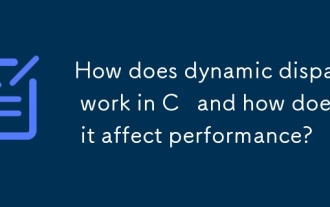 動的ディスパッチはCでどのように機能し、パフォーマンスにどのように影響しますか?
Mar 17, 2025 pm 01:08 PM
動的ディスパッチはCでどのように機能し、パフォーマンスにどのように影響しますか?
Mar 17, 2025 pm 01:08 PM
この記事では、Cでの動的発送、そのパフォーマンスコスト、および最適化戦略について説明します。動的ディスパッチがパフォーマンスに影響を与え、静的ディスパッチと比較するシナリオを強調し、パフォーマンスとパフォーマンスのトレードオフを強調します
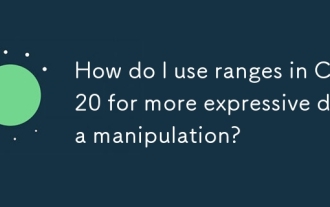 より表現力のあるデータ操作のために、C 20の範囲を使用するにはどうすればよいですか?
Mar 17, 2025 pm 12:58 PM
より表現力のあるデータ操作のために、C 20の範囲を使用するにはどうすればよいですか?
Mar 17, 2025 pm 12:58 PM
C 20の範囲は、表現力、複合性、効率を伴うデータ操作を強化します。複雑な変換を簡素化し、既存のコードベースに統合して、パフォーマンスと保守性を向上させます。
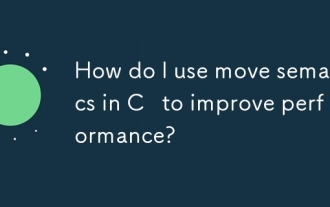 パフォーマンスを改善するために、CのMove Semanticsを使用するにはどうすればよいですか?
Mar 18, 2025 pm 03:27 PM
パフォーマンスを改善するために、CのMove Semanticsを使用するにはどうすればよいですか?
Mar 18, 2025 pm 03:27 PM
この記事では、不必要なコピーを回避することにより、パフォーマンスを向上させるために、CのMove Semanticsを使用することについて説明します。 STD :: MOVEを使用して、移動コンストラクターと割り当てオペレーターの実装をカバーし、効果的なAPPLの重要なシナリオと落とし穴を識別します
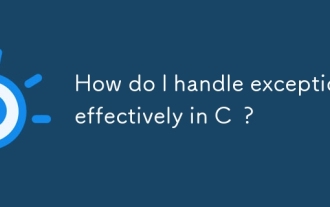 cで例外を効果的に処理するにはどうすればよいですか?
Mar 12, 2025 pm 04:56 PM
cで例外を効果的に処理するにはどうすればよいですか?
Mar 12, 2025 pm 04:56 PM
この記事では、Cでの効果的な例外処理、トライ、キャッチ、スローメカニックをカバーしています。 RAIIなどのベストプラクティス、不必要なキャッチブロックを避け、ログの例外をロギングすることを強調しています。 この記事では、パフォーマンスについても説明しています
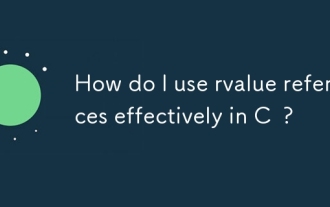 cでRValue参照を効果的に使用するにはどうすればよいですか?
Mar 18, 2025 pm 03:29 PM
cでRValue参照を効果的に使用するにはどうすればよいですか?
Mar 18, 2025 pm 03:29 PM
記事では、移動セマンティクス、完璧な転送、リソース管理のためのcでのr値参照の効果的な使用について説明し、ベストプラクティスとパフォーマンスの改善を強調しています。(159文字)
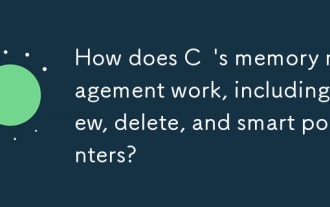 新しい、削除、スマートポインターなど、Cのメモリ管理はどのように機能しますか?
Mar 17, 2025 pm 01:04 PM
新しい、削除、スマートポインターなど、Cのメモリ管理はどのように機能しますか?
Mar 17, 2025 pm 01:04 PM
Cメモリ管理は、新しい、削除、およびスマートポインターを使用します。この記事では、マニュアルと自動化された管理と、スマートポインターがメモリリークを防ぐ方法について説明します。





