
This time I will show you how to deal with the misalignment of iview's select drop-down box options, and solve the misalignment of iview's select drop-down box options. What are the precautions?The following is a practical case, let's take a look.
In the process of using iview, I encountered such a problem, using the select drop-down box component in Model. However, when the pop-up box exceeds one screen and needs to be scrolled, the select drop-down options will be misaligned (Figure 1 below is normal, Figure 2 shows the drop-down options are misaligned after scrolling.)
Figure 1:
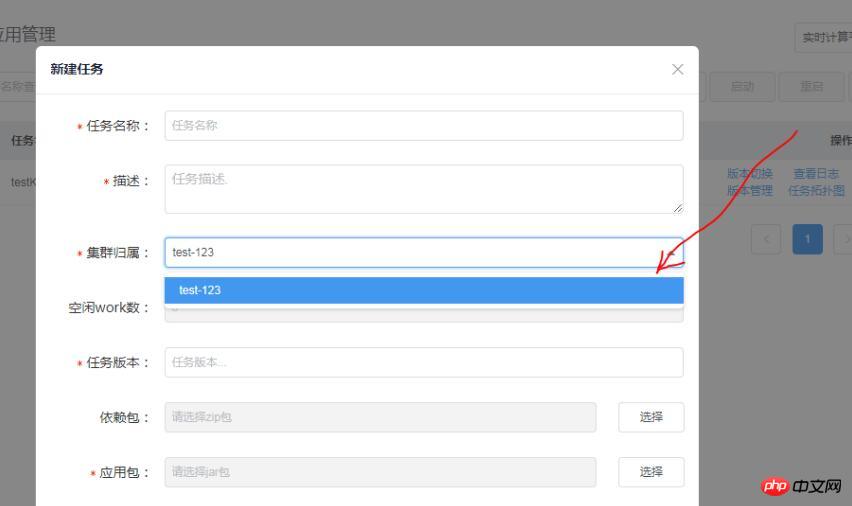
Figure 2:
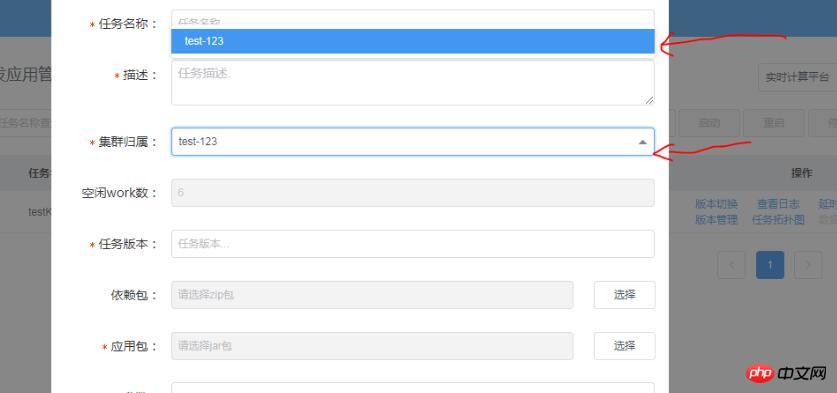
After analyzing the component code, the following style was found :
.ivu-modal .ivu-select-dropdown {
position: absolute !important;
}Solution
It is this style that affects the positioning of the drop-down box. The solution is to overwrite the author's original style.
However, unfortunately, the author added an !important and changed the priority.
So, how to make your style have a higher priority than his? You can add this style to the custom style file:
body .ivu-modal .ivu-select-dropdown{
position: fixed !important;
}This solves the above-mentioned problems. Regarding why adding a body can change the priority of the style, you can refer to my blog related articles (how2js.cn)
I believe you have mastered the method after reading the case in this article. For more exciting information, please pay attention to php Chinese Other related articles online!
Recommended reading:
How jQuery implements left and right sliding toggle
How to bind the select drop-down box of vue.js Events and values
The above is the detailed content of How to deal with the misalignment of the select drop-down box options in iview. For more information, please follow other related articles on the PHP Chinese website!
 ie shortcut cannot be deleted
ie shortcut cannot be deleted
 How to solve the problem that IE shortcut cannot be deleted
How to solve the problem that IE shortcut cannot be deleted
 How to hide file extensions
How to hide file extensions
 preventdefault() usage
preventdefault() usage
 What is the difference between TCP protocol and UDP protocol?
What is the difference between TCP protocol and UDP protocol?
 How to type the inscription on the coin circle?
How to type the inscription on the coin circle?
 emule server link
emule server link
 How to clean the computer's C drive that is too full
How to clean the computer's C drive that is too full




