
This time I will show you how to use canvas to draw the starry sky, moon, and earth, and add text. Use canvas to draw the starry sky, moon, and earth, and add text. What are the precautions ? The following is a practical case, let’s take a look.
First the final rendering:
Final effect
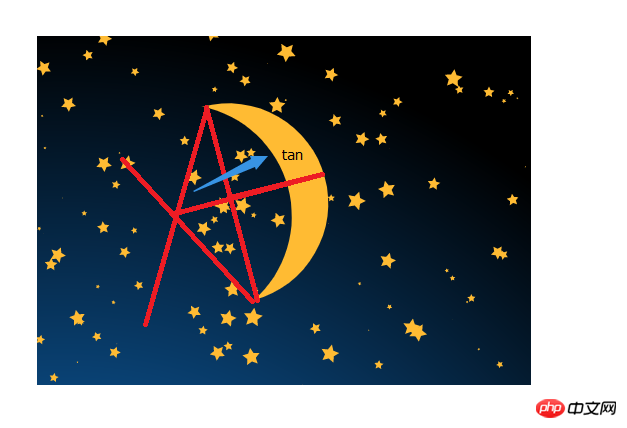
1. A starry sky
The starry sky renderings are as follows:
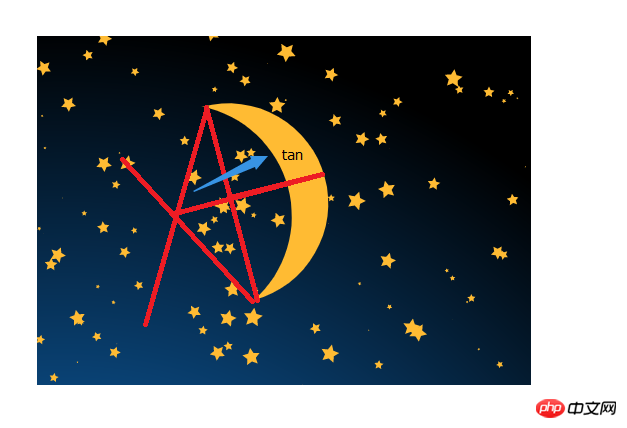
Okay, let us try to draw a starry sky according to the analyzed points of attention.
However, the most important point is to learn to draw a five-pointed star.
Use middle and high school mathematics knowledge to calculate the coordinates of each vertex of the five-pointed star. The specific
function is as follows, that is, a square five-pointed star is drawn. The following is a simple diagram. If you are interested, you can draw it yourself and calculate the values of each vertex.
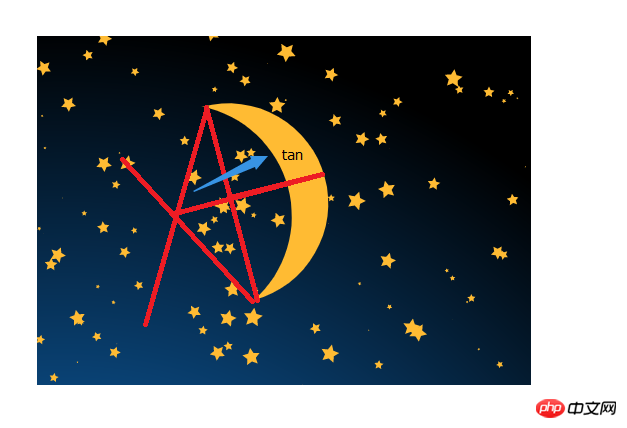
function setPath(cxt){
cxt.beginPath(); for (var i = 0; i < 5; i++) {
cxt.lineTo( Math.cos((18 + i * 72 ) / 180 * Math.PI) * 10 ,
-Math.sin((18 + i * 72 ) / 180 * Math.PI) * 10
);
cxt.lineTo( Math.cos((54 + i * 72) / 180 * Math.PI) * 5 ,
-Math.sin((54 + i * 72 ) / 180 * Math.PI) * 5
);
}
cxt.closePath();
}function drawStar(cxt, R, x, y, rot) {
cxt.save();
cxt.translate(x,y);
cxt.rotate(rot/180*Math.PI);
cxt.scale(R,R);
setPath(cxt)
cxt.fillStyle = "#fb3";
cxt.fill();
cxt.restore();
}for (var i = 0; i < 400; i++) {
var r = Math.random();
var x = Math.random() * canvas.width;
var y = Math.random() * canvas.height*0.6;
var rot = Math.random() * 360;
drawStar(context, r, x, y, rot);
} var linearGard=context.createRadialGradient(canvas.width/2,canvas.height,0,canvas.width/2,canvas.height,canvas.height);
linearGard.addColorStop(1.0,"black");
linearGard.addColorStop(0.0,"#148EFB");
context.fillStyle = linearGard;
context.fillRect(0, 0, canvas.width, canvas.height);2. A crescent moon
Based on the starry sky above, we add a crescent moon. The effect is as follows:
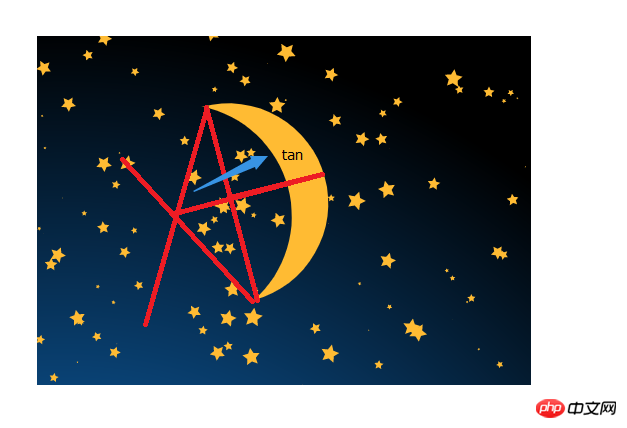
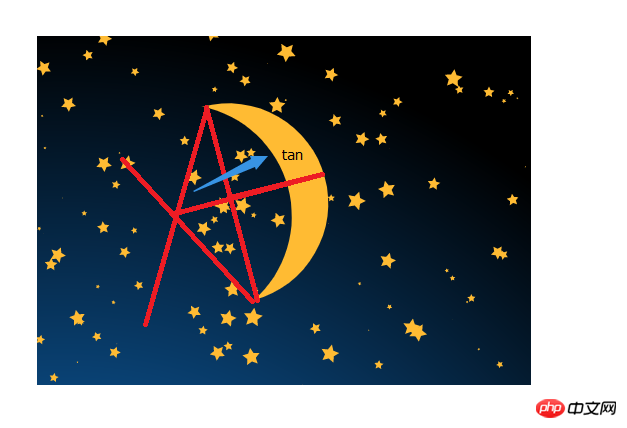
function fillMoon(cxt,x1,y1,x2,y2,r,/*option*/rot,/*option*/fillColor){
cxt.save();
cxt.beginPath();
cxt.rotate(rot/180*Math.PI); // 创建开始点
cxt.arc(x1,y1,r,0.5*Math.PI,1.5*Math.PI,true);
cxt.moveTo(x1,y1-r);
cxt.arcTo(x2,y2,x1,y1+r,dis(r,x2-x1)); // 创建弧
cxt.fillStyle=fillColor||"#fb3";
cxt.fill();
cxt.restore();
}
The code is as follows:
function drawLand(cxt){
cxt.save();
cxt.beginPath();
cxt.moveTo(0,600);
cxt.bezierCurveTo(540,400,660,800,1430,600);
cxt.lineTo(1430,800);
cxt.lineTo(0,800);
cxt.closePath(); var landStyle=cxt.createLinearGradient(0,800,0,0);
landStyle.addColorStop(0,"#030");
landStyle.addColorStop(1,"#580");
cxt.fillStyle=landStyle;
cxt.fill();
cxt.restore();
}Set the size and color of the text and use fillText to draw the text.
CXT.save();
CXT.font="bold 20px Georgia";
CXT.fillStyle="#fff";
CXT.fillText("Canvas文字绘制",200,650);
CXT.fillText("——海上月_天上月",500,700);
CXT.restore();
}```Other related articles!
Recommended reading:A collection of common npm commands for nodejs
How to use canvas to draw a colorful tangram
The above is the detailed content of How to use canvas to draw the starry sky, moon, earth, and add text. For more information, please follow other related articles on the PHP Chinese website!




