
Phenomenon: After inserting the following code, you still cannot watch the video (note: the video has been confirmed to be a format supported by the browser)
<video controls="controls" width="500px" height="300px" preload="metadata">
<source src="video/FF4.ogv" type="video/ogg">
<source src="video/FF4.webm" type="video/webm">
<source src="video/FF4.mp4" type="video/mp4">
</video>Cause: MP4, ogg, and webm related types are not registered in the MIME of IIS, causing IIS Unable to recognize
Solution: Register MP4, ogg, and webm types in IIS. The following takes MP4 as an example, ogg and webm and so on:
1. Double-click the MIME type in IIS Icon

2. Right-click -> Add a new type that IIS does not recognize
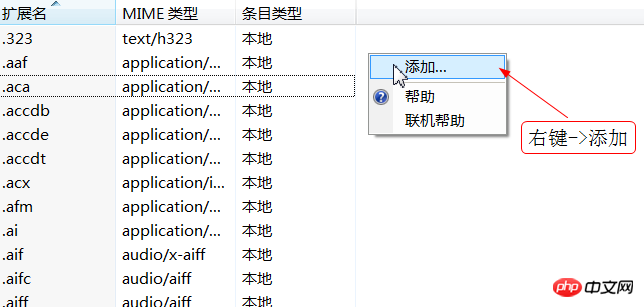
3. Add a new type of extension Name and type identifier
Note: The above illustration takes .MP4 as an example. If you want the video tag to be compatible with more browsers, you need to add the following types to MIME
Extension Type
.mp4 video/mp4
.ogv video/ogg
.webm video/webm
【Related recommendations】
1.html/css free video tutorial
2. Analyze the reason why the MP4 video in the video tag in the H5 web page cannot be played
3. Teach you how to use HTML5 audio and video
4. Teach you how to enhance the compatibility of video tags in H5 in browsers
5. Detailed explanation of HTML5 standards for video display
The above is the detailed content of The MIME of IIS does not register the MP4 type, resulting in a solution to the inability to recognize the vidoe tag. For more information, please follow other related articles on the PHP Chinese website!




