
Original title: Google's AMP - Accelerate Mobile Pages. The author Zac
gave a speech at the 6th SEO Ranking last week and shared some of the latest developments in the international SEO industry. One of the contents is Google’s AMP project, which I will also talk about here.
AMP, Accelerated Mobile Pages, roughly translated as "accelerated mobile pages", is a technology launched by Google in October last year to improve the access speed of mobile pages. Specific technical details can be found in I saw on the official project website that there is a simple Chinese version. (See: What the hell is Google AMP?)
Simply but not necessarily accurately speaking, AMP pages are greatly simplified mobile pages, so they load faster.
AMP has several characteristics:
AMP’s HTML code is a subset of standard HTML. Some codes are no longer allowed to be used, such as table, Frame and other
CSS codes are also simplified and must be written in HTML. External CSS files cannot be called.
Most JS cannot be used. Of course it is faster, but many interactive functions are not available.
Resource control, such as pictures, videos, etc., are loaded when the user scrolls down to the picture
Highly cached, Google caches the page on its own server
The specific application of AMP is this year It was only launched in February and is only used in news results. News pages that support AMP are displayed in the top image carousel. When users click on the news, the extremely simplified AMP version cached on Google servers is indeed opened instantly.
Currently, AMP news pages are only displayed in more than 10 countries, excluding China and Singapore.
If it were limited to news websites, I wouldn’t care that much. However, Google announced on August 2 that AMP will be applied to all types of mobile pages. In fact, before this, in addition to news websites such as the BBC and the New York Times, even websites like eBay had launched AMP versions. If all mobile pages support AMP, more websites will be motivated to add AMP versions.
The AMP of ordinary pages has not yet appeared in normal Google search results. It can only be seen in the demo at this address: g.co/ampdemo
I also quickly experimented with AMP , information websites, such as blogs, are still very suitable for AMP. Implementing AMP in WordPress is very simple, just download and enable the AMP plug-in. The plug-in will create an AMP version of the post page (the homepage, category, page turning, etc. pages will not have it). For example, the URL of this post is:
https://www.seozac.com/gg/google-amp/
The AMP page is to add /amp/ after the original page:
https://www.seozac.com/gg/google-amp/amp/
In the HTML code of the original post, you need to use the amphtml tag to indicate the AMP version address:
<link rel=”amphtml” href=”https://www.seozac.com/gg/google-amp/amp/” />
The AMP version of the HTML code should also use the canonical tag to indicate the original page address:
<link rel=”canonical” href=”https://www.seozac.com/gg/google-amp/” />
In this way, Google will know who corresponds to whom.
is displayed like this in Google search results (as mentioned above, you can see it from the demo address):

There is a lightning bolt at the beginning of the page description mark and the word AMP. The page opens seconds after the user clicks, and what is displayed is the cache on the Google server:
https://www.google.com.sg/amp/www.seozac.com/baidu/aureum-algorithm/amp/
The AMP page opens like this:
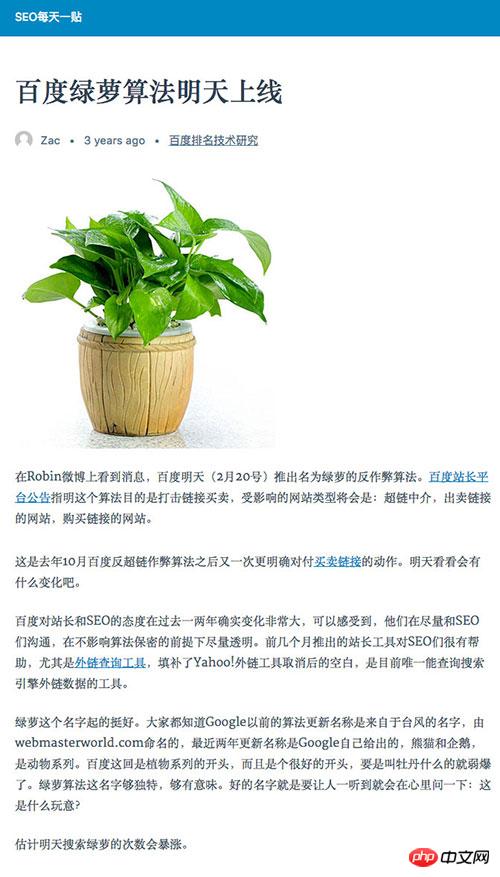
Click on the AMP of this post You can see what the AMP version looks like by clicking on the address, and it can also be accessed normally on a desktop computer. The current WordPress AMP plug-in removes navigation, comments, etc., leaving only the post content itself. It is indeed simplified to the extreme, and the HTML file is only a few KB. If you develop the AMP version yourself, you can still add some things, such as important navigation.
The purpose of AMP is nothing else, it is fast, and it is indeed fast, but it is not necessarily suitable for pages that must have interactive functions, such as e-commerce websites. Even for pages like blog posts, it remains to be seen whether removing the comment feature is truly user-friendly. Pure information pages are really suitable.
Google has recently been vigorously promoting AMP (Why is Google launching the AMP plan?). It is very likely that AMP will become the mainstream of mobile pages on international information websites. Does using AMP help with rankings? Currently no, Google has made it clear that AMP is not included in the ranking algorithm, but who knows in the future. SEOs, especially those working on English websites, still need to pay close attention.
Will Baidu support AMP? It shouldn’t be in the short term, (currently Baidu and Sogou have announced support, see for details: Baidu, Sogou, and Yahoo officially support AMP) It’s not whether Baidu is willing or not, Instead, the AMP page needs to call the JS library of the official website, which seems to control functions such as resources (such as image delay):
<script src=”https://cdn.ampproject.org/v0.js” async></script>
Any foreign stuff, just say qiang, qiang, even if Baidu wants to support it, it is dangerous, Chinese The website doesn't work. Hehe, hehe.
The above is the detailed content of seozac: AMP for Google—accelerating mobile pages. For more information, please follow other related articles on the PHP Chinese website!




