
Simple selection sort is a type of selection sort algorithm. Basic idea: In each pass, the record with the smallest keyword is selected from the records to be sorted, and the order is placed at the end of the sorted record sequence until all sorting is completed. Since in each loop, the positions of elements with equal values will change, it is an unstable sort.
-------------------------------------------------- -------------------------
As shown below:
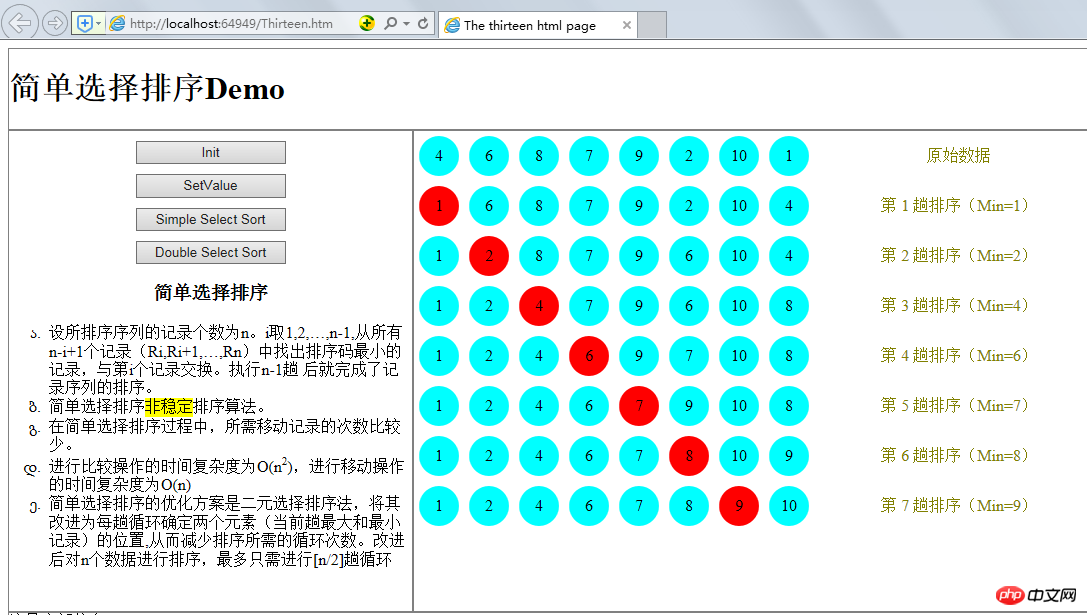
The optimization solution for simple selection sorting is to use binary selection sorting, which is to improve it to determine the positions of two elements (the largest and smallest records in the current cycle) in each cycle, thereby reducing the number of cycles required for sorting. After the improvement, to sort n data, only [n/2] loops are needed at most.
As shown in the figure below:

Algorithm principle will not be described in detail. Use Html5 to implement a simple selection sorting algorithm and demonstration code as follows :


<!DOCTYPE html>
<html>
<head>
<title>The thirteen html page</title>
<style type="text/css">
ul li
{
list-style-type:georgian;
text-align:left;
}
.mark
{
width:280px;
height:40px;
color:Olive;
text-align:center;
line-height:40px;
margin:5px;
float:left;
}
.redball
{
width:40px;
height:40px;
border-radius:20px;
background-color:Red;
text-align:center;
line-height:40px;
margin:5px;
float:left;
}
.ball
{
width:40px;
height:40px;
border-radius:20px;
background-color:Aqua;
text-align:center;
line-height:40px;
margin:5px;
float:left;
}
.line
{
clear:left;
}
header
{
height:80px;
border:1px solid gray;
}
.left
{
border:1px solid gray;
float:left;
width:30%;
height:480px;
margin-left:0px;
margin-right:0px;
}
aside
{
text-align:center;
}
section
{
width:69.5%;
float:left;
height:480px;
border:1px solid gray;
margin-left:0px;
margin-right:0px;
}
footer
{
clear:left;
height:60px;
border:1px solid gray;
}
input[type="button"]
{
width:150px;
text-align:center;
margin-top:10px;
}
</style>
<script type="text/javascript">
function initDiv() {
var mainArea = document.getElementById("mainArea");
var childs = mainArea.childNodes;
//添加节点之前先删除,应该从后往前删除,否则节点移动,只能删除一半
for (var i = childs.length - 1; i >= 0; i--) {
mainArea.removeChild(childs[i]);
}
for (var i = 0; i < 8; i++) {
var newDivLine = document.createElement("div");
newDivLine.setAttribute("class", "line");
newDivLine.setAttribute("id", i);
mainArea.appendChild(newDivLine);
for (var j = 0; j < 9; j++) {
var newDiv = document.createElement("div");
var id = i.toString() + j.toString();
newDiv.setAttribute("id", id);
if (j < 8) {
newDiv.setAttribute("class", "ball");
} else {
newDiv.setAttribute("class", "mark");
}
newDivLine.appendChild(newDiv);
}
}
}
//初始元素赋值
function setElementsValue() {
var arrTmp = [4, 6, 8, 7, 9, 2, 10, 1];
for (var i = 0; i < arrTmp.length; i++) {
document.getElementById("0" + i.toString()).innerText = arrTmp[i];
}
document.getElementById("08").innerText = "原始数据";
}
//简单选择排序
function setSimpleSortValue() {
var arrTmp = [4, 6, 8, 7, 9, 2, 10, 1];
var m = 0;//表示要交换的最小坐标
for (var i = 0; i < arrTmp.length-1; i++) {
m = i;
for (var j = i + 1; j < arrTmp.length; j++) {
if (arrTmp[m] > arrTmp[j]) {
m = j;
}
}
if (arrTmp[i] > arrTmp[m]) {
var tmp = arrTmp[m];
arrTmp[m] = arrTmp[i];
arrTmp[i] = tmp;
}
//显示出来
for (var k = 0; k < arrTmp.length; k++) {
document.getElementById((i+1).toString() + k.toString()).innerText = arrTmp[k];
if (i == k) {
document.getElementById((i + 1).toString() + (k).toString()).setAttribute("class", "redball");
} else {
document.getElementById((i + 1).toString() + (k).toString()).attributes["class"].nodeValue="ball";;
}
}
document.getElementById((i+1).toString() + "8").innerText = "第 " + (i+1).toString() + " 趟排序(Min=" + arrTmp[i] + ")";
}
}
//二元选择排序
function setDoubleSelectSort() {
var arrTmp = [4, 6, 8, 7, 9, 2, 10, 1];
selectSortB(arrTmp);
var len=arrTmp.length;
for (var i = (len / 2)+1; i < len; i++) {
for (var j = 0; j < 8; j++) {
document.getElementById((i).toString() + (j).toString()).innerText = "";
document.getElementById((i).toString() + (j).toString()).className="ball";
}
document.getElementById(i.toString() + "8").innerText = "";
}
}
//二元选择排序(升序)
function selectSortB(a) {
var len = a.length;
var temp, min, max;
for (var i = 0; i < len / 2; i++) {
min = i; max = i;
for (var j = i + 1; j <= len - 1 - i; j++) {
max = (a[j] > a[max]) ? j : max;//每一趟取出当前最大和最小的数组下标
min = (a[j] < a[min]) ? j : min;
};
temp = a[i];//先放小的
a[i] = a[min];
if (i == max) { //最大数在数组头部
if ((len - i - 1) !== min) {//最大数在头部,最小数在尾部
a[min] = a[len - i - 1];
}
a[len - i - 1] = temp;
}
else if ((len - i - 1) === min) {//最大数不在头部,最小数在尾部
a[len - i - 1] = a[max];
a[max] = temp
}
else {
//如果最大数在尾部,也是成立的,不用特殊讨论
a[min] = temp;
temp = a[len - i - 1];
a[len - i - 1] = a[max];
a[max] = temp;
}
//显示出来
for (var k = 0; k < a.length; k++) {
document.getElementById((i + 1).toString() + k.toString()).innerText = a[k];
if (i == k || len - i - 1 == k) {
document.getElementById((i + 1).toString() + (k).toString()).setAttribute("class", "redball");
} else {
document.getElementById((i + 1).toString() + (k).toString()).className = "ball";
}
}
document.getElementById((i + 1).toString() + "8").innerText = "第 " + (i + 1).toString() + " 趟排序(Min=" + a[i] + ",Max=" + a[len-i-1] + ")";
}
}
</script>
</head>
<body>
<header>
<h1>简单选择排序Demo</h1>
</header>
<aside class="left">
<input type="button" id="btnInit" value="Init" onclick="initDiv();" />
<br />
<input type="button" id="btnSetValue" value="SetValue" onclick="setElementsValue();" />
<br />
<input type="button" id="btnSimpleSort" value="Simple Select Sort" onclick="setSimpleSortValue();" />
<br />
<input type="button" id="btnDoubleSelect" value="Double Select Sort" onclick="setDoubleSelectSort();" />
<br />
<h3>简单选择排序</h3>
<ul>
<li>设所排序序列的记录个数为n。i取1,2,…,n-1,从所有n-i+1个记录(Ri,Ri+1,…,Rn)中找出排序码最小的记录,与第i个记录交换。执行n-1趟 后就完成了记录序列的排序。</li>
<li>简单选择排序<mark>非稳定</mark>排序算法。</li>
<li>在简单选择排序过程中,所需移动记录的次数比较少。</li>
<li>进行比较操作的时间复杂度为O(n<sup>2</sup>),进行移动操作的时间复杂度为O(n)</li>
<li>简单选择排序的优化方案是二元选择排序法,将其改进为每趟循环确定两个元素(当前趟最大和最小记录)的位置,从而减少排序所需的循环次数。改进后对n个数据进行排序,最多只需进行[n/2]趟循环</li>
</ul>
</aside>
<section id="mainArea"></section>
<footer>
这是底部信息
</footer>
</body>
</html>View Code
About binary choice Special processing of sorting:
Under normal circumstances, a simple exchange is enough.
Special cases occur when four values are the same, such as a[i]=a[max], a[len-1-i]=a[min].
In the code, I chose to first assign the minimum value min to a[i], and at the same time take out the value of a[i], and then discussed three situations in the code
①: When max is When the head of the array is at the head of the array, the situation of whether min is at the tail of the array is discussed under the condition ①;
②: When min is at the tail of the array (and max is not at the head of the array)
③: In general, the same applies [min is at the head of the array, max is at the tail of the array]
For more related articles about using Html5 to implement simple selection sorting algorithms and demonstrations, please pay attention to the PHP Chinese website!
 What are the production methods of html5 animation production?
What are the production methods of html5 animation production?
 The difference between HTML and HTML5
The difference between HTML and HTML5
 Python online playback function implementation method
Python online playback function implementation method
 Linux batch modification file name suffix
Linux batch modification file name suffix
 What are the five types of aggregate functions?
What are the five types of aggregate functions?
 The difference between JD.com's self-operated and official flagship stores
The difference between JD.com's self-operated and official flagship stores
 Windows cannot complete formatting hard disk solution
Windows cannot complete formatting hard disk solution
 What software is flash?
What software is flash?




