
Action Sheets are very common on mobile clients now, such as the share button menu in WeChat. Below we use jqMobi to implement an Action Sheet, as follows:
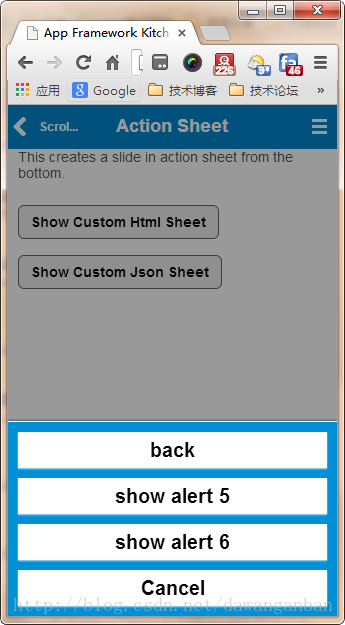
First right-click the button above and select Inspect Element (I am using the Chrome browser, press F12 first)
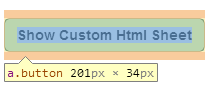
<a class="button" onclick="showCustomHtmlSheet()">Show Custom Html Sheet</a>
Then Ctrl + F to find the showCustomHtmlSheet() method

The code is posted as follows:
function showCustomHtmlSheet() {
$("#afui").actionsheet('<a >Back</a><a onclick="alert(\'hi\');" >Show Alert 3</a><a onclick="alert(\'goodbye\');">Show Alert 4</a>');
}We can see that there are three button links in the above function. The last Cancel in the above picture is the system default cancel button.
Ctrl + F to find a plugin, you can see the following line
<link rel="stylesheet" type="text/css" href="plugins/css/af.actionsheet.css">
Okay, let’s start to achieve the above effect in our project:
First introduce the af.actionsheet.css file
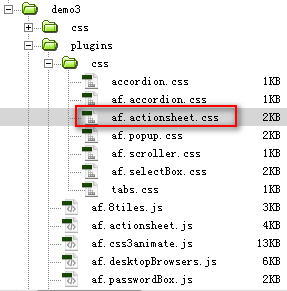
will Put the above code into content
jqMobi <link rel="stylesheet" type="text/css" href="plugins/css/af.actionsheet.css">
<a class="button" onclick="showCustomHtmlSheet()">Show Custom Html Sheet</a>
//底部 <script> function showCustomHtmlSheet() { $("#afui").actionsheet('<a >Back</a><a onclick="alert(\'hi\');" >Show Alert 3</a><a onclick="alert(\'goodbye\');">Show Alert 4</a>'); } </script>
The running result is:
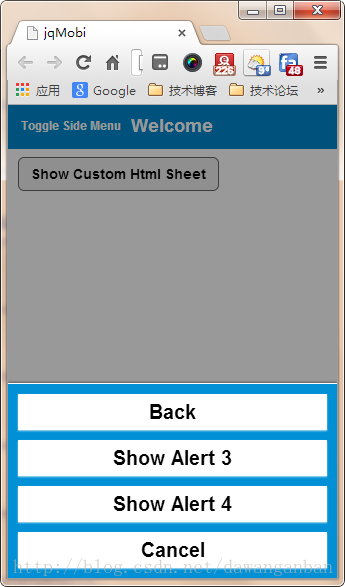
The above is the content of Xiaoqiang's HTML5 mobile development road (38) - jqMobi plug-in ActionSheet. For more related content, please pay attention to the PHP Chinese website (m.sbmmt.com)!
 What are the production methods of html5 animation production?
What are the production methods of html5 animation production?
 The difference between HTML and HTML5
The difference between HTML and HTML5
 Solution to syntaxerror when running Python
Solution to syntaxerror when running Python
 How to solve discuz database error
How to solve discuz database error
 What does python do?
What does python do?
 How to use a few thousand to make hundreds of thousands in the currency circle
How to use a few thousand to make hundreds of thousands in the currency circle
 How to restore server data
How to restore server data
 what is optimization
what is optimization




