
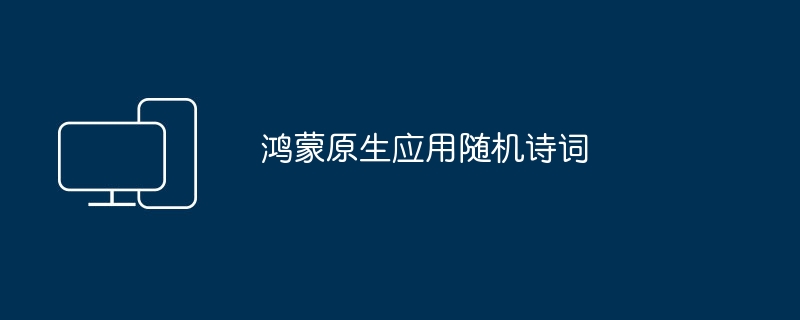
Pour en savoir plus sur l'open source, veuillez visiter :
Communauté de développeurs 51CTO Hongmeng
https://ost.51cto.com
DAYU200:4.0.10.16
SDK : 4.0.10.15
IDE : 4.0.600
Cliquez sur Fichier->Nouveau fichier->Créer un projet.
Choisissez un modèle :
【OpenHarmony】Capacité vide :
Renseignez le nom du projet, shici, le nom du package d'application com.nut.shici et l'emplacement de stockage de l'application XXX (pas de chinois, de caractères spéciaux ou d'espaces).
Compilez le SDK10, Modèle : Stage.
Le type d'appareil convient par défaut.
nœud, 16.20.1 recommandé.
Cliquez sur Terminer après avoir terminé la configuration ci-dessus.
Choisissez d'ouvrir dans une nouvelle fenêtre et attendez que les dépendances soient chargées. comme le montre la photo.
Si vous obtenez une erreur lors du chargement des dépendances, vérifiez votre réseau.
Alimentez la carte de développement et connectez la carte de développement à l'ordinateur, comme indiqué sur l'image :
Signature :
Étapes pour signer :
Cliquez sur Fichier-> Structure du projet.
Sélectionnez le troisième élément Configurations de signature.
Ici, il nous suffit de cocher Générer automatiquement. Il n'est pas nécessaire de cocher Support HarmonyOS car nous gérons une carte de développement.
Cliquez sur Appliquer ou sur OK.
Cliquez maintenant sur le bouton pour exécuter le projet.
Informations sur l'impression de la console :
$ hdc uninstall com.nut.shici $ hdc shell mkdir data/local/tmp/a1bdb2dbe1724c67a1106c360a3f1d35 $ hdc file send "/Users/jianguo/Desktop/teaching/ohcode/shici/entry/build/default/outputs/default/entry-default-signed.hap" "data/local/tmp/a1bdb2dbe1724c67a1106c360a3f1d35" $ hdc shell bm install -p data/local/tmp/a1bdb2dbe1724c67a1106c360a3f1d35 $ hdc shell rm -rf data/local/tmp/a1bdb2dbe1724c67a1106c360a3f1d35 $ hdc shell aa start -a EntryAbility -b com.nut.shici
Prouvez que le projet a été exécuté avec succès au sein du conseil de développement.
Modifier l'icône et le nom de l'application :
Le répertoire est dans AppScope/app.json5.
{
"app": {
"bundleName": "com.nut.shici",
"vendor": "example",
"versionCode": 1000000,
"versionName": "1.0.0",
"icon": "$media:app_icon",
"label": "$string:app_name"
}
}Comme le montre l'image après modification :
Une fois la modification réussie, comme le montre l'image :
Méthode ouverte, accédez à Paramètres-Gestion des applications.
Modifiez l'étiquette et l'icône dans src/main/module.json5 comme indiqué dans l'image.
Lorsque l'on modifie le label, il suffit de le modifier dans l'annuaire chinois.
{
"module": {
"name": "entry",
"type": "entry",
"description": "$string:module_desc",
"mainElement": "EntryAbility",
"deviceTypes": [
"default",
"tablet"
],
"deliveryWithInstall": true,
"installationFree": false,
"pages": "$profile:main_pages",
"abilities": [
{
"name": "EntryAbility",
"srcEntry": "./ets/entryability/EntryAbility.ets",
"description": "$string:EntryAbility_desc",
"icon": "$media:icon",
"label": "$string:EntryAbility_label",
"startWindowIcon": "$media:startIcon",
"startWindowBackground": "$color:start_window_background",
"exported": true,
"skills": [
{
"entities": [
"entity.system.home"
],
"actions": [
"action.system.home"
]
}
]
}
]
}
}Modifiez le répertoire chinois.
L'effet est comme sur l'image :
Étant donné que les données réseau sont nécessaires, l'autorisation d'intention est ajoutée.
Ajoutez la configuration dans le modèle dans src/main/module.json5, puis utilisez async.
"requestPermissions": [{
"name": "ohos.permission.INTERNET"
}],Créez un nouveau dossier modèle dans le répertoire ets.
Créez un nouveau fichier TS.
export class ShiciModel {
code: number = 0
message: string = ""
data: ShiCi = new ShiCi()
}
export class ShiCi {
content: string = ""
author: string = ""
origin: string = ""
category: string = ""
c1: string = ""
c2: string = ""
c3: string = ""
// "content": "微雨过,小荷翻。榴花开欲然。",
// "author": "苏轼",
// "origin": "阮郎归·初夏",
// "category": "古诗文-植物-荷花",
// "c1": "gushiwen",
// "c2": "zhiwu",
// "c3": "hehua"
}Préparez vos données,
Interface
Adresse de l'interface : https://v2.alapi.cn/api/shici
Méthode de requête : [ « GET », « POST » ]
Paramètres de la requête :
|
Nom |
Obligatoire |
Type |
Description |
Exemple |
|
jeton |
vrai |
ficelle |
Demandez un jeton et obtenez-le auprès du centre utilisateur. |
Centre utilisateur pour obtenir un jeton |
|
format |
faux |
ficelle |
返回格式,支持json,text |
json |
|
type |
string |
诗词类型 |
all |
返回参数:
|
名称 |
描述 |
|
content |
诗词内容 |
|
author |
作者 |
|
origin |
诗词题 |
测试工具:Postamn。
{
"code": 200,
"msg": "success",
"data": {
"content": "地冷叶先尽,谷寒云不行。",
"author": "李白",
"origin": "冬日归旧山",
"category": "古诗文-植物-叶子",
"c1": "gushiwen",
"c2": "zhiwu",
"c3": "yezi"
},
"time": 1704770459,
"usage": 0,
"log_id": "603184784204148736"
}测试如图所示:
导入http模块:
import http from '@ohos.net.http';
import { BusinessError } from '@ohos.base';创建createHttp:
let httpRequest = http.createHttp();
填写HTTP地址:
httpRequest.request(// 填写HTTP请求的URL地址,可以带参数也可以不带参数。URL地址需要开发者自定义。请求的参数可以在extraData中指定
"https://v2.alapi.cn/api/shici",
{
method: http.RequestMethod.GET, // 可选,默认为http.RequestMethod.GET
// // 开发者根据自身业务需要添加header字段
header: [{
'Content-Type': 'application/json'
}],
// 当使用POST请求时此字段用于传递内容
extraData: {
"token": "自己的token",
"type": "all",
"format": "json"
},
}, (err: BusinessError, data: http.HttpResponse) => {
}
);对网络数据的处理:
if (!err) {
// data.result为HTTP响应内容,可根据业务需要进行解析
console.info('Result:' + JSON.stringify(data.result));
console.info('code:' + JSON.stringify(data.responseCode));
// data.header为HTTP响应头,可根据业务需要进行解析
console.info('header:' + JSON.stringify(data.header));
console.info('cookies:' + JSON.stringify(data.cookies)); // 8+
// 当该请求使用完毕时,调用destroy方法主动销毁
httpRequest.destroy();
} else {
this.message = JSON.stringify(err)
console.error('error:' + JSON.stringify(err));
// 取消订阅HTTP响应头事件
httpRequest.off('headersReceive');
// 当该请求使用完毕时,调用destroy方法主动销毁
httpRequest.destroy();
}完成以上配置以后。
在应用程序里测试网络请求。
build() {
Column() {
Button("测试网络请求").onClick(() => {
this.httpData()
})
}.width("100%").height("100%").justifyContent(FlexAlign.Center)
}
}如图所示:
测试成功。
如果2300006错误码,请检查网络。
数据获取到之后,我们就剩在页面上显示了。
U I布局如图所示。
build() {
Column() {
Text(this.shici.origin).fontSize(30).fontWeight(800)
Text(this.shici.author).fontSize(20).fontWeight(300).fontColor(Color.Orange)
Text(this.shici.category).fontSize(20).fontWeight(300).fontColor(Color.Green)
}.width("100%").height("100%").justifyContent(FlexAlign.Center)
}import http from '@ohos.net.http';
import { BusinessError } from '@ohos.base';
import promptAction from '@ohos.promptAction';
import { ShiCi, ShiciModel } from '../../model/ShiCiModel';
class shiciType {
title: string = ""
desc: string = ""
}
@Entry
@Component
struct Index {
@State shici: ShiCi = new ShiCi()
@State typeList: Array = [
{ title: "抒情",
desc: "shuqing"
},
{ title: "四季",
desc: "siji"
},
{ title: "山水",
desc: "shanshui"
}
,
{ title: "天气",
desc: "tianqi"
}
]
aboutToAppear() {
this.httpData("all")
}
httpData(type: string) {
// 3.每一个httpRequest对应一个HTTP请求任务,不可复用
let httpRequest = http.createHttp();
//4.
httpRequest.request(// 填写HTTP请求的URL地址,可以带参数也可以不带参数。URL地址需要开发者自定义。请求的参数可以在extraData中指定
"https://v2.alapi.cn/api/shici",
{
method: http.RequestMethod.GET, // 可选,默认为http.RequestMethod.GET
// // 开发者根据自身业务需要添加header字段
header: [{
'Content-Type': 'application/json'
}],
// 当使用POST请求时此字段用于传递内容
extraData: {
"token": "你的token",
"type": type,
"format": "json"
},
}, (err: BusinessError, data: http.HttpResponse) => {
if (!err) {
// data.result为HTTP响应内容,可根据业务需要进行解析
console.info('Result:' + JSON.stringify(data.result));
let ShiciModel: ShiciModel = JSON.parse(data.result.toString())
this.shici = ShiciModel.data
console.info('code:' + JSON.stringify(data.responseCode));
// 当该请求使用完毕时,调用destroy方法主动销毁
httpRequest.destroy();
} else {
console.error('error:' + JSON.stringify(err));
// 取消订阅HTTP响应头事件
httpRequest.off('headersReceive');
// 当该请求使用完毕时,调用destroy方法主动销毁
httpRequest.destroy();
}
}
);
}
build() {
Column() {
Row() {
ForEach(this.typeList, (item: shiciType) => {
Text(item.title).fontSize(30).margin(20)
.onClick(() => {
this.httpData(item.desc)
})
})
}
Button(
"抒情"
).onClick(() => {
this.httpData("shuqing")
})
Button(
"四季"
).onClick(() => {
this.httpData("siji")
})
Text(this.shici.origin).fontSize(30).fontWeight(800)
Text(this.shici.author).fontSize(20).fontWeight(300).fontColor(Color.Orange)
Text(this.shici.category).fontSize(20).fontWeight(300).fontColor(Color.Green)
}.width("100%").height("100%").justifyContent(FlexAlign.Center)
}
}本文我们学习了基础组件的使用,网络请求,以及状态管理。
Couldn’t resolve host name。
服务器的域名无法解析。
想了解更多关于开源的内容,请访问:
51CTO 鸿蒙开发者社区
https://ost.51cto.com
Ce qui précède est le contenu détaillé de. pour plus d'informations, suivez d'autres articles connexes sur le site Web de PHP en chinois!
 tutoriel d'installation du guide du serveur
tutoriel d'installation du guide du serveur
 Utilisation de fixe en langage C
Utilisation de fixe en langage C
 erreur_déclencheur
erreur_déclencheur
 La différence entre ancrer et viser
La différence entre ancrer et viser
 Que faire si votre adresse IP est attaquée
Que faire si votre adresse IP est attaquée
 Comment résoudre l'absence de route vers l'hôte
Comment résoudre l'absence de route vers l'hôte
 Ordre recommandé pour apprendre le langage C++ et C
Ordre recommandé pour apprendre le langage C++ et C
 utilisation de l'insertion Oracle
utilisation de l'insertion Oracle