
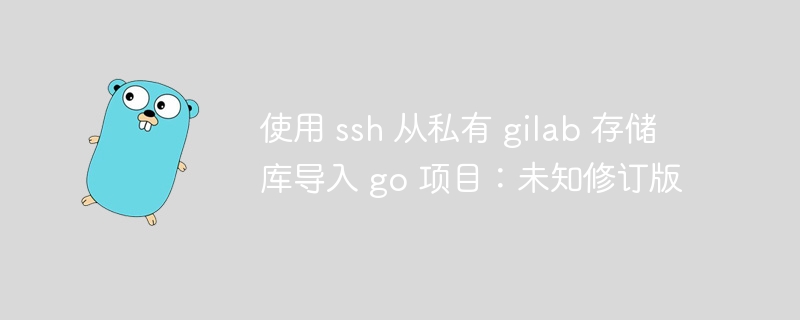
l'éditeur php Xigua vous présentera comment utiliser SSH pour importer une révision inconnue d'un projet Go à partir d'un référentiel GitLab privé. La connexion à GitLab via SSH vous permet d'importer facilement des projets dans votre environnement local pour les modifier et les développer. Cet article expliquera en détail chaque étape du processus d'importation afin que les lecteurs puissent terminer l'opération facilement. Avant de continuer, assurez-vous que Git and Go est installé et que vous avez créé un référentiel privé sur GitLab. commençons!
J'essaie d'importer un projet go à partir d'un référentiel gitlab privé et auto-hébergé en utilisant ssh. Lorsque j'essaie de faire cela, j'obtiens l'erreur suivante.
Sortie
kbacon@kbacons-macbook-pro bbz % go get -x gitlab.wtf.notworking/bbq/tools@latest # get https://gitlab.wtf.notworking/bbq/tools?go-get=1 # get https://gitlab.wtf.notworking/bbq/tools?go-get=1: 200 ok (0.413s) mkdir -p /users/kbacon/go/pkg/mod/cache/vcs # git3 https://gitlab.wtf.notworking/bbq/tools.git # lock /users/kbacon/go/pkg/mod/cache/vcs/3bd57e1dd1ed847c1ac192f16c5f67541135ce037a175de23ec5fb5051d10179.lock# /users/kbacon/go/pkg/mod/cache/vcs/3bd57e1dd1ed847c1ac192f16c5f67541135ce037a175de23ec5fb5051d10179 for git3 https://gitlab.wtf.notworking/bbq/tools.git cd /users/kbacon/go/pkg/mod/cache/vcs/3bd57e1dd1ed847c1ac192f16c5f67541135ce037a175de23ec5fb5051d10179; git tag -l 0.013s # cd /users/kbacon/go/pkg/mod/cache/vcs/3bd57e1dd1ed847c1ac192f16c5f67541135ce037a175de23ec5fb5051d10179; git tag -l cd /users/kbacon/go/pkg/mod/cache/vcs/3bd57e1dd1ed847c1ac192f16c5f67541135ce037a175de23ec5fb5051d10179; git ls-remote -q origin 0.020s # cd /users/kbacon/go/pkg/mod/cache/vcs/3bd57e1dd1ed847c1ac192f16c5f67541135ce037a175de23ec5fb5051d10179; git ls-remote -q origin # get https://gitlab.wtf.notworking/bbq/tools.git # get https://gitlab.wtf.notworking/bbq/tools.git: 200 ok (0.186s) go: gitlab.wtf.notworking/bbq/[email protected]: reading gitlab.wtf.notworking/bbq/tools/go.mod at revision v1.0.0: unknown revision v1.0.0
.gitconfig
[user]
name = kbacon
email = [email protected]
[url "[email protected]/"]
insteadof = https://gitlab.wtf.notworking/Aller au fichier mod
module bbz
go 1.14
require (
gitlab.wtf.notworking/bbq/tools v1.0.0
)dépôt gitlab
Le dépôt gitlab a un projet avec une balise release v1.0.0
L'adresse que j'avais utilisée pour cloner
ssh://[email protected]:2224/bbq/tools.git
fichier de configuration ssh
host gitlab.wtf.notworking
user [email protected]
hostname gitlab.wtf.notworking
identityfile ~/.ssh/company_gitlab # path to private key
addkeystoagent yesUtilisez ce .gitconfig : .gitconfig
[user]
name = kbacon
email = [email protected]
[url "[email protected]:2224/"]
insteadof = https://gitlab.wtf.notworking/Ensuite, la commande go get me demandera mon mot de passe, mais elle doit utiliser ssh. Pourquoi me demande-t-on mon mot de passe ?
kbacon@kbacons-MacBook-Pro bbz % go get -x gitlab.wtf.notworking/bbq/tools@latest # get https://gitlab.wtf.notworking/bbq/tools?go-get=1 # get https://gitlab.wtf.notworking/bbq/tools?go-get=1: 200 OK (0.424s) mkdir -p /Users/kbacon/go/pkg/mod/cache/vcs # git3 https://gitlab.wtf.notworking/bbq/tools.git # lock /Users/kbacon/go/pkg/mod/cache/vcs/3bd57e1dd1ed847c1ac192f16c5f67541135ce037a175de23ec5fb5051d10179.lock# /Users/kbacon/go/pkg/mod/cache/vcs/3bd57e1dd1ed847c1ac192f16c5f67541135ce037a175de23ec5fb5051d10179 for git3 https://gitlab.wtf.notworking/bbq/tools.git cd /Users/kbacon/go/pkg/mod/cache/vcs/3bd57e1dd1ed847c1ac192f16c5f67541135ce037a175de23ec5fb5051d10179; git tag -l 0.030s # cd /Users/kbacon/go/pkg/mod/cache/vcs/3bd57e1dd1ed847c1ac192f16c5f67541135ce037a175de23ec5fb5051d10179; git tag -l cd /Users/kbacon/go/pkg/mod/cache/vcs/3bd57e1dd1ed847c1ac192f16c5f67541135ce037a175de23ec5fb5051d10179; git ls-remote -q origin [email protected]'s password:
Si vous utilisez ssh, l'URL est / 而不是 :,您的 .gitconfig elle devrait être :
[url "ssh://<a href="//m.sbmmt.com/link/89fee0513b6668e555959f5dc23238e9" class="__cf_email__" data-cfemail="10777964507779647c71723e6764763e7e7f64677f627b797e77">[email protected]</a>:2224/"]
insteadof = https://gitlab.wtf.notworking/Utilisez ":"
[url "<a href="//m.sbmmt.com/link/89fee0513b6668e555959f5dc23238e9" class="__cf_email__" data-cfemail="e4838d90a4838d90888586ca939082ca8a8b90938b968f8d8a83">[email protected]</a>:2224:"]
insteadof = https://gitlab.wtf.notworking/Dans votre fichier de configuration ssh, assurez-vous d'utiliser le compte de service git et non vos entrées de connexion, de port et d'hôte personnalisé :
host gitlab-wtf
user git
hostname gitlab.wtf.notworking
identityfile ~/.ssh/company_gitlab # path to private key
addkeystoagent yes
port 2224De cette façon, vous pouvez utiliser :
[url "ssh://gitlab-wtf/"]
insteadof = https://gitlab.wtf.notworking/Pas plus git@ 或 :2224.
Ce qui précède est le contenu détaillé de. pour plus d'informations, suivez d'autres articles connexes sur le site Web de PHP en chinois!
 Plusieurs façons de capturer des données
Plusieurs façons de capturer des données
 Comment définir la transparence en CSS
Comment définir la transparence en CSS
 Pourquoi la carte de téléphone portable est-elle limitée aux appels d'urgence ?
Pourquoi la carte de téléphone portable est-elle limitée aux appels d'urgence ?
 Utilisation de la fonction exit en langage C
Utilisation de la fonction exit en langage C
 Comment vérifier l'adresse IP d'un ordinateur
Comment vérifier l'adresse IP d'un ordinateur
 Quel système oa est le meilleur ?
Quel système oa est le meilleur ?
 Comment changer phpmyadmin en chinois
Comment changer phpmyadmin en chinois
 Quelles compétences sont nécessaires pour travailler dans l'industrie PHP ?
Quelles compétences sont nécessaires pour travailler dans l'industrie PHP ?