
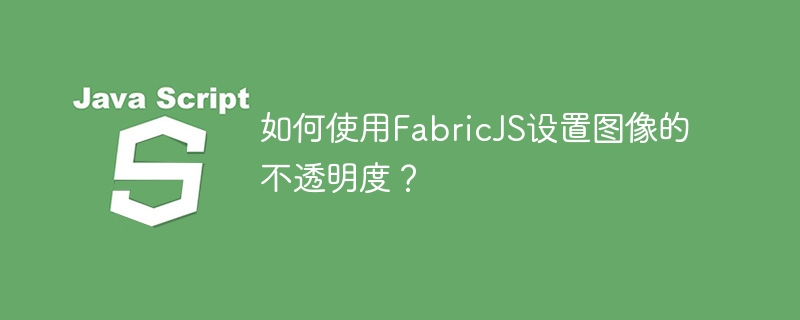
Dans ce tutoriel, nous apprendrons comment définir l'opacité d'une image à l'aide de FabricJS. nous Les objets image peuvent être créés en créant une instance de fabric.Image. puisque c'est l'un des Élément de base de FabricJS, on peut aussi le personnaliser facilement en appliquant des propriétés Tels que l'angle, l'opacité, etc. Pour définir l'opacité d'une image, nous utilisons l'attribut opacity.
new fabric.Image( element: HTMLImageElement | HTMLCanvasElement | HTMLVideoElement | String, { opacity: Number }: Object, callback: function)
element - Ce paramètre accepte un HTMLImageElement, un HTMLCanvasElement, un HTMLVideoElement ou une chaîne représentant un élément d'image. La chaîne doit être une URL et sera chargée sous forme d'image.
Options (facultatif) - Ce paramètre est un objet qui fournit une personnalisation supplémentaire à notre objet. À l'aide de ce paramètre, vous pouvez modifier l'origine, la largeur du trait et de nombreuses autres propriétés liées aux objets image dont l'opacité est un attribut.
rappel (facultatif) - Ce paramètre est une fonction qui est appelée après l'application du filtre final.. < /p>
opacité - Cette propriété accepte un Numéro qui nous permet de contrôler une chose. La valeur par défaut de la propriété opacity est 1.
Regardons un exemple de code pour voir à quoi ressemble notre objet image avec les valeurs par défaut Propriété Opacité. Dans cet exemple, nous ne transmettons aucune clé opaque comme indiqué ci-dessous -
<!DOCTYPE html>
<html>
<head>
<!-- Adding the Fabric JS Library-->
<script src="https://cdnjs.cloudflare.com/ajax/libs/fabric.js/510/fabric.min.js"></script>
</head>
<body>
<h2>Default appearance of Image object</h2>
<p>You can see that the image object is fully opaque</p>
<canvas id="canvas"></canvas>
<img src="/static/imghw/default1.png" data-src="https://www.tutorialspoint.com/images/logo.png" class="lazy" id="img1" style="max-width:90%" / alt="Comment définir l'opacité d'une image à l'aide de FabricJS ?" >
<script>
// Initiate a canvas instance
var canvas = new fabric.Canvas("canvas");
canvas.setWidth(document.body.scrollWidth);
canvas.setHeight(250);
// Initiating the image element
var imageElement = document.getElementById("img1");
// Initiate an Image object
var image = new fabric.Image(imageElement, {
top: 50,
left: 50,
});
// Add it to the canvas
canvas.add(image);
</script>
</body>
</html>
Dans cet exemple, nous verrons comment l'attribution d'une valeur à la propriété opacity change L'opacité de l'objet image dans le canevas. Ici, nous utilisons 0,3 comme opacité, donc Rend notre objet image semi-transparent au lieu de complètement opaque.
<!DOCTYPE html>
<html>
<head>
<!-- Adding the Fabric JS Library-->
<script src="https://cdnjs.cloudflare.com/ajax/libs/fabric.js/510/fabric.min.js"></script>
</head>
<body>
<h2>Passing the opacity property as key</h2>
<p>You can see our image object is not fully opaque</p>
<canvas id="canvas"></canvas>
<img src="/static/imghw/default1.png" data-src="https://www.tutorialspoint.com/images/logo.png" class="lazy" id="img1" style="max-width:90%" / alt="Comment définir l'opacité d'une image à l'aide de FabricJS ?" >
<script>
// Initiate a canvas instance
var canvas = new fabric.Canvas("canvas");
canvas.setWidth(document.body.scrollWidth);
canvas.setHeight(250);
// Initiating the image element
var imageElement = document.getElementById("img1");
// Initiate an Image object
var image = new fabric.Image(imageElement, {
top: 50,
left: 50,
opacity: 0.3,
});
// Add it to the canvas
canvas.add(image);
</script>
</body>
</html>
Ce qui précède est le contenu détaillé de. pour plus d'informations, suivez d'autres articles connexes sur le site Web de PHP en chinois!
 Java exporter Excel
Java exporter Excel
 menu contextuel
menu contextuel
 Quel est le rôle du groupe de consommateurs Kafka
Quel est le rôle du groupe de consommateurs Kafka
 Comment configurer la passerelle par défaut
Comment configurer la passerelle par défaut
 Les données entre le système Hongmeng et le système Android peuvent-elles être interopérables ?
Les données entre le système Hongmeng et le système Android peuvent-elles être interopérables ?
 Comment recharger Ouyiokx
Comment recharger Ouyiokx
 Explorateur Bitcoin
Explorateur Bitcoin
 Java effectue une conversion de type forcée
Java effectue une conversion de type forcée