
Il s'agit d'un code d'effets spéciaux basé sur jquery pour implémenter un menu de navigation flottant dynamique. Le menu peut flotter de haut en bas et est plein de dynamique, ce qui ajoute de la vitalité à votre site Web. C'est une source d'effets spéciaux de menu de navigation très pratique. code.
Opération de rendu :
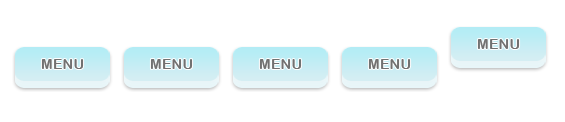
Cliquez sur pour télécharger le code source
Le code du menu de navigation flottant dynamique jquery partagé avec vous est le suivant
<head>
<meta http-equiv="Content-Type" content="text/html; charset=utf-8">
<title>jQuery Floating Menu</title>
<script type="text/javascript" src="js/jquery-1.3.1.min.js"></script>
<script type="text/javascript" src="js/jquery.easing.1.3.js"></script>
<script>
$(document).ready(function () {
//get the default top value
var top_val = $('#menu li a').css('top');
//animate the selected menu item
$('#menu li.selected').children('a').stop().animate({top:0}, {easing: 'easeOutQuad', duration:500});
$('#menu li').hover(
function () {
//animate the menu item with 0 top value
$(this).children('a').stop().animate({top:0}, {easing: 'easeOutQuad', duration:500});
},
function () {
//set the position to default
$(this).children('a').stop().animate({top:top_val}, {easing: 'easeOutQuad', duration:500});
//always keep the previously selected item in fixed position
$('#menu li.selected').children('a').stop().animate({top:0}, {easing: 'easeOutQuad', duration:500});
}
);
});
</script>
<style>
#menu {
list-style:none;
padding:0;
margin:0 auto;;
height:70px;
width:600px;
}
#menu li {
float:left;
width:109px;
height:inherit;
position:relative;
overflow:hidden;
}
#menu li a {
position:absolute;
top:20px;
text-indent:-999em;
background:url(menu.png) no-repeat 0 0;
display:block;
width:109px;
height:inherit;
/* fast png fix for ie6 */
position:relative;
behavior: expression((this.runtimeStyle.behavior="none")&&(this.pngSet?this.pngSet=true:(this.nodeName == "IMG" && this.src.toLowerCase().indexOf('.png')>-1?(this.runtimeStyle.backgroundImage = "none",
this.runtimeStyle.filter = "progid:DXImageTransform.Microsoft.AlphaImageLoader(src='" + this.src + "', sizingMethod='image')",
this.src = "transparent.gif"):(this.origBg = this.origBg? this.origBg :this.currentStyle.backgroundImage.toString().replace('url("','').replace('")',''),
this.runtimeStyle.filter = "progid:DXImageTransform.Microsoft.AlphaImageLoader(src='" + this.origBg + "', sizingMethod='crop')",
this.runtimeStyle.backgroundImage = "none")),this.pngSet=true));
}
</style>
</head>
<body>
<br/><br/><br/>
<ul id="menu">
<li><a href="#">Item 1</a></li>
<li><a href="#">Item 2</a></li>
<li><a href="#">Item 3</a></li>
<li><a href="#">Item 4</a></li>
<li><a href="#">Item 5</a></li>
</ul>
<head>
<meta http-equiv="Content-Type" content="text/html; charset=utf-8">
<title>jQuery Floating Menu</title>
<script type="text/javascript" src="js/jquery-1.3.1.min.js"></script>
<script type="text/javascript" src="js/jquery.easing.1.3.js"></script>
<script>
$(document).ready(function () {
//get the default top value
var top_val = $('#menu li a').css('top');
//animate the selected menu item
$('#menu li.selected').children('a').stop().animate({top:0}, {easing: 'easeOutQuad', duration:500});
$('#menu li').hover(
function () {
//animate the menu item with 0 top value
$(this).children('a').stop().animate({top:0}, {easing: 'easeOutQuad', duration:500});
},
function () {
//set the position to default
$(this).children('a').stop().animate({top:top_val}, {easing: 'easeOutQuad', duration:500});
//always keep the previously selected item in fixed position
$('#menu li.selected').children('a').stop().animate({top:0}, {easing: 'easeOutQuad', duration:500});
}
);
});
</script>
<style>
#menu {
list-style:none;
padding:0;
margin:0 auto;;
height:70px;
width:600px;
}
#menu li {
float:left;
width:109px;
height:inherit;
position:relative;
overflow:hidden;
}
#menu li a {
position:absolute;
top:20px;
text-indent:-999em;
background:url(menu.png) no-repeat 0 0;
display:block;
width:109px;
height:inherit;
/* fast png fix for ie6 */
position:relative;
behavior: expression((this.runtimeStyle.behavior="none")&&(this.pngSet?this.pngSet=true:(this.nodeName == "IMG" && this.src.toLowerCase().indexOf('.png')>-1?(this.runtimeStyle.backgroundImage = "none",
this.runtimeStyle.filter = "progid:DXImageTransform.Microsoft.AlphaImageLoader(src='" + this.src + "', sizingMethod='image')",
this.src = "transparent.gif"):(this.origBg = this.origBg? this.origBg :this.currentStyle.backgroundImage.toString().replace('url("','').replace('")',''),
this.runtimeStyle.filter = "progid:DXImageTransform.Microsoft.AlphaImageLoader(src='" + this.origBg + "', sizingMethod='crop')",
this.runtimeStyle.backgroundImage = "none")),this.pngSet=true));
}
</style>
</head>
<body>
<br/><br/><br/>
<ul id="menu">
<li><a href="#">Item 1</a></li>
<li><a href="#">Item 2</a></li>
<li><a href="#">Item 3</a></li>
<li><a href="#">Item 4</a></li>
<li><a href="#">Item 5</a></li>
</ul>
Ce qui précède est le code du menu de navigation flottant dynamique jquery partagé avec vous. J'espère qu'il vous plaira.
 Formule de la loi de conservation de l'énergie mécanique
Formule de la loi de conservation de l'énergie mécanique
 Comment résoudre le problème d'occupation du port phpstudy
Comment résoudre le problème d'occupation du port phpstudy
 Comment vérifier l'état du port avec netstat
Comment vérifier l'état du port avec netstat
 Top 30 des monnaies numériques mondiales
Top 30 des monnaies numériques mondiales
 Cryptage des fichiers compressés
Cryptage des fichiers compressés
 Quel logiciel est AE
Quel logiciel est AE
 kb4012212 Que faire si la mise à jour échoue
kb4012212 Que faire si la mise à jour échoue
 Combien de types d'interfaces USB existe-t-il ?
Combien de types d'interfaces USB existe-t-il ?