
L'exemple de cet article décrit le code d'effet de boîte flottante contextuelle de la boîte de dialogue de simulation JS. Partagez-le avec tout le monde pour votre référence. Les détails sont les suivants :
Voici une démonstration de JS simulant une boîte flottante contextuelle de dialogue, de style classique bleu, vous pouvez créer un nouveau calque, définir le titre et le contenu du calque contextuel, l'utiliser pour implémenter une boîte de connexion ou utiliser dans la gestion d'arrière-plan.
La capture d'écran de l'effet en cours d'exécution est la suivante :
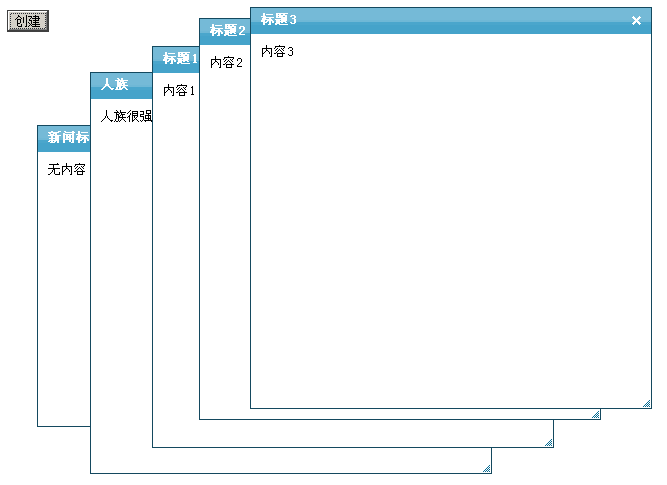
L'adresse de la démo en ligne est la suivante :
http://demo.jb51.net/js/2015/js-mn-dialog-float-dlg-style-demo/
Le code spécifique est le suivant :
<!DOCTYPE html PUBLIC "-//W3C//DTD XHTML 1.0 Transitional//EN"
"http://www.w3.org/TR/xhtml1/DTD/xhtml1-transitional.dtd">
<html xmlns="http://www.w3.org/1999/xhtml">
<head>
<meta http-equiv="Content-Type" content="text/html; charset=gb2312" />
<title>Dialog浮动窗口</title>
<style type="text/css">
.dialogcontainter{height:400px; width:400px; border:1px solid #14495f; position:absolute; font-size:13px;}
.dialogtitle{height:26px; width:auto; background-image:url(images/103444839_p.gif);}
.dialogtitleinfo{float:left;height:20px; margin-top:2px; margin-left:10px;line-height:20px; vertical-align:middle; color:#FFFFFF; font-weight:bold; }
.dialogtitleico{float:right; height:20px; width:21px; margin-top:2px; margin-right:5px;text-align:center; line-height:20px; vertical-align:middle; background-image:url(images/103419495_p.gif);background-position:-21px 0px}
.dialogbody{ padding:10px; width:auto; background-color: #FFFFFF;}
.dialogbottom{
bottom:1px; right:1px;cursor:nw-resize;
position:absolute;
background-image:url(images/103419495_p.gif);
background-position:-42px -10px;
width:10px;
height:10px;
font-size:0;}
</style>
</head>
<body >
<input value="创建" type="button" onclick="creat()" />
<div id='aa'></div>
<script>
var z=1,i=1,left=10
var isIE = (document.all) ? true : false;
var $ = function (id) {
return document.getElementById(id);
};
var Extend = function(destination, source) {
for (var property in source) {
destination[property] = source[property];
}
}
var Bind = function(object, fun,args) {
return function() {
return fun.apply(object,args||[]);
}
}
var BindAsEventListener = function(object, fun) {
var args = Array.prototype.slice.call(arguments).slice(2);
return function(event) {
return fun.apply(object, [event || window.event].concat(args));
}
}
var CurrentStyle = function(element){
return element.currentStyle || document.defaultView.getComputedStyle(element, null);
}
function create(elm,parent,fn){var element = document.createElement(elm);fn&&fn(element); parent&&parent.appendChild(element);return element};
function addListener(element,e,fn){ element.addEventListener?element.addEventListener(e,fn,false):element.attachEvent("on" + e,fn)};
function removeListener(element,e,fn){ element.removeEventListener?element.removeEventListener(e,fn,false):element.detachEvent("on" + e,fn)};
var Class = function(properties){
var _class = function(){return (arguments[0] !== null && this.initialize && typeof(this.initialize) == 'function') ? this.initialize.apply(this, arguments) : this;};
_class.prototype = properties;
return _class;
};
var Dialog = new Class({
options:{
Width : 400,
Height : 400,
Left : 100,
Top : 100,
Titleheight : 26,
Minwidth : 200,
Minheight : 200,
CancelIco : true,
ResizeIco : false,
Info : "新闻标题",
Content : "无内容",
Zindex : 2
},
initialize:function(options){
this._dragobj = null;
this._resize = null;
this._cancel = null;
this._body = null;
this._x = 0;
this._y = 0;
this._fM = BindAsEventListener(this, this.Move);
this._fS = Bind(this, this.Stop);
this._isdrag = null;
this._Css = null;
this.Width = this.options.Width;
this.Height = this.options.Height;
this.Left = this.options.Left;
this.Top = this.options.Top;
this.CancelIco = this.options.CancelIco;
this.Info = this.options.Info;
this.Content = this.options.Content;
this.Minwidth = this.options.Minwidth;
this.Minheight = this.options.Minheight;
this.Titleheight= this.options.Titleheight;
this.Zindex = this.options.Zindex;
Extend(this,options);
Dialog.Zindex = this.Zindex
//构造dialog
var obj = ['dialogcontainter','dialogtitle','dialogtitleinfo','dialogtitleico','dialogbody','dialogbottom'];
for(var i = 0;i<obj.length;i++)
{ obj[i]=create('div',null,function(elm){elm.className = obj[i];}); }
obj[2].innerHTML = this.Info;
obj[4].innerHTML = this.Content;
obj[1].appendChild(obj[2]);
obj[1].appendChild(obj[3]);
obj[0].appendChild(obj[1]);
obj[0].appendChild(obj[4]);
obj[0].appendChild(obj[5]);
document.body.appendChild(obj[0]);
this._dragobj = obj[0];
this._resize = obj[5];
this._cancel = obj[3];
this._body = obj[4];
///o,x1,x2
////设置Dialog的长 宽 ,left ,top
with(this._dragobj.style){
height = this.Height + "px";top = this.Top + "px";width = this.Width +"px";left = this.Left + "px";zIndex = this.Zindex;
}
this._body.style.height = this.Height - this.Titleheight-parseInt(CurrentStyle(this._body).paddingLeft)*2+'px';
/////////////////////////////////////////////////////////////////////////////// 添加事件
addListener(this._dragobj,'mousedown',BindAsEventListener(this, this.Start,true));
addListener(this._cancel,'mouseover',Bind(this,this.Changebg,[this._cancel,'0px 0px','-21px 0px']));
addListener(this._cancel,'mouseout',Bind(this,this.Changebg,[this._cancel,'0px 0px','-21px 0px']));
addListener(this._cancel,'mousedown',BindAsEventListener(this,this.Disappear));
addListener(this._body,'mousedown',BindAsEventListener(this, this.Cancelbubble));
addListener(this._resize,'mousedown',BindAsEventListener(this, this.Start,false));
},
Disappear:function(e){
this.Cancelbubble(e);
document.body.removeChild(this._dragobj);
},
Cancelbubble:function(e){
this._dragobj.style.zIndex = ++Dialog.Zindex;
document.all?(e.cancelBubble=true):(e.stopPropagation())
},
Changebg:function(o,x1,x2){
o.style.backgroundPosition =(o.style.backgroundPosition==x1)?x2:x1;
},
Start:function(e,isdrag){
if(!isdrag){this.Cancelbubble(e);}
this._Css = isdrag?{x:"left",y:"top"}:{x:"width",y:"height"}
this._dragobj.style.zIndex = ++Dialog.Zindex;
this._isdrag = isdrag;
this._x = isdrag?(e.clientX - this._dragobj.offsetLeft||0):(this._dragobj.offsetLeft||0) ;
this._y = isdrag?(e.clientY - this._dragobj.offsetTop ||0):(this._dragobj.offsetTop||0);
if(isIE)
{
addListener(this._dragobj, "losecapture", this._fS);
this._dragobj.setCapture();
}
else
{
e.preventDefault();
addListener(window, "blur", this._fS);
}
addListener(document,'mousemove',this._fM)
addListener(document,'mouseup',this._fS)
},
Move:function(e){
window.getSelection ? window.getSelection().removeAllRanges() : document.selection.empty();
var i_x = e.clientX - this._x, i_y = e.clientY - this._y;
this._dragobj.style[this._Css.x] = (this._isdrag?Math.max(i_x,0):Math.max(i_x,this.Minwidth))+'px';
this._dragobj.style[this._Css.y] = (this._isdrag?Math.max(i_y,0):Math.max(i_y,this.Minheight))+'px'
if(!this._isdrag)
this._body.style.height = Math.max(i_y -this.Titleheight,this.Minheight-this.Titleheight)-2*parseInt(CurrentStyle(this._body).paddingLeft)+'px';
},
Stop:function(){
removeListener(document,'mousemove',this._fM);
removeListener(document,'mouseup',this._fS);
if(isIE)
{
removeListener(this._dragobj, "losecapture", this._fS);
this._dragobj.releaseCapture();
}
else
{
removeListener(window, "blur", this._fS);
};
}
})
new Dialog({Width:300,Height:300,Left:300,Top:300});
new Dialog({Info:"人族",Content:"人族很强吗?"});
function creat(){
new Dialog({Info:title="标题"+i,Left:300+left,Top:300+left,Content:'内容'+i,Zindex:(++Dialog.Zindex)});
i++;left +=10;
}
</script>
</body>
</html>J'espère que cet article sera utile à la programmation JavaScript de chacun.