
Cette solution ne convient qu'à l'environnement de développement asp.net mvc, les autres environnements sont uniquement à titre de référence.
Description du problème : lorsque vous rencontrez un tel besoin pendant le développement, pour enregistrer la page, le saveAs de JavaScript est généralement utilisé pour enregistrer. Chaque navigateur prend en charge saveAs, voir le tableau ci-dessous.
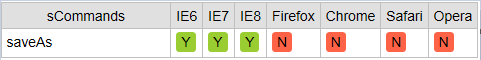
Code 1 : le code enregistré initial n'est pris en charge que par IE6, 7 et 8.
function CmdSave() {
var OW = window.open('', "_blank", "");
var DD = new Date();
OW.document.open();
var content = document.getElementById("content").innerHTML;
OW.document.write(content);
var name = mineName + "-" + $("#selDate").val() + ".htm";
OW.document.execCommand("saveAs", false, name);//执行保存,IE6,IE7,IE8有效
OW.close();
}Solution : Considérant que la compatibilité de téléchargement est bonne et qu'elle peut également sauvegarder la page, nous avons adopté la solution consistant à générer d'abord la page puis à télécharger la page.
Code 2 : utilisez la méthode de téléchargement pour enregistrer le code de la page.
function CmdSave() {
var css = "<style type='text/css'>.trNormalTd { border-top-width: 0px; border-bottom-width: 0px;text-align:right;}.trLastTd {border-top-width: 0px;text-align:right;}.trFirstTd{border-bottom-width: 0px;text-align: right;}</style>";
var html = document.getElementById("content").innerHTML;
var content = css + html;
var name = mineName + "-" + $("#selDate").val() + ".htm";
savePage(content, name);
}
//content 内容 fileName 文件名 先在服务器生成页面,然后再下载生成的页面
function savePage(content, fileName) {
$.ajax({
type: 'post',
dataType: 'text',
url: 'FXBB/BCYM',
data: {
content: content,
fileName: fileName
},
success: function (result) {
var url = "YXGZ/DBFX/BBCX/FXBB/XZYM?fileName=" + fileName;
var downloadUrl = window.location.protocol + "//" + window.location.host + "/" + url;
window.open(downloadUrl);//下载页面
//deleteFile(fileName);
},
error: function (msg) {
alert("保存出错");
}
});
}
//保存页面
public int BCYM(string content, string fileName)
{
string path = System.AppDomain.CurrentDomain.BaseDirectory;
path = Path.Combine(path, @"Upload\FXBB");
//清空保存文件文件夹文件
foreach (string d in Directory.GetFileSystemEntries(path))
{
if (File.Exists(d))
{
File.Delete(d);
}
}
//生成要保存的页面
path = System.AppDomain.CurrentDomain.BaseDirectory;
path = Path.Combine(path, "Upload/FXBB/" + fileName);
using (StreamWriter sw = new StreamWriter(path, false, Encoding.UTF8))// File.AppendText(path))
{
sw.WriteLine(content);
sw.Flush();
}
return 1;
}
//下载页面
public void XZYM(string fileName)
{
string path = System.AppDomain.CurrentDomain.BaseDirectory;
path = Path.Combine(path, @"Upload\FXBB\" + fileName);
string filePath = path;//Server.MapPath("DownLoad/aaa.zip");//路径
//以字符流的形式下载文件
FileStream fs = new FileStream(filePath, FileMode.Open);
byte[] bytes = new byte[(int)fs.Length];
fs.Read(bytes, 0, bytes.Length);
fs.Close();
System.Web.HttpContext.Current.Response.ContentType = "application/octet-stream";
//通知浏览器下载文件而不是打开
System.Web.HttpContext.Current.Response.AddHeader("Content-Disposition", "attachment; filename=" + HttpUtility.UrlEncode(fileName, System.Text.Encoding.UTF8));
System.Web.HttpContext.Current.Response.WriteFile(filePath);
}Ce qui précède est la description complète du problème de compatibilité execcommand dans cet article. J'espère que vous l'aimerez.
 Configurer les variables d'environnement Java
Configurer les variables d'environnement Java
 Qu'est-ce qu'un servomoteur
Qu'est-ce qu'un servomoteur
 Comment enregistrer des fichiers sur une clé USB
Comment enregistrer des fichiers sur une clé USB
 écran de téléphone portable tft
écran de téléphone portable tft
 L'ordinateur demande une solution nsiserror
L'ordinateur demande une solution nsiserror
 Méthodes de réparation des vulnérabilités des bases de données
Méthodes de réparation des vulnérabilités des bases de données
 utilisation de la fonction heure locale
utilisation de la fonction heure locale
 utilisation d'ostringstream
utilisation d'ostringstream