
Comment jquery détermine si l'iframe est chargé : 1. Utilisez la méthode [jQueryload()] ; 2. Utilisez la méthode [onreadystatechange] 3. Utilisez la méthode [attachEvent].
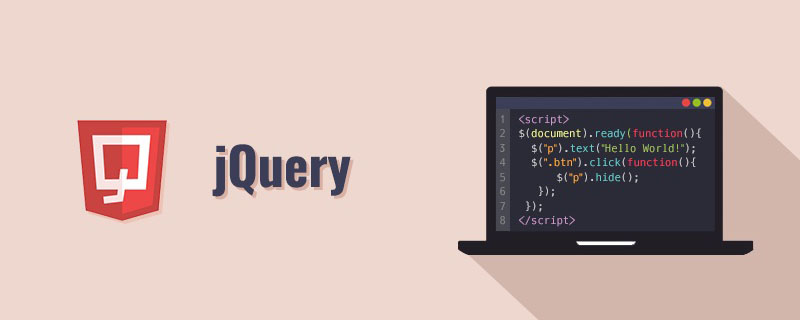
L'environnement d'exploitation de ce tutoriel : système windows7, version jquery3.2.1, cette méthode convient à toutes les marques d'ordinateurs.
Méthode jquery pour déterminer si l'iframe est chargée :
Méthode 1, jQuery load()
var frm = document.getElementById('myiframe');
$(frm).load(function(){ // 等iframe加载完毕
dosomething();
});Deuxième méthode, onreadystatechange
var iframe = document.createElement("myiframe");
iframe.src = "http://www.baidu.com";
if (!/*@cc_on!@*/0) { //如果不是IE,IE的条件注释
iframe.onload = function(){
alert("Local iframe is now loaded.");
};
} else {
iframe.onreadystatechange = function(){ // IE下的节点都有onreadystatechange这个事件
if (iframe.readyState == "complete"){
alert("Local iframe is now loaded.");
}
};
}
document.body.appendChild(iframe);Méthode trois, attachEvent
var iframe = document.createElement("iframe");
iframe.src = "http://www.baidu.com";
if (iframe.attachEvent){
iframe.attachEvent("onload", function(){ // IE
alert("Local iframe is now loaded.");
});
} else {
iframe.onload = function(){ // 非IE
alert("Local iframe is now loaded.");
};
}
document.body.appendChild(iframe);Ce qui précède est le contenu détaillé de. pour plus d'informations, suivez d'autres articles connexes sur le site Web de PHP en chinois!
 Que sont les plug-ins jquery ?
Que sont les plug-ins jquery ?
 Comment faire fonctionner json avec jquery
Comment faire fonctionner json avec jquery
 Quelles sont les manières d'écrire une iframe ?
Quelles sont les manières d'écrire une iframe ?
 Comment supprimer des éléments dans jquery
Comment supprimer des éléments dans jquery
 Utilisation de la méthode jQuery hover()
Utilisation de la méthode jQuery hover()
 jquery implémente la méthode de pagination
jquery implémente la méthode de pagination
 Qu'est-ce qu'un élément caché dans jquery
Qu'est-ce qu'un élément caché dans jquery
 Qu'est-ce qui est mis en évidence dans jquery
Qu'est-ce qui est mis en évidence dans jquery