
tkinter作为Python GUI编程的标准接口,其窗口控件非常丰富,本文详细介绍其Text组件。
Text组件作为显示和处理多行文本的组件,具有非常灵活的运用方式。
其属性分为两类,包括STANDARD OPTIONS和WIDGET-SPECIFIC OPTIONS
。基本描述表格所示
| STANDARD属性值 | 描述 |
| background | 背景颜色 |
| borderwidth | 文本控件的边框宽度。默认是1-2个像素。 |
| cursor | 文本控件的光标。默认是字符插入光标(一般是一个“I-beam”类型的光标) |
| exportselection | 是否允许拷贝内容到剪贴板 |
| font | 字体设置及大小 |
| foreground | 前景色 |
| highlightbackground | 定义文本控件没有获得输入焦点状态下的高亮背景颜色。就是文本控件的亮边。 |
| highlightcolor | highlightbackground属性类似。不过是文本控件获得输入焦点时的边框颜色。 |
| highlightthickness | 文本控件获得输入焦点时的边框宽度。一般1-2个像素。 |
| insertbackground | 设置文本控件插入光标的颜色 |
| insertborderwidth | 插入光标的边框宽度。如果是一个非0的数值,光标会使用RAISED效果的边框。 |
insertofftime insertontime |
这两个属性控制插入光标闪烁效果。就是插入光标的出现和消失的时间。单位是毫秒。 |
| insertwidth | 设置插入光标的宽度。 |
| padx | x轴方向的内边距 |
| pady | y轴方向的内边距 |
| relief | 指定文本控件的边框3D效果,默认是flat,可以设置的参数;flat、groove、raised、ridge、solid、sunken |
| selectbackground | 设置选中文本的背景颜色 |
| selectborderwidth | 设置选中区域边界宽度。 |
| setgrid | boolean类型。为True时,可以让窗口最大化,并显示整个Text控件 |
| takefocus | 定义是否可以使用Tab键移动输入焦点到该控件。 |
xscrollcommand yscrollcommand |
将滚动条与文本控件关联起来,处理滚动条动作。滚动条分别对应水平或者垂直滚动条。 |
| WIDGET-SPECIFIC窗口属性 | 描述 |
| autoseparators | 单词之间的间隔。默认值是1 |
| height | 文本控件的高度。默认是24行。 |
| maxundo | 最大Undo的次数。默认是0。 |
| spacing1 | 段前间距。 |
| spacing2 | 行间距。 |
| spacing3 | 段后间距。 |
| state | 定义文本控件的状态。状态有二种:NORMAL和DISABLED |
| tabs | 定义按动Tab键时候的移动距离。 |
| undo | 开启undo/redo功能。 |
| width | 定义文本控件的宽度,单位是字符个数。 |
| wrap | 定义如何折行显示文本控件的内容 |
Text基本类的方法:
| 方法名称 | 描述 |
| bbox() |
返回一个描述位置及大小的元组(x,y,width,height) |
| compare(index1, op, index2) |
返回一个逻辑比较结果 |
| count(self, index1, index2) |
计算两个索引之间相关事物的数量。 |
| debug(self, boolean=None) |
根据BOOLEAN,检查文本内部B-Tree的一致性 |
| delete(self, index1, index2=None) |
删除INDEX1和INDEX2(不包括在内)之间的字符 |
| dlineinfo(self, index) |
返回元组(x,y,width,height,baseline) |
| edit(self, *args) |
此方法控制撤消机制和 修改后的标志。 |
| get(self, index1, index2=None) |
返回索引INDEX1到INDEX2(不包括在内)之间的值 |
| image_create(self, index, cnf={}, **kw) |
在索引INDEX位置创建一个嵌入式图像。 |
| index(self, index) |
以line.char形式返回INDEX的索引值。 |
| insert(self, index, chars, *args) |
在index索引位置插入字符 |
| mark_names(self) |
返回所有的marks值 |
| replace(self, index1, index2, chars, *args) |
将索引index1和index2之间的值用chars替换 |
| search(self, pattern, index) |
从索引位置开始搜索正则表达式的内容 |
| tag_add(self, tagName, index1, *args) |
添加标记 |
| tag_bind(self, tagName, sequence, func, add=None) tag_unbind(self, tagName, sequence, funcid=None) |
绑定事件和解除绑定 |
| tag_delete(self, *tagNames) |
删除标记 |
| tag_remove(self, tagName, index1, index2=None) |
移除索引之间的特定标记 |
| window_create(self, index, cnf={}, **kw) |
在索引位置创建子窗口 |
Text组件的应用实例。
一是简单的基本应用
from tkinter import *
class init_window():
def __init__(self):
self.tk = Tk()
self.window_attritions()
def window_attritions(self):
self.tk.title('Text组件学习')
self.init_data_text = Text(self.tk)
self.init_data_text.pack()
def show():
print('hello')
if __name__ == "__main__":
win = init_window()
win.tk.mainloop()
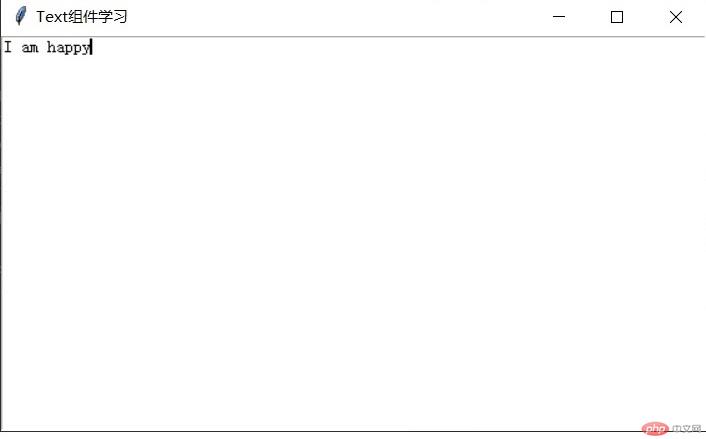
二是插入组件
button = Button(win.init_data_text,text='text中插入button',command=show)
win.init_data_text.window_create(INSERT,window=button)
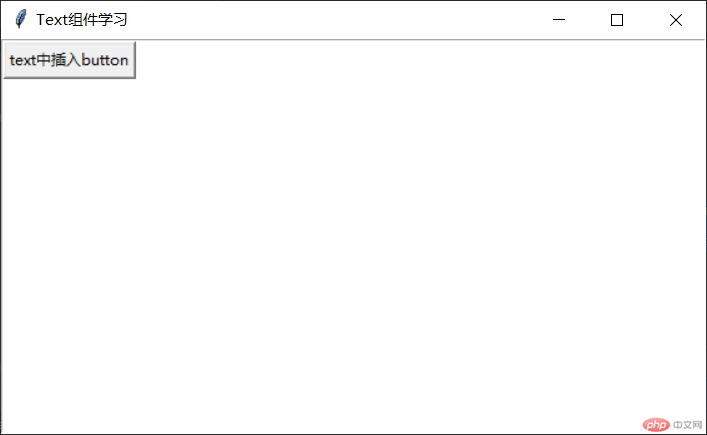
三是插入图片
win.init_data_text.image_create(END,image=PhotoImage(file='1.gif'))
从上边的介绍可以看出Text组件的索引值应用非常多,下面介绍下索引值的类型
| 索引类型 | 描述 |
| line.column | 行/列 |
| line.end | 某行的末尾 |
| INSERT | 光标位置 |
| END | 文本的末尾 |
| user-defined marks | 自定义标记 |
| user-defined tags("tag.first", "tag.last") | |
| window coordinate("@x,y") | 窗口定位 |
Ce qui précède est le contenu détaillé de. pour plus d'informations, suivez d'autres articles connexes sur le site Web de PHP en chinois!
 requête multi-tables mysql
requête multi-tables mysql Comment implémenter la fonction de chat en ligne de Vue
Comment implémenter la fonction de chat en ligne de Vue geforce 940mx
geforce 940mx Méthode de requête de nom de domaine de deuxième niveau
Méthode de requête de nom de domaine de deuxième niveau Les dix principaux échanges de devises numériques
Les dix principaux échanges de devises numériques Que signifie serveur Web ?
Que signifie serveur Web ? Le système informatique est composé de
Le système informatique est composé de Utilisation de l'image d'arrière-plan
Utilisation de l'image d'arrière-plan