
L'exemple de cet article décrit l'implémentation JS du code d'effet de calque qui défile avec la barre de défilement sur la page Web. Partagez-le avec tout le monde pour votre référence, les détails sont les suivants :
Le code du calque de défilement sur cette page Web suit la barre de défilement. Faites glisser la barre de défilement pour voir l'effet. Le code de la publicité du couplet est également basé sur celui-ci. Le calque flottant de droite peut également être fermé avec un peu de traitement. . Implémentez le code d'une annonce flottante, exécutez-le et voyez d'abord l'effet.
La capture d'écran de l'effet en cours d'exécution est la suivante :
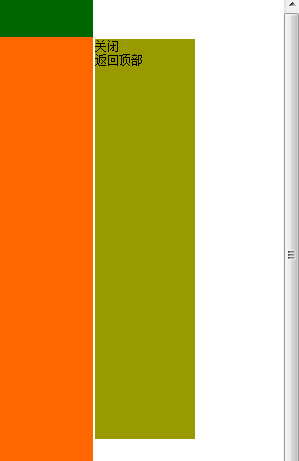
L'adresse de la démo en ligne est la suivante :
http://demo.jb51.net/js/2015/js-web-fixed-scroll-adv-codes/
Le code spécifique est le suivant :
<!DOCTYPE html PUBLIC "-//W3C//DTD XHTML 1.0 Transitional//EN"
"http://www.w3.org/TR/xhtml1/DTD/xhtml1-transitional.dtd">
<html xmlns="http://www.w3.org/1999/xhtml">
<head>
<meta http-equiv="Content-Type" content="text/html; charset=utf-8" />
<title>随滚动条滚动的层</title>
<style>
body{ margin:0; padding:0; font-size:12px; font-family:"宋体",Arial, Helvetica, sans-serif;}
div,p,ul,ol,li,dl,dt,dd,h1,h2,h3,h4,h5,h6,form,input,form{ margin:0; padding:0;}
h1,h2,h3,h4,h5,h6{font-size:100%;font-weight:normal;}
img{ border:0;}
ol,ul{list-style:none;}
a{ text-decoration:none; color:#fff;}
a:hover{ text-decoration:none;}
#scroll_div{ width:100px; height:400px; background:#990; }
#btn_close,#btn_gotop{ cursor:pointer;}
</style>
</head>
<body>
<div style=" width:1002px;height:42px;margin:0 auto; background-color:#060;">头</div>
<div style="width:1002px; margin:0 auto; background-color:#f60;">
我们提供各类编程源码、<br>素材、书籍教程、设计模板、<br>网页特效代码以及常用软件下载等,<br>做有质量的<br>学习型源码下载站。
<br>
<br>
<br>
<br>
<br>
<br>
<br>
<br>
<br>
<br>
<br>
<br>
<br>
<br>
<br>
<br>
<br>
<br>
<br>
<br>
<br>
<br>
<br>
<br>
<br>
<br>
<br>
<br>
<br>
<br>
<br>
<br>
<br>
<br>
<br>
<br>
<br>
<br>
<br>
<br>
<br>
<br>
<br>
<br>
<br>
<br>
<br>
<br>
<br>
<br>
<br>
<br>
<br>
<br>
<br>
<br>
<br>
</div>
<div style=" width:1002px;height:95px;margin:0 auto; background-color:#060;">底</div>
<div id="scroll_div">
<span id="btn_close">关闭</span><br />
<span id="btn_gotop">返回顶部</span>
</div>
<script type="text/javascript">
var Bianyuan = {
//添加事件2(DOM-保证this指向对象是obj)
addEvent : function(obj, type, fn){
if (obj.attachEvent){
obj['e'+type+fn] = fn;
obj[type+fn] = function(){obj['e'+type+fn](window.event);}
obj.attachEvent('on'+type, obj[type+fn]);
}else{
obj.addEventListener(type, fn, false);
}
},
//获取id元素
$ : function(id){
return document.getElementById(id);
},
//取得浏览器可视区size
getBrowserSize : function(){
var pageWidth = window.innerWidth,
pageHeight = window.innerHeight;
if (typeof pageWidth != "number"){
if (document.compatMode == "CSS1Compat"){
pageWidth = document.documentElement.clientWidth;
pageHeight = document.documentElement.clientHeight;
} else{
pageWidth = document.body.clientWidth;
pageWidth = document.body.clientHeight;
}
}
//ie减去17滚动条宽度
if(!window.ActiveXObject){
pageWidth -= 17;
}
return {
width : pageWidth,
height : pageHeight
}
},
//获取滚动条高度
getPageScroll : function(){
var yScroll;
if (self.pageYOffset) {
yScroll = self.pageYOffset;
} else if (document.documentElement && document.documentElement.scrollTop){
yScroll = document.documentElement.scrollTop;
} else if (document.body) {
yScroll = document.body.scrollTop;
}
return yScroll;
}
}
function scrollBar(scrollId, dir, headHeight, footHeight, areaWidth, o){
//滚动框宽高
var scrollBar = Bianyuan.$(scrollId),
barWidth = scrollBar.offsetWidth,
barHeight = scrollBar.offsetHeight;
//可视区宽高
var pageWidth = Bianyuan.getBrowserSize().width,
pageHeight = Bianyuan.getBrowserSize().height;
//内容宽高
var widthMore = document.documentElement.scrollWidth,
heightMore = document.body.scrollHeight||(document.documentElement.scrollHeight);
//最大宽高
var maxWidth = Math.max(pageWidth, widthMore),
maxHeight = Math.max(pageHeight, heightMore);
scrollBar.style.position = 'absolute';
//设置top--假设滚动框高度小于整个页面高度,如果大于直接将其隐藏
if (maxHeight < (barHeight + footHeight + footHeight + 4)){
scrollBar.style.display = 'none';
}else{
//不挡顶部---如果想改距顶高度,改下边的第一个2值
scrollBar.style.top = Bianyuan.getPageScroll() + headHeight + 2 + 'px';
//不挡底部
if ((heightMore - Bianyuan.getPageScroll() - barHeight) <= footHeight){
scrollBar.style.top = heightMore - footHeight - barHeight - 2 + 'px';
}
}
//无视主体内容-左右
if (dir == 'left' && areaWidth == 1){
scrollBar.style.left = 2 + 'px';
}else if (dir == 'right' && areaWidth == 1){
scrollBar.style.left = maxWidth - barWidth - 2 + 'px';
//根据主体内容宽-左右
}else if (dir == 'left' && areaWidth != 1){
if (pageWidth >= (barWidth*2 + areaWidth + 4)){
scrollBar.style.left = (pageWidth - areaWidth)/2 - barWidth - 2 + 'px';
}else{
scrollBar.style.left = 2 + 'px';
}
}else if (dir == 'right' && areaWidth != 1){
if (pageWidth >= (barWidth*2 + areaWidth + 4)){
scrollBar.style.left = (pageWidth - areaWidth)/2 + areaWidth + 2 + 'px';
}else{
scrollBar.style.left = maxWidth - barWidth - 2 + 'px';
}
}
//关闭和返回顶部
if (o){
if (o.btnClose){
var closeBtn = Bianyuan.$(o.btnClose);
Bianyuan.addEvent(closeBtn, 'click', function(){
scrollBar.style.display = 'none';
})
}
if (o.goTop){
var gotopBtn = Bianyuan.$(o.goTop);
Bianyuan.addEvent(gotopBtn, 'click', function(){
document.documentElement.scrollTop = 0;
document.body.scrollTop = 0;
})
}
}
//改变窗口大小或滚动条滚动
resizeWindow(scrollId, dir, headHeight, footHeight, areaWidth, o);
}
function resizeWindow(scrollId, dir, headHeight, footHeight, areaWidth, o){
window.onresize = function(){scrollBar(scrollId, dir, headHeight, footHeight, areaWidth, o);}
window.onscroll = function(){scrollBar(scrollId, dir, headHeight, footHeight, areaWidth, o);}
}
</script>
<script type="text/javascript">
scrollBar("scroll_div", "right", 42, 95, 1002, {btnClose:"btn_close",goTop:"btn_gotop"});
</script>
</body>
</html>J'espère que cet article sera utile à tout le monde dans la programmation JavaScript.