

Comment développer un compte public WeChat en php
1. Configurez les serveurs associés
(1) Comme suit, configurez votre propre liste blanche d'adresses IP de serveur
(2) Commencez à configurer le jeton, lors de la configuration du token, vous devez d'abord placer le code prêt à l'emploi sur votre propre serveur. Le code contient le numéro de token de vos propres paramètres, afin que la configuration puisse réussir.
Remarque : Une fois le code suivant configuré, vous pouvez supprimer le code du serveur ou modifier le nom d'index.php.
l'url doit être une URL complète, telle que http://118.78.176.74/weixin/index.php
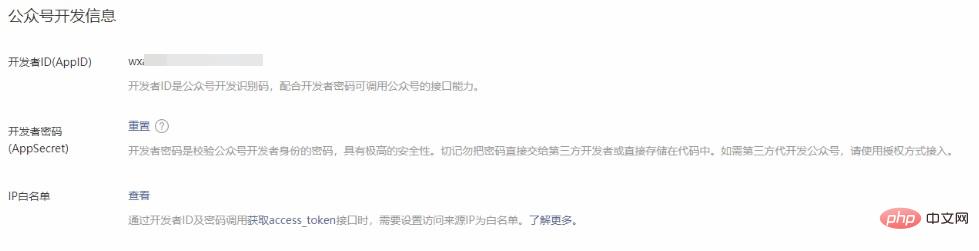

<?php /**
* wechat php test
* update time: 20141008
*/
//define your token
//下面的即是你设置的token令牌
define("TOKEN", "zj123456");
$wechatObj = new wechatCallbackapiTest();
$wechatObj->valid();
class wechatCallbackapiTest
{
public function valid()
{
$echoStr = $_GET["echostr"];
//valid signature , option
if ($this->checkSignature()) {
echo $echoStr;
exit;
}
}
public function responseMsg()
{
//get post data, May be due to the different environments
$postStr = $GLOBALS["HTTP_RAW_POST_DATA"];
//extract post data
if (!empty($postStr)) {
$postObj = simplexml_load_string($postStr, 'SimpleXMLElement', LIBXML_NOCDATA);
$fromUsername = $postObj->FromUserName;
$toUsername = $postObj->ToUserName;
$keyword = trim($postObj->Content);
$time = time();
$textTpl = "<xml>
<tousername></tousername>
<fromusername></fromusername>
<createtime>%s</createtime>
<msgtype></msgtype>
<content></content>
<funcflag>0</funcflag>
</xml>";
if (!empty($keyword)) {
$msgType = "text";
$contentStr = "Welcome to wechat world!";
$resultStr = sprintf($textTpl, $fromUsername, $toUsername, $time, $msgType, $contentStr);
echo $resultStr;
} else {
echo "Input something...";
}
} else {
echo "";
exit;
}
}
private function checkSignature()
{
$signature = $_GET["signature"];
$timestamp = $_GET["timestamp"];
$nonce = $_GET["nonce"];
$token = TOKEN;
$tmpArr = array($token, $timestamp, $nonce);
sort($tmpArr, SORT_STRING);
$tmpStr = implode($tmpArr);
$tmpStr = sha1($tmpStr);
if ($tmpStr == $signature) {
return true;
} else {
return false;
}
}
}2. Une fois la configuration terminée, vous pouvez ensuite implémenter les fonctions liées au compte public WeChat, telles que les robots de réponse automatique.
Le code contient 3 parties. Bien entendu, certains des codes suivants ne sont pas utilisés par le robot de réponse automatique.
(1), index.php
<?php
define("APPID","xxxxxxx");
define("APPSECRET","xxxxxx");
define("TOKEN","zj123456");
require("./wechat.inc.php");
$wechat = new WeChat(APPID,APPSECRET,TOKEN);
$wechat->responseMsg();
?>(2), wechat.inc.php
<?php class WeChat
{
private $_appid;
private $_appsecret;
private $_token;
public function __construct($appid, $appsecret, $token)
{
$this->_appid = $appid;
$this->_appsecret = $appsecret;
$this->_token = $token;
}
/**
*_request():发出请求
*@curl:访问的URL
*@https:安全访问协议
*@method:请求的方式,默认为get
*@data:post方式请求时上传的数据
**/
private function _request($curl, $https = true, $method = 'get', $data = null, $headers = null)
{
$ch = curl_init(); //初始化
curl_setopt($ch, CURLOPT_URL, $curl); //设置访问的URL
// curl_setopt($ch, CURLOPT_HEADER, false); //设置不需要头信息
curl_setopt($ch, CURLOPT_HTTPHEADER, $headers);
curl_setopt($ch, CURLOPT_RETURNTRANSFER, true); //只获取页面内容,但不输出
if ($https) {
curl_setopt($ch, CURLOPT_SSL_VERIFYPEER, false); //不做服务器认证
curl_setopt($ch, CURLOPT_SSL_VERIFYHOST, false); //不做客户端认证
}
if ($method == 'post') {
curl_setopt($ch, CURLOPT_POST, true); //设置请求是POST方式
curl_setopt($ch, CURLOPT_POSTFIELDS, $data); //设置POST请求的数据
}
$str = curl_exec($ch); //执行访问,返回结果
curl_close($ch); //关闭curl,释放资源
return $str;
}
/**
*_getAccesstoken():获取access token
**/
private function _getAccesstoken()
{
$file = './accesstoken'; //用于保存access token
if (file_exists($file)) { //判断文件是否存在
$content = file_get_contents($file); //获取文件内容
$content = json_decode($content); //json解码
if (time() - filemtime($file) expires_in) //判断文件是否过期
{
return $content->access_token;
}
//返回access token
}
$content = $this->_request("https://api.weixin.qq.com/cgi-bin/token?grant_type=client_credential&appid=" . $this->_appid . "&secret=" . $this->_appsecret); //获取access token的json对象
file_put_contents($file, $content); //保存json对象到指定文件
$content = json_decode($content); //进行json解码
return $content->access_token; //返回access token
}
/**
*_getTicket():获取ticket,用于以后换取二维码
*@expires_secords:二维码有效期(秒)
*@type :二维码类型(临时或永久)
*@scene:场景编号
**/
public function _getTicket($expires_secords = 604800, $type = "temp", $scene = 1)
{
if ($type == "temp") { //临时二维码的处理
$data = '{"expire_seconds":' . $expires_secords . ', "action_name": "QR_SCENE", "action_info": {"scene": {"scene_id": ' . $scene . '}}}'; //临时二维码生成所需提交数据
return $this->_request("https://api.weixin.qq.com/cgi-bin/qrcode/create?access_token=" . $this->_getAccesstoken(), true, "post", $data, ''); //发出请求并获得ticket
} else { //永久二维码的处理
$data = '{"action_name": "QR_LIMIT_SCENE", "action_info": {"scene": {"scene_id": ' . $scene . '}}}'; //永久二维码生成所需提交数据
return $this->_request("https://api.weixin.qq.com/cgi-bin/qrcode/create?access_token=" . $this->_getAccesstoken(), true, "post", $data, ''); //发出请求并获得ticket
}
}
/**
*_getQRCode():获取二维码
*@expires_secords:二维码有效期(秒)
*@type:二维码类型
*@scene:场景编号
**/
public function _getQRCode($expires_secords, $type, $scene)
{
$content = json_decode($this->_getTicket($expires_secords, $type, $scene)); //发出请求并获得ticket的json对象
$ticket = $content->ticket; //获取ticket
$image = $this->_request("https://mp.weixin.qq.com/cgi-bin/showqrcode?ticket=" . urlencode($ticket)
); //发出请求获得二维码图像
//$file = "./".$type.$scene.".jpg";// 可以将生成的二维码保存到本地,便于使用
//file_put_contents($file, $image);//保存二维码
return $image;
}
public function valid() //检查安全性
{
$echoStr = $_GET["echostr"];
//valid signature , option
if ($this->checkSignature()) {
echo $echoStr;
exit;
}
}
public function responseMsg()
{
//get post data, May be due to the different environments
$postStr = $GLOBALS["HTTP_RAW_POST_DATA"]; //获得用户发送信息
$postObj = simplexml_load_string($postStr, 'SimpleXMLElement', LIBXML_NOCDATA);
switch ($postObj->MsgType) {
case 'event':
$this->_doEvent($postObj);
break;
case 'text':
$this->_doText($postObj);
break;
case 'image':
$this->_doImage($postObj);
break;
case 'voice':
$this->_doVoice($postObj);
break;
case 'video':
$this->_doVideo($postObj);
break;
case 'location':
$this->_doLocation($postObj);
break;
default:exit;
}
}
private function _doEvent($postObj)
{ //事件处理
switch ($postObj->Event) {
case 'subscribe': //订阅
$this->_doSubscribe($postObj);
break;
case 'unsubscribe': //取消订阅
$this->_doUnsubscribe($postObj);
break;
default:;
}
}
private function _doSubscribe($postObj)
{
$tpltext = '<xml>
<tousername></tousername>
<fromusername></fromusername>
<createtime>%s</createtime>
<msgtype></msgtype>
<content></content>
</xml>';
$access_token = $this->_getAccesstoken();
$userInfo = $this->getUserinfo($access_token, $postObj->FromUserName);
$str = sprintf($tpltext, $postObj->FromUserName, $postObj->ToUserName, time(), '欢迎您关注' . 'Geroge Zhang' . '的世界!');
//还可以保存用户的信息到数据库
echo $str;
}
private function _doUnsubscribe($postObj)
{
; //把用户的信息从数据库中删除
}
private function _doText($postObj)
{
$fromUsername = $postObj->FromUserName;
$toUsername = $postObj->ToUserName;
$keyword = trim($postObj->Content);
$time = time();
$textTpl = "<xml>
<tousername></tousername>
<fromusername></fromusername>
<createtime>%s</createtime>
<msgtype></msgtype>
<content></content>
<funcflag>0</funcflag>
</xml>";
if (!empty($keyword)) {
// $data_add = "question=" . $keyword;
// $appcode = "2fd264cdc7914b308e51ab986f73fb86";
// $headers = array();
// array_push($headers, "Authorization:APPCODE " . $appcode);
// $contentStr = $this->_request("http://jisuznwd.market.alicloudapi.com/iqa/query?question=" . $data_add, false, "GET", '', $headers);
$data_add = urlencode($keyword);
$contentStr = $this->_request("http://api.qingyunke.com/api.php?key=free&appid=0&msg=" . $data_add, false, "GET", '', '');
$contentStr = json_decode($contentStr, true);
if ($contentStr['result'] == 0) {
$contentStr = $contentStr['content'];
}
if ($keyword == "hello") {
$contentStr = "你好";
}
if ($keyword == "PHP") {
$contentStr = "最流行的网页编程语言!";
}
if ($keyword == "JAVA") {
$contentStr = "较流行的网页编程语言!";
}
$msgType = "text";
$resultStr = sprintf($textTpl, $fromUsername, $toUsername, $time, $msgType, $contentStr);
echo $resultStr;
}
exit;
}
private function _doImage($postObj)
{
$tpltext = '<xml>
<tousername></tousername>
<fromusername></fromusername>
<createtime>%s</createtime>
<msgtype></msgtype>
<content></content>
</xml>';
$str = sprintf($tpltext, $postObj->FromUserName, $postObj->ToUserName, time(), '您发送的图片在' . $postObj->PicUrl . "。");
echo $str;
}
private function checkSignature()
{
$signature = $_GET["signature"];
$timestamp = $_GET["timestamp"];
$nonce = $_GET["nonce"];
$token = TOKEN;
$tmpArr = array($token, $timestamp, $nonce);
sort($tmpArr, SORT_STRING);
$tmpStr = implode($tmpArr);
$tmpStr = sha1($tmpStr);
if ($tmpStr == $signature) {
return true;
} else {
return false;
}
}
/**
* 获取用户昵称
* @param access_token 前面函数_getAccesstoken已经实现
* @param openid 即FromUserName这个参数
* url $urlid = 'https://api.weixin.qq.com/cgi-bin/user/info?access_token='.$access_token.'&openid='.$openid.'&lang=zh_CN';
* return userInfo
*/
public function getUserinfo($access_token, $openid)
{
$urlid = 'https://api.weixin.qq.com/cgi-bin/user/info?access_token=' . $access_token . '&openid=' . $openid . '&lang=zh_CN';
$userInfo = $this->_request($urlid);
return $userInfo;
}
}Remarque : Si vous souhaitez obtenir des informations sur l'utilisateur, vous devez disposer d'un compte d'abonnement ou d'un compte de service authentifié !
Pour résumer, placez les trois fichiers ci-dessus sur votre serveur configuré pour réaliser la fonction robot de réponse automatique.
Pour plus de connaissances sur PHP, veuillez visiter le Site Web PHP chinois !
Ce qui précède est le contenu détaillé de. pour plus d'informations, suivez d'autres articles connexes sur le site Web de PHP en chinois!
 La différence entre le compte de service WeChat et le compte officiel
La différence entre le compte de service WeChat et le compte officiel
 Comment ouvrir le fichier php
Comment ouvrir le fichier php
 Comment supprimer les premiers éléments d'un tableau en php
Comment supprimer les premiers éléments d'un tableau en php
 Que faire si la désérialisation php échoue
Que faire si la désérialisation php échoue
 Comment connecter PHP à la base de données mssql
Comment connecter PHP à la base de données mssql
 Comment connecter PHP à la base de données mssql
Comment connecter PHP à la base de données mssql
 Comment télécharger du HTML
Comment télécharger du HTML
 Comment résoudre les caractères tronqués en PHP
Comment résoudre les caractères tronqués en PHP