
Le style de la case à cocher n'est pas beau, p imite l'embellissement et la fonction du style du formulaire de case à cocher, le matériau est en bas, les amis dans le besoin peuvent s'y référer
p imite l'embellissement du style du formulaire de case à cocher et fonction (le style de la case à cocher n'est pas beau) matériel En bas :
Rendu :
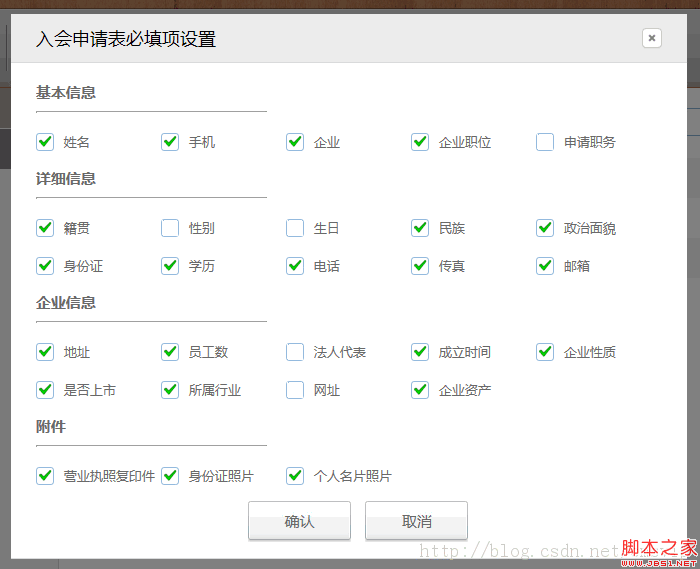
window.css
.bj {
position: absolute;
top: 0;
left: 0;
bottom: 1px;
width: 100 % ;
height: 980px;
z - index: 9;
background - color: #000;
filter: alpha(opacity = 50); - moz - opacity: 0.5; - khtml - opacity: 0.5;
opacity: 0.5;
}
.window {
position: absolute;
top: 106px;
left: 33 % ;
width: 466px;
background - color: #fff;
color: #000;
border - bottom: 1px solid#dbdcdd;
padding - bottom: 8px;
overflow: hidden;
z - index: 10;
}.window.top {
width: 416px;
padding: 0px 25px 0 25px;
height: 48px;
line - height: 48px;
font - size: 18px;
background - color: #ececec;
border - bottom: 1px solid#d8d8d8;
overflow: hidden;
}.window.top.close {
float: right;
margin - top: 14px;
}.window.top span {
padding: 0 6px;
}
.window.add {
width: 394px;
margin: 0 auto;
padding - top: 10px;
font - size: 15px;
color: #686868;
overflow: hidden;
}.window.add dd,
.window.add dt {
width: 100 % ;
padding - bottom: 8px;
line - height: 38px;
overflow: hidden;
}.window.add span {
float: left;
width: 69px;
overflow: hidden;
}.window.add dd input {
width: 314px;
height: 36px;
line - height: 36px;
border: 1px solid#c9c5c1;
background - color: #f2f2f2;
font - family: "微软雅黑",
"宋体";
font - size: 15px;
color: #686868;
}.window.add dt input {
vertical - align: middle;
margin - right: 10px;
}.window.add dt label {
margin - right: 10px;
margin - left: 20px;
}.window.add dt label.perlabel {
margin - left: 0px;
}.window.add dd input.two {
width: 192px;
height: 33px;
line - height: 33px;
border: none;
background: url('../images/input09.gif') no - repeat;
margin - right: 13px;
}.window.add dd a {
margin - left: 10px;
font - size: 16px;
}.window.add dt.button {
text - align: center;
padding - top: 8px;
}.window.add dt.button input {
width: 103px;
height: 41px;
line - height: 39px;
text - align: center;
border: none;
background: url('../images/input06.gif') no - repeat;
margin: 0 5px;
font - family: "微软雅黑",
"宋体";
font - size: 15px;
color: #686868;
}.window.post {
width: 420px;
}.window.post span {
width: 86px;
}.window.post dt {
line - height: 26px;
}.window.post dt span {
height: 108px;
line - height: 108px;
}.window.post dt label {
width: 100px;
float: left;
}.window.post dt label.perlabel {
float: none;
}.window.post textarea {
width: 312px;
height: 62px;
line - height: 24px;
border: 1px solid#c9c5c1;
background - color: #f2f2f2;
font - family: "微软雅黑",
"宋体";
font - size: 14px;
color: #686868;
}.window.post dd input.three {
width: 238px;
margin - right: 10px;
}.window.
default {
width:
406px;
}
.window.
default span {
width:
52px;
}.window.
default dd select {
width:
38px;
margin:
0 6px;
}.window.
default dd textarea {
width:
350px;
}.window.
default dd b {
float:
right;
margin - right: 5px;
font - weight: normal;
}.window.
default dd b input {
width:
auto;
height:
auto;
margin - right: 5px;
}css dans la page
<span style="font-size:12px;"><style type="text/css">
.window{
left:25%;
width:676px;
}
.window .top{
width:626px;
}
.window span{
font-family:"微软雅黑";
font-weight: bold;
}
.window .post{
width:645px;
}
.window .post label{
font-size: 13px;
}
.window dl{
margin-left:25px !important;
}
.window .post hr{
width:230px;
text-align: left;
margin-bottom: 20px;
}
.window .add dd p{
width:125px;
float:left;
vertical-align: middle;
height: 18px;
line-height: 18px;
}
.custom_checkbox_self{
width:18px;
height:18px;
text-indent:100px;
overflow:hidden;
float:left;
background:url(../images/custom_checkbox.png);
margin-right:10px;
}
</style></span>Fonction js :
function openJoinSetting(){
var joinSetting = document.getElementById('joinSetting');
joinSetting.style.display='block';
joinSetting.style.visibility='visible';
document.getElementById('back2').style.display='block';
document.getElementById('wiSsetting').style.display='block';
}
$(document).ready(function(){
$(".custom_checkbox_self").click(function(){
if($(this).text().trim()=="0"){
$(this).css("background","url(../images/custom_checkbox_checked.png)");
$(this).text('1');
}else{
$(this).css("background","url(../images/custom_checkbox.png)");
$(this).text('0');
}
});
});Code de la fenêtre :
<p id="joinSetting" style="display: none; visibility: hidden; "> <p id="back2" class="bj"></p> <p id="wiSsetting" class="window"> <p class="top"> <a href="javascript:closealbum();" class="close"><img src="../images/icon03.gif" alt="关闭" /> </a>申请表必填项设置</p> <dl class="add post"> <dd> <span>基本信息</span><br/> <hr/> <p><p id="MemberName" style="width:18px;" class="custom_checkbox_self">0</p><label for="MemberName">姓名</label></p> <p><p id="Phone" style="width:18px;" class="custom_checkbox_self">0</p><label for="Phone">手机</label></p> <p><p id="Company" style="width:18px;" class="custom_checkbox_self">0</p><label for="Company">企业</label></p> <p><p id="Post" style="width:18px;" class="custom_checkbox_self">0</p><label for="Post">企业职位</label></p> <p><p id="applyPosiGuid" style="width:18px;" class="custom_checkbox_self">0</p><label for="applyPosiGuid">申请职务</label></p> </dd> <dd> <span>详细信息</span><br/> <hr/> <p><p id="Hometown" style="width:18px;" class="custom_checkbox_self">0</p><label for="Hometown">籍贯</label></p> <p><p id="Gender" style="width:18px;" class="custom_checkbox_self">0</p><label for="Gender">性别</label></p> <p><p id="Birthday" style="width:18px;" class="custom_checkbox_self">0</p><label for="Birthday">生日</label></p> <p><p id="Nation" style="width:18px;" class="custom_checkbox_self">0</p><label for="Nation">民族</label></p> <p><p id="Party" style="width:18px;" class="custom_checkbox_self">0</p><label for="Party">政治面貌</label></p> <p><p id="IdentityCard" style="width:18px;" class="custom_checkbox_self">0</p><label for="IdentityCard">身份证</label></p> <p><p id="EducationLevel" style="width:18px;" class="custom_checkbox_self">0</p><label for="EducationLevel">学历</label></p> <p><p id="Telephone" style="width:18px;" class="custom_checkbox_self">0</p><label for="Telephone">电话</label></p> <p><p id="Fax" style="width:18px;" class="custom_checkbox_self">0</p><label for="Fax">传真</label></p> <p><p id="Email" style="width:18px;" class="custom_checkbox_self">0</p><label for="Email">邮箱</label></p> </dd> <dd> <span>企业信息</span><br/> <hr/> <p><p id="CompanyAddress" style="width:18px;" class="custom_checkbox_self">0</p><label for="CompanyAddress">地址</label></p> <p><p id="CompanyStaffNumber" style="width:18px;" class="custom_checkbox_self">0</p><label for="CompanyStaffNumber">员工数</label></p> <p><p id="CompanyLegalPerson" style="width:18px;" class="custom_checkbox_self">0</p><label for="CompanyLegalPerson">法人代表</label></p> <p><p id="CompanyCreatedDate" style="width:18px;" class="custom_checkbox_self">0</p><label for="CompanyCreatedDate">成立时间</label></p> <p><p id="CompanyProperty" style="width:18px;" class="custom_checkbox_self">0</p><label for="CompanyProperty">企业性质</label></p> <p><p id="CompanyIsPublic" style="width:18px;" class="custom_checkbox_self">0</p><label for="CompanyIsPublic">是否上市</label></p> <p><p id="CompanyIndustry" style="width:18px;" class="custom_checkbox_self">0</p><label for="CompanyIndustry">所属行业</label></p> <p><p id="CompanyWebsite" style="width:18px;" class="custom_checkbox_self">0</p><label for="CompanyWebsite">网址</label></p> <p><p id="CompanyAssets" style="width:18px;" class="custom_checkbox_self">0</p><label for="CompanyAssets">企业资产</label></p> </dd> <dd> <span>附件</span><br/> <hr/> <p><p id="CompanyPicUrl" style="width:18px;" class="custom_checkbox_self">0</p><label for="CompanyPicUrl">营业执照复印件</label></p> <p><p id="IdentityPicUrl" style="width:18px;" class="custom_checkbox_self">0</p><label for="IdentityPicUrl">身份证照片</label></p> <p style="width:150px;"><p id="PersionPicUrl" style="width:18px;" class="custom_checkbox_self">0</p><label for="PersionPicUrl">个人名片照片</label></p> </dd> <dt class="button"> <input name="" type="submit" value="确认" onclick=""/> <input name="" type="button" value="取消" onclick="" /> </dt> </dl> </p> </p>
Il s'agit d'une sélection de formulaire de calque contextuel .
Matériel photo : 

Ce qui précède est l'intégralité du contenu de cet article. J'espère qu'il sera utile à l'apprentissage de chacun. Pour plus de contenu connexe, s'il vous plaît. faites attention au site Web PHP chinois !
Recommandations associées :
Ce qui précède est le contenu détaillé de. pour plus d'informations, suivez d'autres articles connexes sur le site Web de PHP en chinois!
 Configurer l'environnement d'exécution Java
Configurer l'environnement d'exécution Java
 Comment installer l'interpréteur pycharm
Comment installer l'interpréteur pycharm
 Comment vérifier l'utilisation du processeur sous Linux
Comment vérifier l'utilisation du processeur sous Linux
 Le rôle des commandes du terminal Linux
Le rôle des commandes du terminal Linux
 Comment se connecter au réseau local
Comment se connecter au réseau local
 utilisation de la fonction isnumber
utilisation de la fonction isnumber
 Comment utiliser Google Voice
Comment utiliser Google Voice
 Comment réparer le système Win7 s'il est endommagé et ne peut pas être démarré
Comment réparer le système Win7 s'il est endommagé et ne peut pas être démarré