
Cet article présente principalement des informations pertinentes sur l'explication détaillée des quatre portées de JavaBean. J'espère que cet article pourra aider tout le monde. Les amis dans le besoin peuvent se référer à
Les quatre portées de JavaBean Explication détaillée.
Explication
L'utilisation de l'attribut scope de useBeans peut être utilisée pour spécifier la portée de javabean.
Deux ou quatre scopes
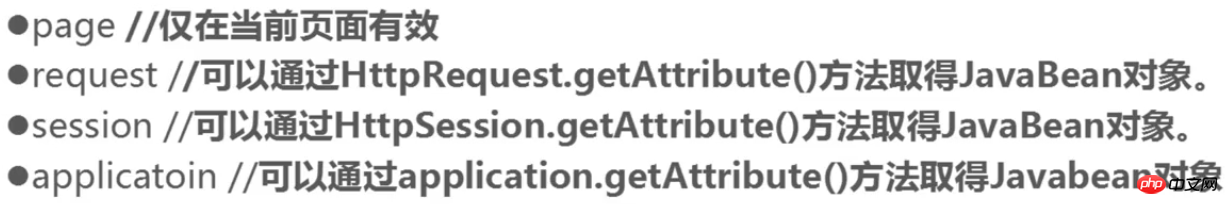
Trois codes
1. login.jsp
<%@ page language="java" import="java.util.*" contentType="text/html; charset=utf-8" %>
<%
String path = request.getContextPath();
String basePath = request.getScheme()+"://"+request.getServerName()+":"+request.getServerPort()+path+"/";
%>
<!DOCTYPE HTML PUBLIC "-//W3C//DTD HTML 4.01 Transitional//EN">
<html>
<head>
<base href="<%=basePath%>" rel="external nofollow" rel="external nofollow" rel="external nofollow" >
<title>My JSP 'login.jsp' starting page</title>
<meta http-equiv="pragma" content="no-cache">
<meta http-equiv="cache-control" content="no-cache">
<meta http-equiv="expires" content="0">
<meta http-equiv="keywords" content="keyword1,keyword2,keyword3">
<meta http-equiv="description" content="This is my page">
<!--
<link rel="stylesheet" type="text/css" href="styles.css" rel="external nofollow" rel="external nofollow" rel="external nofollow" >
-->
</head>
<body>
<h1>系统登录</h1>
<hr>
<form name="loginForm" action="dologin.jsp?mypass=999999" method="post">
<table>
<tr>
<td>用户名:</td>
<td><input type="text" name="username" value=""/></td>
</tr>
<tr>
<td>密码:</td>
<td><input type="password" name="password" value=""/></td>
</tr>
<tr>
<td colspan="2" align="center"><input type="submit" value="登录"/></td>
</tr>
</table>
</form>
</body>
</html>2. dologin.jsp
<%@ page language="java" import="java.util.*" contentType="text/html; charset=utf-8"%>
<%
String path = request.getContextPath();
String basePath = request.getScheme()+"://"+request.getServerName()+":"+request.getServerPort()+path+"/";
%>
<!DOCTYPE HTML PUBLIC "-//W3C//DTD HTML 4.01 Transitional//EN">
<html>
<head>
<base href="<%=basePath%>" rel="external nofollow" rel="external nofollow" rel="external nofollow" >
<title>My JSP 'dologin.jsp' starting page</title>
<meta http-equiv="pragma" content="no-cache">
<meta http-equiv="cache-control" content="no-cache">
<meta http-equiv="expires" content="0">
<meta http-equiv="keywords" content="keyword1,keyword2,keyword3">
<meta http-equiv="description" content="This is my page">
<!--
<link rel="stylesheet" type="text/css" href="styles.css" rel="external nofollow" rel="external nofollow" rel="external nofollow" >
-->
</head>
<body>
<jsp:useBean id="myUsers" class="com.po.Users" scope="page"/>
<h1>setProperty动作元素</h1>
<hr>
<!--根据表单自动匹配所有的属性 -->
<%--
<jsp:setProperty name="myUsers" property="*"/>
--%>
<!--根据表单匹配所有部分的属性 -->
<%--
<jsp:setProperty name="myUsers" property="username"/>
--%>
<!--根表单无关,通过手工赋值给属性 -->
<%--
<jsp:setProperty name="myUsers" property="username" value="lisi"/>
<jsp:setProperty name="myUsers" property="password" value="888888"/>
--%>
<!--通过URL传参数给属性赋值 -->
<jsp:setProperty name="myUsers" property="username"/>
<jsp:setProperty name="myUsers" property="password" param="mypass"/>
<!-- 使用传统的表达式方式来获取用户名和密码 -->
<%--
用户名:<%=myUsers.getUsername() %><br>
密码:<%=myUsers.getPassword() %><br>
--%>
<!-- 使用getProperty方式来获取用户名和密码 -->
用户名:<jsp:getProperty name="myUsers" property="username"/> <br>
密码:<jsp:getProperty name="myUsers" property="password"/><br>
<br>
<br>
<a href="testScope.jsp" rel="external nofollow" >测试javabean的四个作用域范围</a>
<%
request.getRequestDispatcher("testScope.jsp").forward(request, response);
%>
</body>
</html>3. testScope.jsp
<%@ page language="java" import="java.util.*"
contentType="text/html; charset=utf-8"%>
<%@ page import="com.po.Users"%>
<%
String path = request.getContextPath();
String basePath = request.getScheme() + "://"
+ request.getServerName() + ":" + request.getServerPort()
+ path + "/";
%>
<!DOCTYPE HTML PUBLIC "-//W3C//DTD HTML 4.01 Transitional//EN">
<html>
<head>
<base href="<%=basePath%>" rel="external nofollow" rel="external nofollow" rel="external nofollow" >
<title>My JSP 'testScope.jsp' starting page</title>
<meta http-equiv="pragma" content="no-cache">
<meta http-equiv="cache-control" content="no-cache">
<meta http-equiv="expires" content="0">
<meta http-equiv="keywords" content="keyword1,keyword2,keyword3">
<meta http-equiv="description" content="This is my page">
<!--
<link rel="stylesheet" type="text/css" href="styles.css" rel="external nofollow" rel="external nofollow" rel="external nofollow" >
-->
</head>
<body>
<h1>Javabean的四个作用域范围</h1>
<hr>
<jsp:useBean id="myUsers" class="com.po.Users" scope="page" />
用户名:<jsp:getProperty name="myUsers" property="username" /><br> 密码:<jsp:getProperty
name="myUsers" property="password" /><br>
<!-- 使用内置对象获取用户名和密码 -->
<hr>
<%--
用户名:<%=((Users)application.getAttribute("myUsers")).getUsername()%><br>
密码:<%=((Users)application.getAttribute("myUsers")).getPassword() %><br>
--%>
<%--
用户名:<%=((Users)session.getAttribute("myUsers")).getUsername()%><br>
密码:<%=((Users)session.getAttribute("myUsers")).getPassword() %><br>
--%>
<%--
用户名:<%=((Users)request.getAttribute("myUsers")).getUsername()%><br>
密码:<%=((Users)request.getAttribute("myUsers")).getPassword() %><br>
--%>
<%
String username = "";
String password = "";
if (pageContext.getAttribute("myUsers") != null) {
username = ((Users) pageContext.getAttribute("myUsers"))
.getUsername();
password = ((Users) pageContext.getAttribute("myUsers"))
.getPassword();
}
%>
用户名:<%=username%><br> 密码:<%=password%><br>
</body>
</html>Quatre résultats de tests
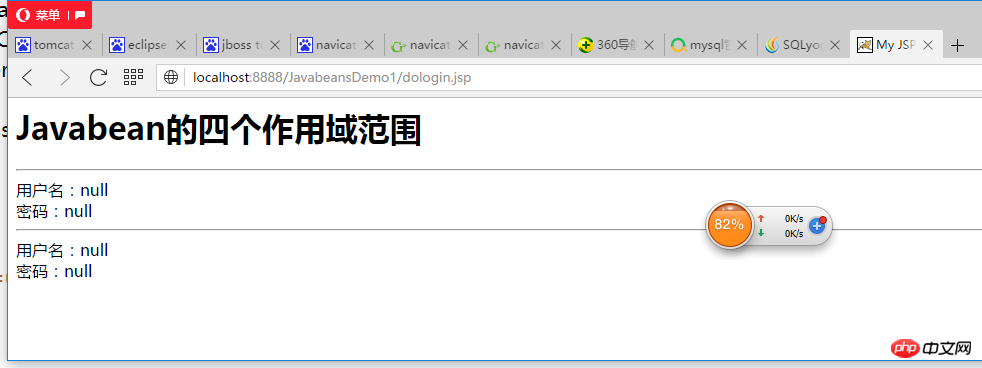
Ce qui précède est le contenu détaillé de. pour plus d'informations, suivez d'autres articles connexes sur le site Web de PHP en chinois!
 Quels sont les attributs du javabean ?
Quels sont les attributs du javabean ?
 Solution au problème selon lequel le logiciel de téléchargement Win10 ne peut pas être installé
Solution au problème selon lequel le logiciel de téléchargement Win10 ne peut pas être installé
 Comment résoudre la violation d'accès
Comment résoudre la violation d'accès
 Comment ouvrir le fichier iso
Comment ouvrir le fichier iso
 Que faire si ajax transmet des caractères chinois tronqués
Que faire si ajax transmet des caractères chinois tronqués
 Que faire s'il n'y a pas de curseur lorsque vous cliquez sur la zone de saisie
Que faire s'il n'y a pas de curseur lorsque vous cliquez sur la zone de saisie
 L'index dépasse la solution des limites du tableau
L'index dépasse la solution des limites du tableau
 Tutoriel sur la fusion de plusieurs mots en un seul mot
Tutoriel sur la fusion de plusieurs mots en un seul mot