
Cet article présente principalement en détail l'utilisation du contrôle de déverrouillage graphique WPF ScreenUnLock. Il a une certaine valeur de référence. Les amis intéressés peuvent se référer à
ScreenUnLock et les fonctions de déverrouillage sur les smartphones sont les mêmes. Le but de déverrouiller ou de mémoriser des graphiques est atteint en dessinant des graphiques.
J'ai eu l'idée soudaine de transplanter la fonction de déverrouillage graphique de mon téléphone portable vers WPF. Elle a également été appliquée aux projets de l'entreprise.
Avant de créer ScreenUnLock, analysons d'abord l'idée d'implémentation du déverrouillage graphique.
1. Créez l'origine de la grille de neuf carrés (ou plusieurs grilles) et définissez une valeur de coordonnée pour chaque point
2. Fournissez des attributs et des événements étendus liés au déverrouillage graphique pour faciliter. la définition de l'appelant. Par exemple : couleur des points et des lignes (Color), mode de fonctionnement (Check|Remember), couleur correcte pour la vérification (RightColor), couleur pour l'échec de la vérification (ErrorColor), événement de déverrouillage OnCheckedPoint, événement mémoire OnRememberPoint, etc. ;
3. Définissez l'événement MouseMove pour surveiller le comportement du dessin au trait. La partie dessin au trait est également au cœur de cet article. Pendant le processus de dessin au trait. Le programme doit déterminer à partir de quel point la ligne commence à être tracée et par quel point elle passe (à l'exclusion des points déjà enregistrés). Si le dessin est terminé, etc. 4. Achèvement du dessin au trait, le comportement d'achèvement du dessin au trait est traité en fonction du mode de fonctionnement. Et appelez les événements personnalisés pertinentsL'idée générale est la même que ci-dessus, commençons à écrire ScreenUnLock étape par étapeCréer ScreenUnLockpublic partial class ScreenUnlock : UserControl
/// <summary>
/// 验证正确的颜色
/// </summary>
private SolidColorBrush rightColor;
/// <summary>
/// 验证失败的颜色
/// </summary>
private SolidColorBrush errorColor;
/// <summary>
/// 图案是否在检查中
/// </summary>
private bool isChecking;
public static readonly DependencyProperty PointArrayProperty = DependencyProperty.Register("PointArray", typeof(IList<string>), typeof(ScreenUnlock));
/// <summary>
/// 记忆的坐标点
/// </summary>
public IList<string> PointArray
{
get { return GetValue(PointArrayProperty) as IList<string>; }
set { SetValue(PointArrayProperty, value); }
}
/// <summary>
/// 当前坐标点集合
/// </summary>
private IList<string> currentPointArray;
/// <summary>
/// 当前线集合
/// </summary>
private IList<Line> currentLineList;
/// <summary>
/// 点集合
/// </summary>
private IList<Ellipse> ellipseList;
/// <summary>
/// 当前正在绘制的线
/// </summary>
private Line currentLine;
public static readonly DependencyProperty OperationPorperty = DependencyProperty.Register("Operation", typeof(ScreenUnLockOperationType), typeof(ScreenUnlock), new FrameworkPropertyMetadata(ScreenUnLockOperationType.Remember));
/// <summary>
/// 操作类型
/// </summary>
public ScreenUnLockOperationType Operation
{
get { return (ScreenUnLockOperationType)GetValue(OperationPorperty); }
set { SetValue(OperationPorperty, value); }
}
public static readonly DependencyProperty PointSizeProperty = DependencyProperty.Register("PointSize", typeof(double), typeof(ScreenUnlock), new FrameworkPropertyMetadata(15.0));
/// <summary>
/// 坐标点大小
/// </summary>
public double PointSize
{
get { return Convert.ToDouble(GetValue(PointSizeProperty)); }
set { SetValue(PointSizeProperty, value); }
}
public static readonly DependencyProperty ColorProperty = DependencyProperty.Register("Color", typeof(SolidColorBrush), typeof(ScreenUnlock), new FrameworkPropertyMetadata(new SolidColorBrush(Colors.White), new PropertyChangedCallback((s, e) =>
{
(s as ScreenUnlock).Refresh();
})));
/// <summary>
/// 坐标点及线条颜色
/// </summary>
public SolidColorBrush Color
{
get { return GetValue(ColorProperty) as SolidColorBrush; }
set { SetValue(ColorProperty, value); }
}
/// <summary>
/// 操作类型
/// </summary>
public enum ScreenUnLockOperationType
{
Remember = 0, Check = 1
}public ScreenUnlock()
{
InitializeComponent();
this.Loaded += ScreenUnlock_Loaded;
this.Unloaded += ScreenUnlock_Unloaded;
this.MouseMove += ScreenUnlock_MouseMove; //监听绘制事件
}
private void ScreenUnlock_Loaded(object sender, RoutedEventArgs e)
{
isChecking = false;
rightColor = new SolidColorBrush(Colors.Green);
errorColor = new SolidColorBrush(Colors.Red);
currentPointArray = new List<string>();
currentLineList = new List<Line>();
ellipseList = new List<Ellipse>();
CreatePoint();
}
private void ScreenUnlock_Unloaded(object sender, RoutedEventArgs e)
{
rightColor = null;
errorColor = null;
if (currentPointArray != null)
this.currentPointArray.Clear();
if (currentLineList != null)
this.currentLineList.Clear();
if (ellipseList != null)
ellipseList.Clear();
this.canvasRoot.Children.Clear();
}/// <summary>
/// 创建点
/// </summary>
private void CreatePoint()
{
canvasRoot.Children.Clear();
int row = 3, column = 3; //三行三列,九宫格
double oneColumnWidth = (this.ActualWidth == 0 ? this.Width : this.ActualWidth) / 3; //单列的宽度
double oneRowHeight = (this.ActualHeight == 0 ? this.Height : this.ActualHeight) / 3; //单列的高度
double leftDistance = (oneColumnWidth - PointSize) / 2; //单列左边距
double topDistance = (oneRowHeight - PointSize) / 2; //单列上边距
for (var i = 0; i < row; i++)
{
for (var j = 0; j < column; j++)
{
Ellipse ellipse = new Ellipse()
{
Width = PointSize,
Height = PointSize,
Fill = Color,
Tag = string.Format("{0}{1}", i, j)
};
Canvas.SetLeft(ellipse, j * oneColumnWidth + leftDistance);
Canvas.SetTop(ellipse, i * oneRowHeight + topDistance);
canvasRoot.Children.Add(ellipse);
ellipseList.Add(ellipse);
}
}
}private Line CreateLine()
{
Line line = new Line()
{
Stroke = Color,
StrokeThickness = 2
};
return line;
}private void ScreenUnlock_MouseMove(object sender, System.Windows.Input.MouseEventArgs e)
{
if (isChecking) //如果图形正在检查中,不响应后续处理
return;
if (e.LeftButton == System.Windows.Input.MouseButtonState.Pressed)
{
var point = e.GetPosition(this);
HitTestResult result = VisualTreeHelper.HitTest(this, point);
Ellipse ellipse = result.VisualHit as Ellipse;
if (ellipse != null)
{
if (currentLine == null)
{
//从头开始绘制
currentLine = CreateLine();
var ellipseCenterPoint = GetCenterPoint(ellipse);
currentLine.X1 = currentLine.X2 = ellipseCenterPoint.X;
currentLine.Y1 = currentLine.Y2 = ellipseCenterPoint.Y;
currentPointArray.Add(ellipse.Tag.ToString());
Console.WriteLine(string.Join(",", currentPointArray));
currentLineList.Add(currentLine);
canvasRoot.Children.Add(currentLine);
}
else
{
//遇到下一个点,排除已经经过的点
if (currentPointArray.Contains(ellipse.Tag.ToString()))
return;
OnAfterByPoint(ellipse);
}
}
else if (currentLine != null)
{
//绘制过程中
currentLine.X2 = point.X;
currentLine.Y2 = point.Y;
//判断当前Line是否经过点
ellipse = IsOnLine();
if (ellipse != null)
OnAfterByPoint(ellipse);
}
}
else
{
if (currentPointArray.Count == 0)
return;
isChecking = true;
if (currentLineList.Count + 1 != currentPointArray.Count)
{
//最后一条线的终点不在点上
//两点一线,点的个数-1等于线的条数
currentLineList.Remove(currentLine); //从已记录的线集合中删除最后一条多余的线
canvasRoot.Children.Remove(currentLine); //从界面上删除最后一条多余的线
currentLine = null;
}
if (Operation == ScreenUnLockOperationType.Check)
{
Console.WriteLine("playAnimation Check");
var result = CheckPoint(); //执行图形检查
//执行完成动画并触发检查事件
PlayAnimation(result, () =>
{
if (OnCheckedPoint != null)
{
this.Dispatcher.BeginInvoke(OnCheckedPoint, this, new CheckPointArgs() { Result = result }); //触发检查完成事件
}
});
}
else if (Operation == ScreenUnLockOperationType.Remember)
{
Console.WriteLine("playAnimation Remember");
RememberPoint(); //记忆绘制的坐标
var args = new RememberPointArgs() { PointArray = this.PointArray };
//执行完成动画并触发记忆事件
PlayAnimation(true, () =>
{
if (OnRememberPoint != null)
{
this.Dispatcher.BeginInvoke(OnRememberPoint, this, args); //触发图形记忆事件
}
});
}
}
}/// <summary>
/// 两点计算一线的长度
/// </summary>
/// <param name="pt1"></param>
/// <param name="pt2"></param>
/// <returns></returns>
private double GetLineLength(double x1, double y1, double x2, double y2)
{
return Math.Sqrt((x1 - x2) * (x1 - x2) + (y1 - y2) * (y1 - y2)); //根据两点计算线段长度公式 √((x1-x2)²x(y1-y2)²)
}
/// <summary>
/// 判断线是否经过了某个点
/// </summary>
/// <param name="ellipse"></param>
/// <returns></returns>
private Ellipse IsOnLine()
{
double lineAB = 0; //当前画线的长度
double lineCA = 0; //当前点和A点的距离
double lineCB = 0; //当前点和B点的距离
double dis = 0;
double deciation = 1; //允许的偏差距离
lineAB = GetLineLength(currentLine.X1, currentLine.Y1, currentLine.X2, currentLine.Y2); //计算当前画线的长度
foreach (Ellipse ellipse in ellipseList)
{
if (currentPointArray.Contains(ellipse.Tag.ToString())) //排除已经经过的点
continue;
var ellipseCenterPoint = GetCenterPoint(ellipse); //取当前点的中心点
lineCA = GetLineLength(currentLine.X1, currentLine.Y1, ellipseCenterPoint.X, ellipseCenterPoint.Y); //计算当前点到线A端的长度
lineCB = GetLineLength(currentLine.X2, currentLine.Y2, ellipseCenterPoint.X, ellipseCenterPoint.Y); //计算当前点到线B端的长度
dis = Math.Abs(lineAB - (lineCA + lineCB)); //线CA的长度+线CB的长度>当前线AB的长度 说明点不在线上
if (dis <= deciation) //因为绘制的点具有一个宽度和高度,所以需设定一个允许的偏差范围,让线靠近点就命中之(吸附效果)
{
return ellipse;
}
}
return null;
}/// <summary>
/// 检查坐标点是否正确
/// </summary>
/// <returns></returns>
private bool CheckPoint()
{
//PointArray:正确的坐标值数组
//currentPointArray:当前绘制的坐标值数组
if (currentPointArray.Count != PointArray.Count)
return false;
for (var i = 0; i < currentPointArray.Count; i++)
{
if (currentPointArray[i] != PointArray[i])
return false;
}
return true;
}/// <summary>
/// 记录经过的点
/// </summary>
/// <param name="ellipse"></param>
private void OnAfterByPoint(Ellipse ellipse)
{
var ellipseCenterPoint = GetCenterPoint(ellipse);
currentLine.X2 = ellipseCenterPoint.X;
currentLine.Y2 = ellipseCenterPoint.Y;
currentLine = CreateLine();
currentLine.X1 = currentLine.X2 = ellipseCenterPoint.X;
currentLine.Y1 = currentLine.Y2 = ellipseCenterPoint.Y;
currentPointArray.Add(ellipse.Tag.ToString());
Console.WriteLine(string.Join(",", currentPointArray));
currentLineList.Add(currentLine);
canvasRoot.Children.Add(currentLine);
}/// <summary>
/// 获取原点的中心点坐标
/// </summary>
/// <param name="ellipse"></param>
/// <returns></returns>
private Point GetCenterPoint(Ellipse ellipse)
{
Point p = new Point(Canvas.GetLeft(ellipse) + ellipse.Width / 2, Canvas.GetTop(ellipse) + ellipse.Height / 2);
return p;
}/// <summary>
/// 执行动画
/// </summary>
/// <param name="result"></param>
private void PlayAnimation(bool result, Action callback = null)
{
Task.Factory.StartNew(() =>
{
this.Dispatcher.Invoke((Action)delegate
{
foreach (Line l in currentLineList)
l.Stroke = result ? rightColor : errorColor;
foreach (Ellipse e in ellipseList)
if (currentPointArray.Contains(e.Tag.ToString()))
e.Fill = result ? rightColor : errorColor;
});
Thread.Sleep(1500);
this.Dispatcher.Invoke((Action)delegate
{
foreach (Line l in currentLineList)
this.canvasRoot.Children.Remove(l);
foreach (Ellipse e in ellipseList)
e.Fill = Color;
});
currentLine = null;
this.currentPointArray.Clear();
this.currentLineList.Clear();
isChecking = false;
}).ContinueWith(t =>
{
try
{
if (callback != null)
callback();
}
catch (Exception ex)
{
Console.WriteLine(ex.Message);
}
finally
{
t.Dispose();
}
});
}
<local:ScreenUnlock Width="500" Height="500"
PointArray="{Binding PointArray, Mode=TwoWay, UpdateSourceTrigger=PropertyChanged}"
Operation="Check"> <!--或Remember-->
<i:Interaction.Triggers>
<i:EventTrigger EventName="OnCheckedPoint">
<Custom:EventToCommand Command="{Binding OnCheckedPoint}" PassEventArgsToCommand="True"/>
</i:EventTrigger>
<i:EventTrigger EventName="OnRememberPoint">
<Custom:EventToCommand Command="{Binding OnRememberPoint}" PassEventArgsToCommand="True"/>
</i:EventTrigger>
</i:Interaction.Triggers>
</local:ScreenUnlock>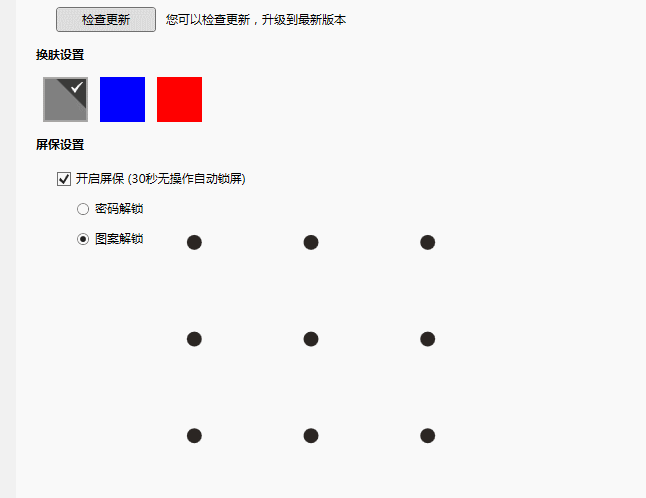
Ce qui précède est le contenu détaillé de. pour plus d'informations, suivez d'autres articles connexes sur le site Web de PHP en chinois!