
Rendu :
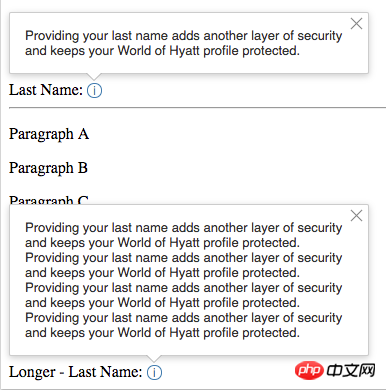
Notez les points suivants :
1. L'effet de flèche de la boîte d'invite et la flèche change avec la position.
2. Le bouton de fermeture de la boîte d'invite et le contenu de la boîte d'invite sont hautement arbitraires.
3. Effet Ombre
Code :
<!DOCTYPE HTML>
<HTML>
<HEAD>
<script src="https://code.jquery.com/jquery-3.2.1.min.js"></script>
<script>
$(function(){
function showTip(flag){
var tip = $("div.tool-tip-content-wrapper, div.tool-tip-info-border");
if(flag) tip.show();
else tip.hide();
}
$("span.tool-tip-info").on("click",function(){
showTip(true);
});
$("div.tip-content-btn").on("click",function(){
showTip(false);
});
});
</script>
<style>
.tool-tip-info-border{
display:none;
}
.tool-tip-info-border-b{
border-top-color: #fff;
border-left-color: transparent;
border-right-color: transparent;
border-bottom-color: transparent;
border-style: dashed dashed solid;
border-width: 8px;
position: absolute;
top: -12px;
left: -2px;
z-index:2000;
height: 0;
width: 0;
}
.tool-tip-info-border-a{
border-top-color: #aaa;
border-left-color: transparent;
border-right-color: transparent;
border-bottom-color:transparent;
border-style: dashed dashed solid;
border-width: 8px;
position: absolute;
top: -11px;
left: -2px;
z-index:2000;
height: 0;
width: 0;
}
.tool-tip-content {
background: #fff;
border: 1px solid #ccc;
border-color: rgba(0,0,0,.2);
-webkit-box-shadow: 0 2px 10px rgba(0,0,0,.2);
box-shadow: 0 2px 10px rgba(0,0,0,.2);
outline: none;
overflow: hidden;
position: absolute;
left: 0px;
bottom: 7px;
-webkit-animation: gb__a .2s;
animation: gb__a .2s;
-webkit-border-radius: 2px;
border-radius: 2px;
-webkit-user-select: text;
width:360px;
height:auto;
padding:15px;
font: 13px 'Lato',sans-serif;
color:rgb(51,51,51);
box-sizing: border-box;
}
.tool-tip-info{
position:relative;
display:inline-block;
width:13px;
height:13px;
text-align:center;
line-height:13px;
border: 1px solid #407bae;
border-radius:10px;
color:#407bae;
font: 12px 'Lato',sans-serif;
cursor:pointer;
}
.tip-content-btn{
position:absolute;
top:2px;
right:2px;
width:13px;
height:13px;
cursor:pointer;
}
.tip-content-btn:before{
position:absolute;
top:1px;
left:3px;
width:1px;
height:15px;
background-color:#888;
transform: rotate(-45deg);
-webkit-transform: rotate(-45deg);
-moz-transform: rotate(-45deg);
-ms-transform: rotate(-45deg);
-o-transform: rotate(-45deg);
content:"";
}
.tip-content-btn:hover:before{
background-color:#333;
}
.tip-content-btn:after{
position:absolute;
top:1px;
left:3px;
width:1px;
height:15px;
background-color:#888;
transform: rotate(45deg);
-webkit-transform: rotate(45deg);
-moz-transform: rotate(45deg);
-ms-transform: rotate(45deg);
-o-transform: rotate(45deg);
content:"";
}
.tip-content-btn:hover:after{
background-color:#333;
}
.tool-tip-content-wrapper{
position:relative !important;
height:0px;
display:none;
z-index:1000;
}
</style>
</HEAD>
<BODY>
<p>Paragraph A</p>
<p>Paragraph B</p>
<p>Paragraph C</p>
<p>Paragraph D</p>
<p>Paragraph E</p>
<p>Paragraph F</p>
<p>Paragraph G</p>
<div class="tool-tip-content-wrapper">
<div class="tool-tip-content">
<div class="tip-content-msg">
Providing your last name adds another
layer of security and keeps your World Of Tester profile protected.
</div>
<div class="tip-content-btn"></div>
</div>
</div>
<div>
Last Name:
<span class="tool-tip-info">
<span>i</span>
<div class="tool-tip-info-border">
<div class="tool-tip-info-border-a"></div>
<div class="tool-tip-info-border-b"></div>
</div>
</span>
</div>
<hr/>
<!--======== TEST CODE ONLY :::::::: Test Begin =========== -->
<p>Paragraph A</p>
<p>Paragraph B</p>
<p>Paragraph C</p>
<p>Paragraph D</p>
<p>Paragraph E</p>
<p>Paragraph F</p>
<p>Paragraph G</p>
<div class="tool-tip-content-wrapper">
<div class="tool-tip-content">
<div class="tip-content-msg">
Providing your last name adds another
layer of security and keeps your World Of Tester profile protected.
Providing your last name adds another
layer of security and keeps your World Of Tester profile protected.
Providing your last name adds another
layer of security and keeps your World Of Tester profile protected.
Providing your last name adds another
layer of security and keeps your World Of Tester profile protected.
</div>
<div class="tip-content-btn"></div>
</div>
</div>
<div>
Longer - Last Name:
<span class="tool-tip-info">
<span>i</span>
<div class="tool-tip-info-border">
<div class="tool-tip-info-border-a"></div>
<div class="tool-tip-info-border-b"></div>
</div>
</span>
</div>
<!--======== TEST CODE ONLY :::::::: Test End =========== -->
<BODY>
</HTML>Ce qui précède est le contenu détaillé de. pour plus d'informations, suivez d'autres articles connexes sur le site Web de PHP en chinois!