
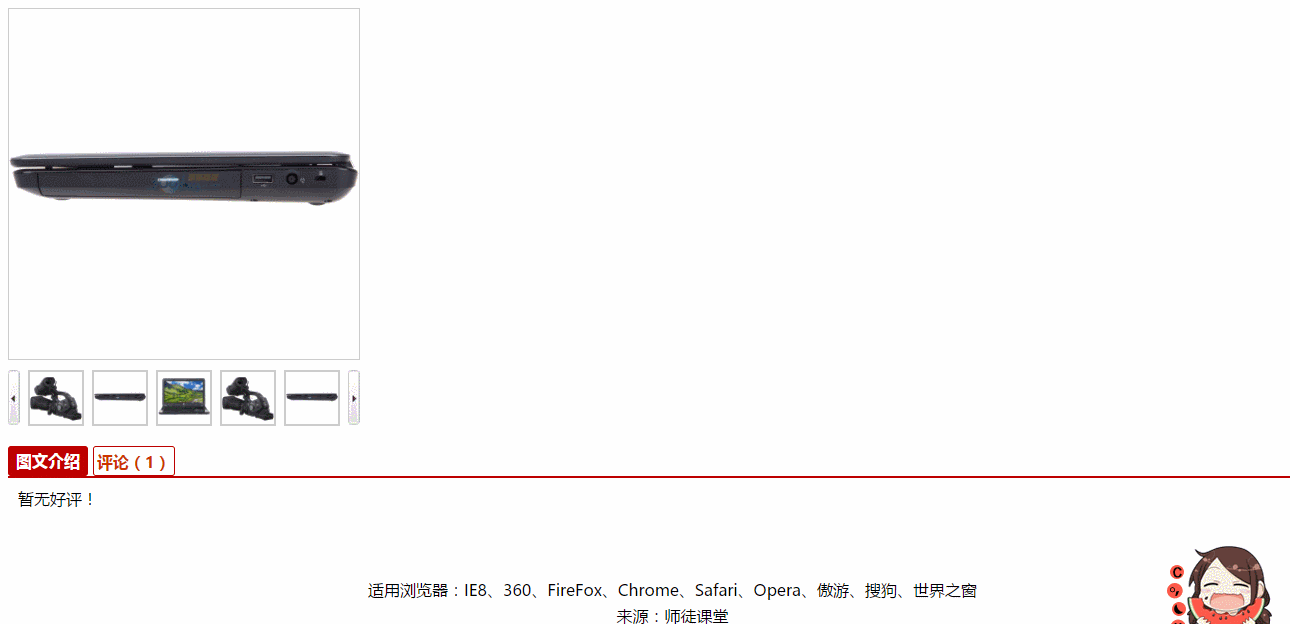
* {
margin: 0;
padding: 0;
}
.da {
width: 360px;
height: 418px;
float: left;
}
.shang {
width: 350px;
height: 350px;
border: 1px solid #ccc;
margin: 10px 0 10px 10px;
position: relative;
}
.yin {
width: 150px;
height: 150px;
border: 1px solid #ccc;
background: rgba(255,255,255,0.3);
position: absolute;
top: 0;
left: 0;
cursor: pointer;
display: none;
}
.bao {
width: 362px;
height: 56px;
}
.tab {
width: 320px;
height: 56px;
margin-left: 10px;
overflow: hidden;
}
.Ul {
width: 9999px;
height: 56px;
}
.Ul li {
width: 52px;
height: 52px;
float: left;
border: 2px solid #ccc;
margin-left: 8px;
list-style: none;
position: relative;
text-align: center;
}
.li {
width: 52px;
height: 52px;
border: 2px solid #FF7403;
}
.li img {
display: block;
position: absolute;
top: 50%;
left: 50%;
margin-top: -26px;
margin-left: -26px;
}
.zuo {
display: block;
width: 12px;
height: 56px;
background: url(../img/icon_clubs.gif) no-repeat;
background-size: 180px 608px;
background-position: -82px -462px;
float: left;
margin-left: 10px;
}
.you {
display: block;
width: 12px;
height: 56px;
background: url(../img/icon_clubs.gif) no-repeat;
background-size: 180px 608px;
background-position: -95px -462px;
float: right;
margin-top: -56px;
}
.xia {
width: 360px;
height: 418px;
border: 1px solid #ccc;
float: left;
margin: 10px 0 0px 20px;
overflow: hidden;
display: none;
}
.lie {
width: 1329px;
height: 30px;
margin-left: 10px;
margin-top: 20px;
border-bottom: 2px solid #BE0000;
}
.lie li {
float: left;
list-style: none;
width: 80px;
height: 28px;
background: #fff;
border-radius: 3px;
border: 0;
line-height: 30px;
text-align: center;
margin-right: 5px;
border: 1px solid #BE0000;
color: #c30;
cursor: pointer;
font-weight: bold;
}
.lie>ul .ll {
width: 80px;
height: 30px;
background: #BE0000;
border-radius: 3px;
border: 0;
line-height: 30px;
text-align: center;
color: #fff;
cursor: pointer;
}
.nie {
width: 1329px;
height: 200px;
margin-left: 10px;
overflow: hidden;
}
.bao1 {
width: 1329px;
height: 500px;
}
.up {
width: 1329px;
height: 200px;
}
.up span {
display: block;
padding: 10px 0 0 10px;
margin-bottom: 70px;
}
.up p {
text-align: center;
margin-top: 5px;
}
.down {
width: 1329px;
height: 300px;
background: yellow;
}<html>
<head></head>
<body>
<div>
<div class="da ">
<div class="shang">
<img src="img/b1.jpg" height="350" width="350" id="pian" />
<div class="yin"></div>
</div>
<div class="bao">
<span class="zuo"></span>
<div class="tab">
<ul class="Ul">
<li><img src="img/b1.jpg" height="52" width="52" /></li>
<li><img src="img/b2.jpg" height="52" width="52" /></li>
<li><img src="img/b3.jpg" height="52" width="52" /></li>
<li><img src="img/b1.jpg" height="52" width="52" /></li>
<li><img src="img/b2.jpg" height="52" width="52" /></li>
<li><img src="img/b3.jpg" height="52" width="52" /></li>
<li><img src="img/b1.jpg" height="52" width="52" /></li>
<li><img src="img/b2.jpg" height="52" width="52" /></li>
</ul>
</div>
<span class="you"></span>
</div>
<div class="lie ">
<ul>
<li class="ll">图文介绍</li>
<li>评论(1)</li>
</ul>
</div>
<div class="nie">
<div class="bao1">
<div class="up">
<span>暂无好评!</span>
<p>适用浏览器:IE8、360、FireFox、Chrome、Safari、Opera、傲游、搜狗、世界之窗</p>
<p>来源:师徒课堂</p>
</div>
<div class="down">
<img src="img/11.png" height="300" width="1329" />
</div>
</div>
</div>
</div>
<div class="xia">
<img src="img/b1.jpg" height="600" width="600" id="zhao" />
</div>
</div>
</body>
</html>$(function() {
var $yin = $(".yin");
$(".Ul li img").mouseover(function() {
$(this).parent().addClass("li").siblings().removeClass("li");
$("#pian").attr("src", $(this).attr("src"));
$("#zhao").attr("src", $(this).attr("src"));
}).mouseout(function() {
$(this).parent().removeClass("li");
});
var l = $(".shang").eq(0).offset().left;
var t = $(".shang").eq(0).offset().top;
var width1 = $(".yin").outerWidth() / 2;
var height1 = $(".yin").outerHeight() / 2;
var maxL = $(".shang").width() - $yin.outerWidth();
var maxT = $(".shang").height() - $yin.outerHeight();
var bili = $("#zhao").width() / $("#pian").width();
$(".shang").mousemove(function(e) {
var maskL = e.clientX - l - width1,
maskT = e.clientY - t - height1;
if (maskL < 0) {
maskL = 0
};
if (maskT < 0) {
maskT = 0
};
if (maskL > maxL) {
maskL = maxL
};
if (maskT > maxT) {
maskT = maxT
};
$yin.css({
"left": maskL,
"top": maskT
});
$(".xia").show();
$(".yin").show();
$("#zhao").css({
"margin-left": -maskL * bili,
"margin-top": -maskT * bili
});
});
$(".shang").mouseleave(function() {
$(".xia").hide();
$(".yin").hide();
});
var marginLeft = 0;
$(".you").click(function() {
marginLeft = marginLeft - 64;
if (marginLeft < -192) {
marginLeft = -192
};
$(".tab ul").stop().animate({
"margin-left": marginLeft
},
"fast");
});
$(".zuo").click(function() {
marginLeft = marginLeft + 64;
if (marginLeft > 0) {
marginLeft = 0
};
$(".tab ul").stop().animate({
"margin-left": marginLeft
},
"fast");
});
$(".lie li").click(function() {
var index = $(this).index();
$(this).addClass("ll").siblings().removeClass("ll");
$(".bao1>div").eq(index).show().siblings().hide();
});
});Ce qui précède est le contenu détaillé de. pour plus d'informations, suivez d'autres articles connexes sur le site Web de PHP en chinois!
 Que sont les plug-ins jquery ?
Que sont les plug-ins jquery ?
 Comment faire fonctionner json avec jquery
Comment faire fonctionner json avec jquery
 Que faire si une erreur se produit dans le script de la page actuelle
Que faire si une erreur se produit dans le script de la page actuelle
 Comment supprimer des éléments dans jquery
Comment supprimer des éléments dans jquery
 Utilisation de la méthode jQuery hover()
Utilisation de la méthode jQuery hover()
 jquery implémente la méthode de pagination
jquery implémente la méthode de pagination
 Qu'est-ce qu'un élément caché dans jquery
Qu'est-ce qu'un élément caché dans jquery
 Qu'est-ce qui est mis en évidence dans jquery
Qu'est-ce qui est mis en évidence dans jquery