
Aujourd'hui, de plus en plus de personnes essaient de développer en utilisant HTML5, et le nombre de moteurs HTML5 augmente progressivement. Quel type de moteur les développeurs doivent-ils choisir ? Cette fois, je comparerai l’efficacité de plusieurs moteurs que je trouve personnellement plutôt bons.
Moteurs participant à cette comparaison :
1. >
www.createjs.com
2. cocos2d-HTML5
www.cocos2d-x.org/wiki/Cocos2d-html5
3. >
enchantjs.comlufylegend.js
lufylegend.com/lufylegend
Test du navigateur :
chrome1. Comparaison de l'efficacité d'affichage des images
Testez le contenu, affichez aléatoirement 15 000 petites images sur la page.1. Rouler nu (sans aucun moteur).
Le code du test est le suivant
Les résultats du test sont présentés ci-dessous
var c=document.getElementById("canvas");
var ctx=c.getContext("2d");
ctx.font="20px Arial";
var img = new Image();
img.onload = draw;
img.src = "CloseNormal.png";
var ccc = [];
var $count = 0;
var fps = 0;
var $time = new Date().getTime();
for(var i=0;i<15000;i++){
x = Math.random()*320 - 10;
y = Math.random()*480 - 10;
ccc.push({x:x,y:y});
}
function draw(){
for(var i=0;i<15000;i++){
var co = ccc[i];
ctx.drawImage(img,0,0,20,20,co.x,co.y,20,20);
}
$count++;
var now = new Date().getTime();
if( now-$time>1000 ){
fps = $count;
$time = now;
$count = 0;
}
ctx.fillText(fps,1,20);
setTimeout(draw,1);
}
Résultat, en cas de stries, 15 000 images étaient affichées, et le FPS était d'environ 28.
2, createJS
Le code du test est le suivant
Les résultats du test sont les suivants montré ci-dessous
var canvas = document.getElementById("canvas");
var manifest = [{id:"s_CloseNormal", src:"CloseNormal.png"}];
var loader = new createjs.PreloadJS(false);
loader.onFileLoad = handleFileLoad;
loader.onComplete = handleComplete;
loader.loadManifest(manifest);
var _fps,$time,$count = 0;
var images = [];
var stage;
function handleFileLoad(o){
if (o.type == "image") {
images[o.id] = o.result;
}
}
function handleComplete(){
stage = new createjs.Stage(canvas);
createjs.Ticker.setFPS(30);
for(var i=0;i<15000;i++){
var bitmap = new createjs.Bitmap(images["s_CloseNormal"]);
bitmap.x = Math.random()*320 - 10;
bitmap.y = Math.random()*480 - 10;
stage.addChild(bitmap);
}
_fps = new createjs.Text("0","900 16px Arial", "#ffffff");
stage.addChild(_fps);
$time = new Date().getTime();
createjs.Ticker.addEventListener("tick", tick);
}
function tick(){
$count++;
var now = new Date().getTime();
if( now-$time>1000 ){
_fps.text = "fps:"+ Math.round( $count*10000 / (now-$time))/10;
$time = now;
$count = 0;
}
stage.update();
}
En conséquence, createJS affiche 15 000 images et le FPS est d'environ 17
3, cocos2d -html5
Le code du test est le suivant
Le résultat du test est tel qu'indiqué ci-dessous
var MyLayer = cc.Layer.extend({
isMouseDown:false,
helloImg:null,
helloLabel:null,
circle:null,
sprite:null,
init:function () {
this._super();
var size = cc.Director.getInstance().getWinSize();
for(var i=0;i<15000;i++){
var sprite = cc.Sprite.create(s_CloseNormal);
sprite.setPosition(size.width*Math.random(), size.height*Math.random());
this.addChild(sprite, 0);
}
}
});
var MyScene = cc.Scene.extend({
onEnter:function () {
this._super();
var layer = new MyLayer();
this.addChild(layer);
layer.init();
}
});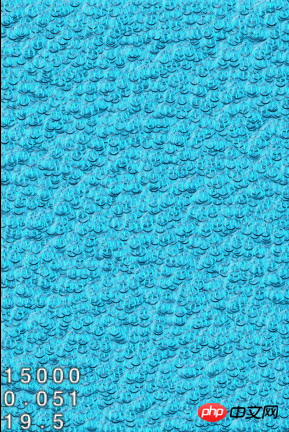
Résultat, cocos2d-html5 Afficher 15 000 images, FPS est d'environ 19
4, lufylegend.js
Le le code de test est le suivant
Les résultats du test sont présentés ci-dessous
init(10,"mylegend",320,480,main);
function main(){
var loader = new LLoader();
loader.addEventListener(LEvent.COMPLETE,loadBitmapdata);
loader.load("CloseNormal.png","bitmapData");
}
function loadBitmapdata(event){
var bitmapData = new LBitmapData(event.currentTarget);
for(var i=0;i<15000;i++){
var bitmap = new LBitmap(bitmapData);
bitmap.x = Math.random()*LGlobal.width - 10;
bitmap.y = Math.random()*LGlobal.height - 10;
addChild(bitmap);
}
var fps = new FPS();
addChild(fps);
}
En conséquence, lufylegend.js affiche 15 000 images Image, FPS est d'environ 25
Le code de test est le suivant
Les résultats des tests sont présentés ci-dessous
enchant();
window.onload = function(){
var core = new Game(320, 480);
core.fps = 30;
core.preload('CloseNormal.png')
core.onload = function(){
for(var i=0;i<15000;i++){
var bear = new enchant.Sprite(20, 20);
bear.image = core.assets['CloseNormal.png'];
bear.moveTo(Math.random()*320 - 10, Math.random()*480 - 10);
core.rootScene.addChild(bear);
}
var oldTime = new Date();
var text = new Label();
core.rootScene.addChild(text);
var fps = 0;
core.addEventListener('enterframe', function(){
fps++;
var newTime = new Date();
if(newTime.getTime() - oldTime.getTime() >= 1000){
text.text = fps + " FPS";
fps = 0;
oldTime = newTime;
}
});
};
core.start();
};
En conséquence, enchant.js affiche 15 000 images, FPS est d'environ 13
Il est conclu que l'efficacité de chaque moteur dans l'affichage des images est la suivante
streaking> lufylegend.js > cocos-html5 > createJS > enchant .js
2. Testez le contenu, affichez aléatoirement 500 objets texte sur la page et définissez aléatoirement leur couleur et leur rotation.
1, createJS
Le code du test est le suivantfaire tester Le résultat est comme indiqué ci-dessous
var canvas = document.getElementById("canvas");
var _fps,$time,$count = 0;
var stage;
test();
function test(){
stage = new createjs.Stage(canvas);
createjs.Ticker.setFPS(30);
for(var i=0;i<500;i++){
var label = new createjs.Text("HTML5各引擎效率比较",(10 + 20*Math.random())+"px Arial", "#ffffff");
label.color = randomColor();
label.rotation = 180*Math.random()/Math.PI;
label.x = Math.random()*320 - 50;
label.y = Math.random()*480;
stage.addChild(label);
}
_fps = new createjs.Text("0","900 16px Arial", "#000000");
stage.addChild(_fps);
$time = new Date().getTime();
createjs.Ticker.addEventListener("tick", tick);
}
function tick(){
$count++;
var now = new Date().getTime();
if( now-$time>1000 ){
_fps.text = "fps:"+ Math.round( $count*10000 / (now-$time))/10;
$time = now;
$count = 0;
}
stage.update();
}
function randomColor(){
var rand = Math.floor(Math.random() * 0xFFFFFF).toString(16);
if(rand.length == 6){
return rand;
}else{
return randomColor();
}
}; En conséquence, createJS affiche 500 textes et le FPS est d'environ 12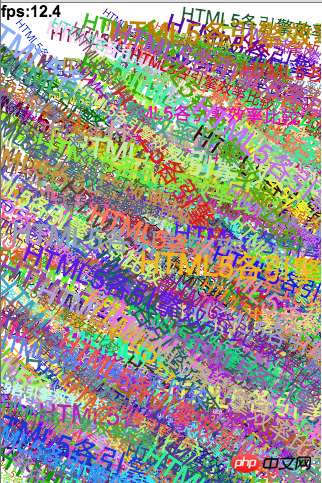
2, enchant.js
Le résultat du test est comme indiqué ci-dessous
enchant();
window.onload = function(){
var core = new Game(320, 480);
core.fps = 30;
core.onload = function(){
for(var i=0;i<500;i++){
var label = new Label();
label.text = "HTML5各引擎效率比较";
label.color = randomColor();
label.font = (10 + 20*Math.random())+"px Arial";
label.rotation = 180*Math.random()/Math.PI;
label.x = Math.random()*320 - 50;
label.y = Math.random()*480;
core.rootScene.addChild(label);
}
var oldTime = new Date();
var text = new Label();
core.rootScene.addChild(text);
var fps = 0;
core.addEventListener('enterframe', function(){
fps++;
var newTime = new Date();
if(newTime.getTime() - oldTime.getTime() >= 1000){
text.text = Math.round( fps*10000 / (newTime.getTime() - oldTime.getTime()))/10 + " FPS";
fps = 0;
oldTime = newTime;
}
});
};
core.start();
};
function randomColor(){
var rand = Math.floor(Math.random() * 0xFFFFFF).toString(16);
if(rand.length == 6){
return rand;
}else{
return randomColor();
}
};En conséquence, enchant.js affiche 500 textes, le FPS est d'environ 12
Le code du test est le suivant
得到测试结果如下图 结果,lufylegend.js显示500个文字,FPS大约在21左右 4.cocos2d-html5 测试代码如下 得到测试结果如下图 结果,cocos2d-html5显示500个文字,FPS大约在90左右 此结果让我吃了一惊,cocos2d-html5达到了惊人的90fps,你一定会问,为什么? 稍等,我们把lufylegend.js的测试代码稍作改动,来再次测试一下,测试代码如下。 得到测试结果如下图 结果显示,lufylegend.js显示500个文字时,如果先将文字转换为图片,则FPS大约在146左右 因为在canvas中显示图片要比文字的效率高很多,所以先把文字转换为图片后再显示,可以让效果达得到质的飞跃。而这种做法在lufylegend.js里也可以轻松实现。 结论,在显示文字上,各个引擎的效率如下 lufylegend.js(将文字转换为LBitmapData) > cocos2d-html5 > lufylegend.js > createJS = enchant.js 综合两个测试,各引擎效率如下: lufylegend.js > cocos2d-html5 > createJS > enchant.js 注:此结果是canvas下的测试结果,cocos2d-html5同时支持多种渲染,可自动切换到WebGL进行高效渲染,和canvas不是一个档次,不在本次测试比较范围。关于cocos2d-html5开启webgl后的效果看下面截图,为15000张图片渲染结果,满帧显示。 可以看到,使用canvas开发游戏,只要开发方法得当,lufylegend.js在效率上可以完胜其他引擎,当然,各个引擎都有自己的优势,createjs和flash之间的完美转换,cocos2d-html5的JSB绑定,该怎么选,大家各取所需吧。
以上就是HTML5各引擎显示效率比较的内容,更多相关内容请关注PHP中文网(m.sbmmt.com)! init(10,"mylegend",320,480,main);
function main(){
for(var i=0;i<500;i++){
var label = new LTextField();
label.text = "HTML5各引擎效率比较";
label.size = 10 + 20*Math.random();
label.color = randomColor();
label.rotate = 180*Math.random()/Math.PI;
label.x = Math.random()*LGlobal.width - 50;
label.y = Math.random()*LGlobal.height;
addChild(label);
}
var fps = new FPS();
addChild(fps);
}
function randomColor(){
var rand = Math.floor(Math.random() * 0xFFFFFF).toString(16);
if(rand.length == 6){
return rand;
}else{
return randomColor();
}
}
var MyLayer = cc.Layer.extend({
isMouseDown:false,
helloImg:null,
helloLabel:null,
circle:null,
sprite:null,
init:function () {
this._super();
var size = cc.Director.getInstance().getWinSize();
for(var i=0;i<500;i++){
this._super();
var label = cc.LabelTTF.create();
label.setFontName("Arial");
label.setFontSize(10 + 20*Math.random());
label.setString("HTML5各引擎效率比较");
label.setColor(cc.c3b(255*Math.random(), 255*Math.random(), 255*Math.random()));
label.setRotation(180*Math.random()/Math.PI);
this.addChild(label);
label.setPosition(size.width*Math.random(), size.height*Math.random());
}
}
});
var MyScene = cc.Scene.extend({
onEnter:function () {
this._super();
var layer = new MyLayer();
this.addChild(layer);
layer.init();
}
});
function randomColor(){
var rand = Math.floor(Math.random() * 0xFFFFFF).toString(16);
if(rand.length == 6){
return rand;
}else{
return randomColor();
}
}
init(1,"mylegend",320,480,main);
function main(){
for(var i=0;i<500;i++){
var sprite = new LSprite();
var label = new LTextField();
label.text = "HTML5各引擎效率比较";
label.size = 10 + 20*Math.random();
label.color = randomColor();
sprite.addChild(label);
var bitmapData = new LBitmapData(null,0,0,label.getWidth(),label.getHeight());
bitmapData.draw(sprite);
var bitmap = new LBitmap(bitmapData);
bitmap.rotate = 180*Math.random()/Math.PI;
bitmap.x = Math.random()*LGlobal.width - 50;
bitmap.y = Math.random()*LGlobal.height;
addChild(bitmap);
}
var fps = new FPS();
addChild(fps);
}
function randomColor(){
var rand = Math.floor(Math.random() * 0xFFFFFF).toString(16);
if(rand.length == 6){
return rand;
}else{
return randomColor();
}
}
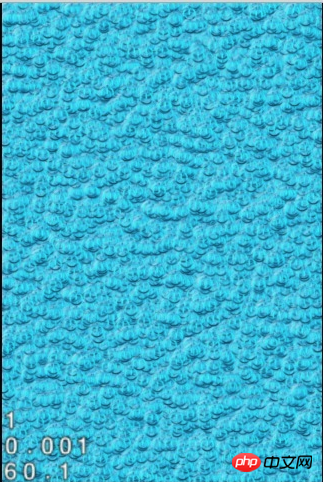
 Que sont les moteurs MySQL ?
Que sont les moteurs MySQL ?
 Quelles sont les méthodes de production de production d'animation html5 ?
Quelles sont les méthodes de production de production d'animation html5 ?
 présentation du moteur MySQL
présentation du moteur MySQL
 La différence entre HTML et HTML5
La différence entre HTML et HTML5
 Comment définir un arrêt programmé dans UOS
Comment définir un arrêt programmé dans UOS
 quel nœud peut faire
quel nœud peut faire
 vue fait référence aux fichiers js
vue fait référence aux fichiers js
 Quels sont les caractères génériques Oracle ?
Quels sont les caractères génériques Oracle ?