
1. Définir un bouton pour qu'il soit centré sur le panneau
this.btnExit.Location = new System.Drawing.Point(pnlButton.Width / 2, pnlButton.Height / 2);
2. Trier automatiquement plusieurs boutons sur le panneau
État d'origine :
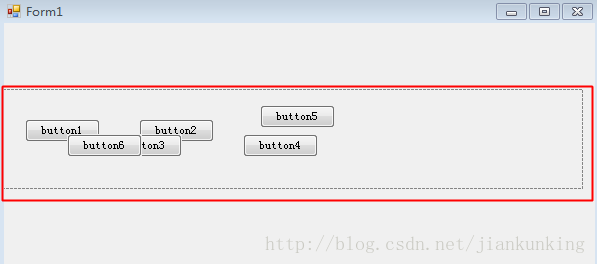 .
.
Code d'ajustement de l'ordre :
/// <summary>
/// 设置按钮显示位置
/// </summary>
/// <param name="targetPanel">要设置按钮的Panel</param>
/// <param name="buttonSpace">按钮之间的间隔</param>
public void SetButtonCenter(Panel targetPanel, int buttonSpace)
{
int length = 0;
List<Button> listBtn = new List<Button>();
System.Windows.Forms.Control.ControlCollection c = targetPanel.Controls;
foreach (Button btn in c)
{
listBtn.Add(btn);
length += btn.Width + buttonSpace;
}
int pnlLength = targetPanel.Width;
if (length > pnlLength) //本身按钮的长度总和大于了panel的长度,不调整
return;
int startPos = (pnlLength - length) / 2 - 10; //左缩进10个点位
int yPos = targetPanel.Height / 2;
int xPos = startPos;
foreach (Button btn in listBtn)
{
btn.Location = new System.Drawing.Point(xPos, yPos);
xPos += btn.Width + buttonSpace;
}
}Ajustement préliminaire :

A noter que l'ordre des boutons est inversé Vers !
Alors, comment faire pour que l'ordre des boutons soit correct ?
Le code est le suivant :
private void Form1_Load(object sender, EventArgs e)
{
SetButtonCenter(panelTest, 2);
}
/// <summary>
/// 设置按钮显示位置
/// </summary>
/// <param name="pnlButton">需要调整按钮顺序的Panel</param>
/// <param name="buttonSpace">按钮间隔</param>
public void SetButtonCenter(Panel targetPanel,int buttonSpace)
{
int length = 0;
List<Button> listBtn = new List<Button>();
System.Windows.Forms.Control.ControlCollection c = targetPanel.Controls;
foreach (Button btn in c)
{
listBtn.Add(btn);
length += btn.Width + buttonSpace;
}
int pnlLength = targetPanel.Width;
if (length > pnlLength) //本身按钮的长度总和大于了panel的长度,不调整
return;
int startPos = (pnlLength - length) / 2 - 10; //左缩进10个点位
int yPos = targetPanel.Height / 2;
int xPos = startPos;
listBtn.Sort(new ButtonSort());
foreach (Button btn in listBtn)
{
btn.Location = new System.Drawing.Point(xPos, yPos);
xPos += btn.Width + buttonSpace;
}
}
public class ButtonSort : IComparer<Button>
{
#region IComparer<Button> Members
//IComparer<T> 接口:定义类型为比较两个对象而实现的方法。
public int Compare(Button x, Button y)
{
if (x.TabIndex >= y.TabIndex)
return 1;
else
return -1;
}
#endregion
}L'effet à ce moment est le suivant :
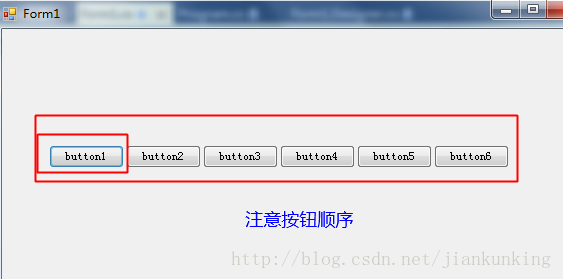
Expansion : cliquez pour ouvrir le lien
Ce qui précède est le contenu de l'emplacement du bouton du panneau Winform. Pour plus de contenu connexe, veuillez faire attention au chinois PHP. site Web (m.sbmmt.com) !
 Comment utiliser le contrôle du panneau
Comment utiliser le contrôle du panneau
 Le WiFi ne montre aucun accès à Internet
Le WiFi ne montre aucun accès à Internet
 Quel est le nom de l'application de télécommunications ?
Quel est le nom de l'application de télécommunications ?
 Comment ouvrir les fichiers jar
Comment ouvrir les fichiers jar
 Comment résoudre le problème que localhost ne peut pas être ouvert
Comment résoudre le problème que localhost ne peut pas être ouvert
 Pilote d'appareil photo numérique
Pilote d'appareil photo numérique
 Principe de liaison de données bidirectionnelle
Principe de liaison de données bidirectionnelle
 Quels sont les scénarios d'application du mode PHP singleton ?
Quels sont les scénarios d'application du mode PHP singleton ?