
1. Bouton Lien
<!DOCTYPE html>
<html>
<head>
<meta charset="utf-8">
<title>jQuery Mobile Web 应用程序</title>
<link href="jquery-mobile/jquery.mobile-1.0.min.css" rel="stylesheet" type="text/css"/>
<script src="jquery-mobile/jquery-1.6.4.min.js" type="text/javascript"></script>
<script src="jquery-mobile/jquery.mobile-1.0.min.js" type="text/javascript"></script>
</head>
<body>
<p data-role="page" id="page1" data-fullscreen="true">
<p data-role="content">
<a href="#" data-role="button">链接按钮</a>
</p>
</p>
</body>
</html>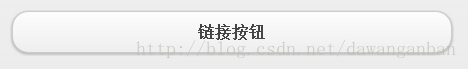
2.
<p data-role="page" id="page1" data-fullscreen="true">
<p data-role="content">
<a href="#" data-role="button">链接按钮</a>
<form>
<input type="button" value="表单按钮"/>
<button type="submit">提交按钮</button>
<input type="submit" value="提交按钮"/>
<input type="reset" value="重置按钮"/>
</form>
</p>
</p>
图像按钮1:
<input type="image" src="jquery-mobile/images/icon.png" data-role="none"/>
图像按钮2:
<a href="#"><img src="jquery-mobile/images/icon.png"></a>
<input type="button" value="带图标的按钮" data-icon="delete"/>
<input type="button" data-icon="delete" data-iconpos="notext"/>
<input type="button" data-icon="alert" data-iconpos="notext"/>
<input type="button" data-icon="arrow-d" data-iconpos="notext"/>
<input type="button" data-icon="arrow-l" data-iconpos="notext"/>
<input type="button" data-icon="arrow-r" data-iconpos="notext"/>
<input type="button" data-icon="arrow-u" data-iconpos="notext"/>
<input type="button" data-icon="back" data-iconpos="notext"/>
<input type="button" data-icon="check" data-iconpos="notext"/>
<input type="button" data-icon="custom" data-iconpos="notext"/>
<input type="button" data-icon="forward" data-iconpos="notext"/>
<input type="button" data-icon="gear" data-iconpos="notext"/>
<input type="button" data-icon="grid" data-iconpos="notext"/>
<input type="button" data-icon="home" data-iconpos="notext"/>
<input type="button" data-icon="info" data-iconpos="notext"/>
<input type="button" data-icon="minus" data-iconpos="notext"/>
<input type="button" data-icon="plus" data-iconpos="notext"/>
<input type="button" data-icon="refresh" data-iconpos="notext"/>
<input type="button" data-icon="search" data-iconpos="notext"/>
<input type="button" data-icon="star" data-iconpos="notext"/> 5. Positionnement des boutons
<a href="#" data-role="button" data-icon="arrow-u" data-iconpos="top">top</a>
<a href="#" data-role="button" data-icon="arrow-l" data-iconpos="left">left</a>
<a href="#" data-role="button" data-icon="arrow-r" data-iconpos="right">right</a>
<a href="#" data-role="button" data-icon="arrow-d" data-iconpos="bottom">bottom</a>
Remarque : règles de dénomination des attributs ".ui-icon" -
<a href="#" data-role="button" data-icon="custom_icon">自定义图标</a>
.ui-icon-custom_icon{
background:url(jquery-mobile/images/icon.png) 50% 50% no-repeat;
background-size:14px 14px;
}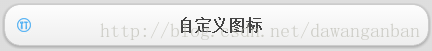
<p data-role="controlgroup" data-type="horizontal" align="center" class="segment-control">
<a href="#" data-role="button" class="ui-control-active">菜单一</a>
<a href="#" data-role="button" class="ui-control-inactive">菜单二</a>
<a href="#" data-role="button" class="ui-control-inactive">菜单三</a>
</p>
<a href="#" data-role="button" data-theme="a">A</a>
<a href="#" data-role="button" data-theme="b">B</a>
<a href="#" data-role="button" data-theme="c">C</a>
<a href="#" data-role="button" data-theme="d">D</a>
<a href="#" data-role="button" data-theme="e">E</a>
<a href="#" data-role="button" data-theme="f">F</a>
Il existe également une méthode json
<script type="text/javascript">
$('<a href="#" data-role="button" data-icon="star" id="b1">动态按钮</a>').appendTo("#content").button();
$('<a href="#" data-role="button" data-icon="delete" id="b2">动态按钮</a>').insertAfter("#b1").button();
</script>Les deux méthodes ci-dessus utilisent le bouton() plug-in , le plug-in bouton a les options suivantes :
$('<a href="#">动态按钮</a>').insertAfter("#a1").button({
'icon':'home',
'inline':true,
'shadow':true,
'theme':'b'
});booléen
icône chaîne
iconpos chaîne
iconshadow booléen
initSelector chaîne de sélection CSS
en ligne booléen Le plug-in
shadow boolean
button a les deux méthodes suivantes : $("#button1").button("enable") ;
$( "#button2").button("disable");
L'ensemble du code est le suivant :
Ce qui précède est Xiaoqiang La route vers le développement mobile HTML5 (44) - le contenu des boutons dans JqueryMobile Pour plus de contenu connexe, veuillez faire attention au site Web PHP chinois (m.sbmmt.com)
 Quelles sont les méthodes de production de production d'animation html5 ?
Quelles sont les méthodes de production de production d'animation html5 ?
 La différence entre HTML et HTML5
La différence entre HTML et HTML5
 Utilisation régulière de grep
Utilisation régulière de grep
 écran bleu minidump
écran bleu minidump
 Client Bitcoin
Client Bitcoin
 Quelles sont les performances de php8 ?
Quelles sont les performances de php8 ?
 Comment dessiner des lignes pointillées dans PS
Comment dessiner des lignes pointillées dans PS
 Le rôle de la fonction float() en python
Le rôle de la fonction float() en python