
Le concept de Matplotlib ne sera pas présenté ici
L'éditeur a également partagé avec vous les effets de graphique linéaire et de diagramme circulaire obtenus par python à l'aide de matplotlib auparavant. Les amis intéressés peuvent également cliquer pour voir, ci-dessous Prenons. un aperçu de la façon dont Python utilise matplotlib pour dessiner un histogramme, comme suit :
1. Histogramme de base
import matplotlib.pyplot as plt data = [5, 20, 15, 25, 10] plt.bar(range(len(data)), data) plt.show()
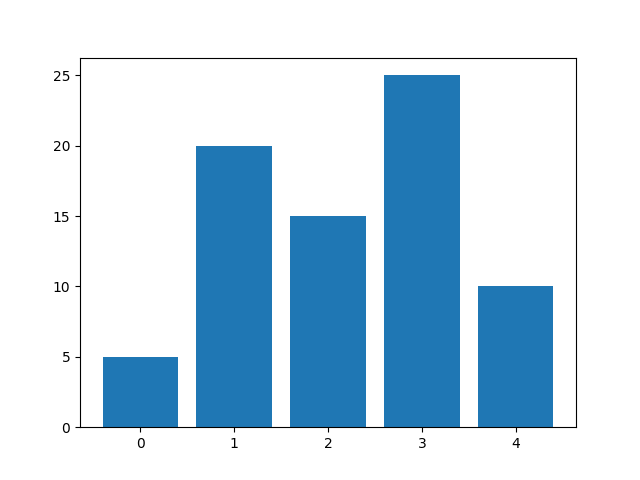
La signature de la fonction plt.bar est :
bar(left, height, width=0.8, bottom=None, **kwargs)
En fait, à gauche, Les quatre les paramètres de hauteur, de largeur et de fond déterminent la position et la taille du cylindre. Par défaut, left est la position centrale du cylindre (la signification de la valeur de gauche peut être modifiée via le paramètre align), c'est-à-dire :
(left - width / 2, bottom) est le coin inférieur gauche la position
(left width / 2, bottom height) est la position du coin supérieur droit
Par exemple :
import matplotlib.pyplot as plt data = [5, 20, 15, 25, 10] plt.bar([0.3, 1.7, 4, 6, 7], data, width=0.6, bottom=[10, 0, 5, 0, 5]) plt.show()
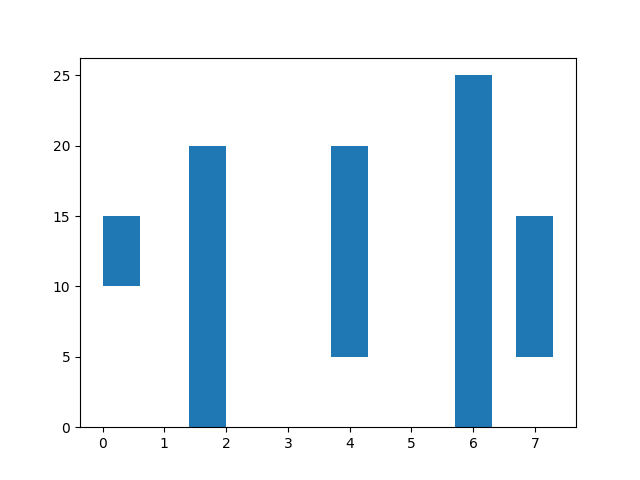
2. Définir le style de colonne
(1) Couleur
via le mot-clé facecolor (ou fc), les paramètres peuvent définir la couleur du cylindre, par exemple :
import matplotlib.pyplot as plt data = [5, 20, 15, 25, 10] plt.bar(range(len(data)), data, fc='g') plt.show()
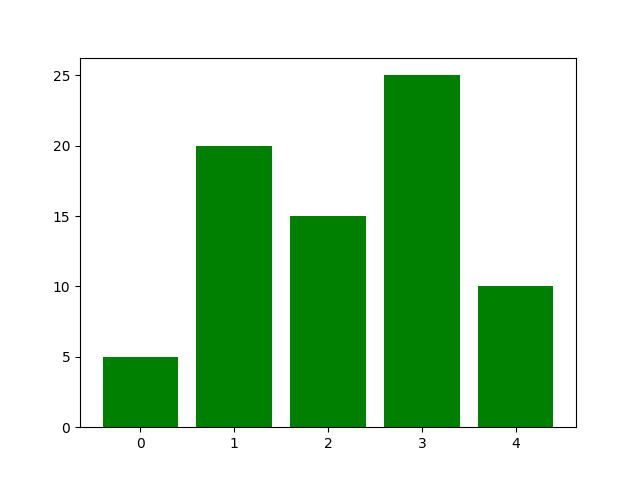
Il peut être utilisé une seule fois via le paramètre de mot-clé color. Définir plusieurs couleurs, par exemple :
import matplotlib.pyplot as plt data = [5, 20, 15, 25, 10] plt.bar(range(len(data)), data, color='rgb') # or `color=['r', 'g', 'b']` plt.show()
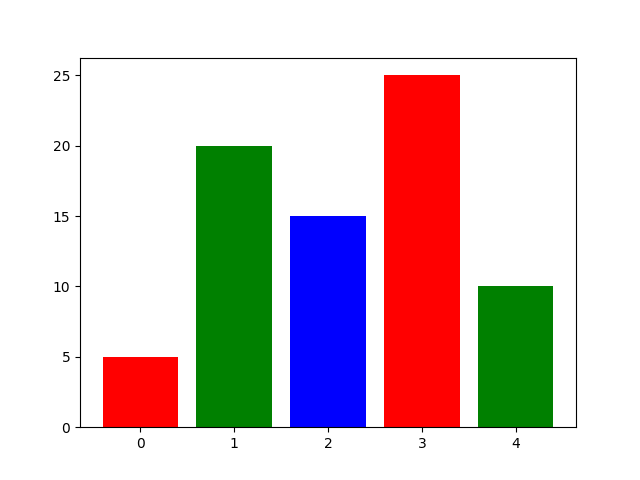
(2) Stroke
Les paramètres de mots clés pertinents sont :
edgecolor ou ec
linestyle ou ls
linewidth ou lw
Par exemple :
import matplotlib.pyplot as plt data = [5, 20, 15, 25, 10] plt.bar(range(len(data)), data, ec='r', ls='--', lw=2) plt.show()
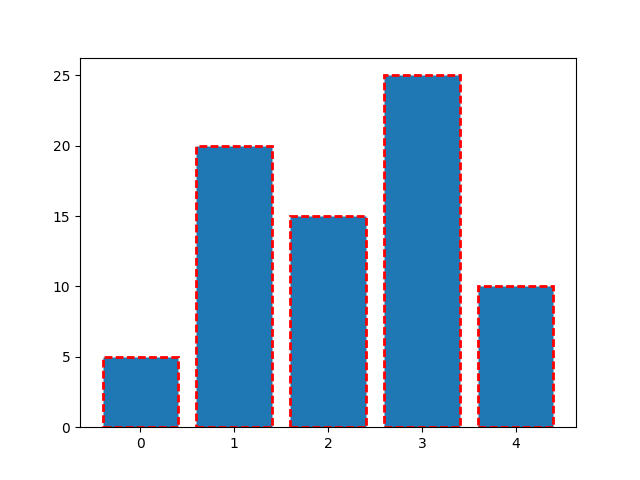
(3) Le mot-clé Fill
hatch peut être utilisé pour définir le style de remplissage, les valeurs possibles sont : /, , |, -, , x, o , Ô, ., *. Par exemple :
import matplotlib.pyplot as plt data = [5, 20, 15, 25, 10] plt.bar(range(len(data)), data, ec='k', lw=1, hatch='o') plt.show()
3. Définir l'étiquette de coche
import matplotlib.pyplot as plt data = [5, 20, 15, 25, 10] labels = ['Tom', 'Dick', 'Harry', 'Slim', 'Jim'] plt.bar(range(len(data)), data, tick_label=labels) plt.show()
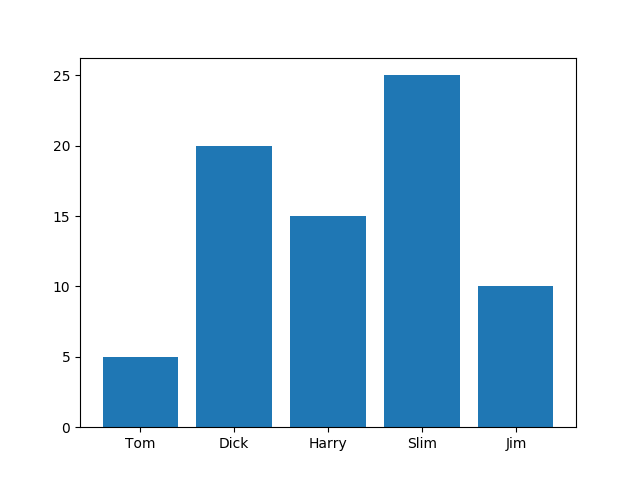
4. Passé le paramètre inférieur, vous pouvez dessiner un histogramme empilé. Par exemple :
import numpy as np import matplotlib.pyplot as plt size = 5 x = np.arange(size) a = np.random.random(size) b = np.random.random(size) plt.bar(x, a, label='a') plt.bar(x, b, bottom=a, label='b') plt.legend() plt.show()
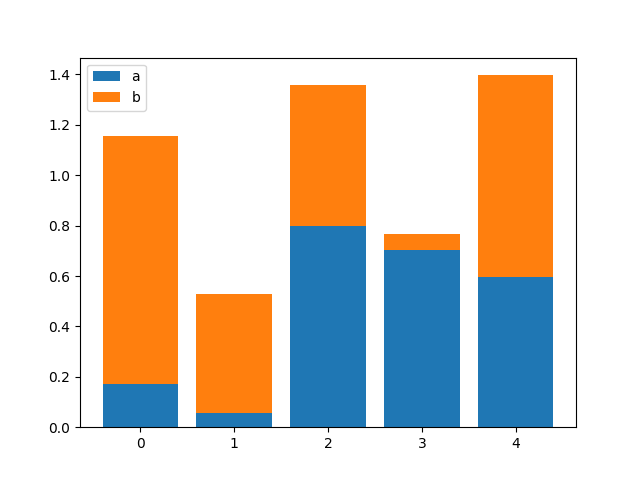
5. >
Dessiner des histogrammes côte à côte est similaire aux histogrammes empilés. Ils dessinent plusieurs groupes de colonnes. Il vous suffit de contrôler la position et la taille de chaque groupe de colonnes. Par exemple :
import numpy as np import matplotlib.pyplot as plt size = 5 x = np.arange(size) a = np.random.random(size) b = np.random.random(size) c = np.random.random(size) total_width, n = 0.8, 3 width = total_width / n x = x - (total_width - width) / 2 plt.bar(x, a, width=width, label='a') plt.bar(x + width, b, width=width, label='b') plt.bar(x + 2 * width, c, width=width, label='c') plt.legend() plt.show()
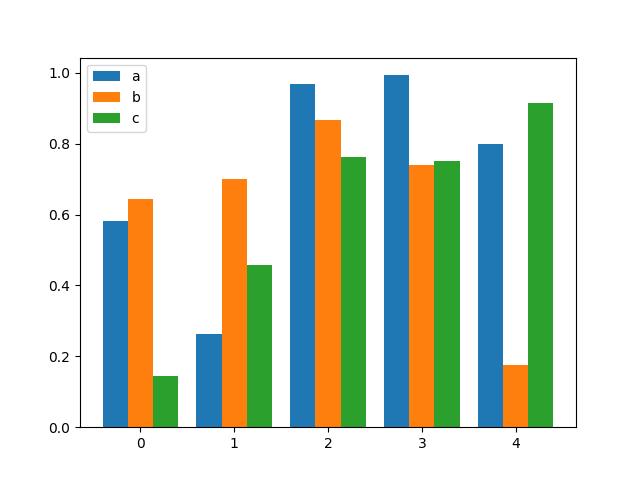 6. Graphique à barres
6. Graphique à barres
Utilisez la méthode barh pour dessiner un graphique à barres. Par exemple :
import matplotlib.pyplot as plt data = [5, 20, 15, 25, 10] plt.barh(range(len(data)), data) plt.show()
La signature de la méthode plt.barh est : 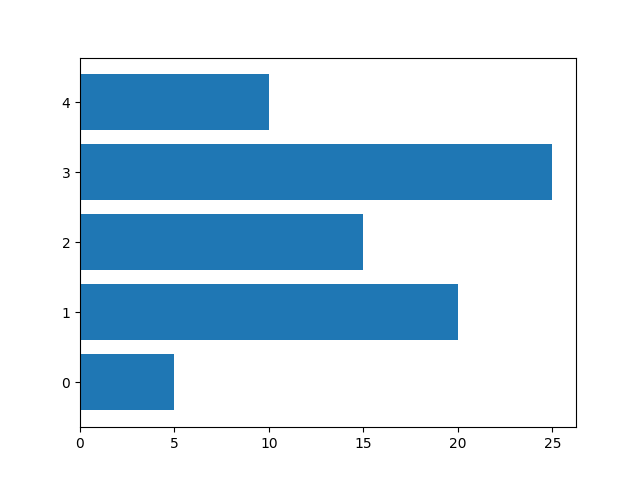
barh(bottom, width, height=0.8, left=None, **kwargs)
Pour plus de tutoriels Python sur l'utilisation de matplotlib pour dessiner des histogrammes, veuillez faire attention au site Web PHP chinois !
 Que signifie l'enregistrement d'écran ?
Que signifie l'enregistrement d'écran ?
 utilisation des balises de jeu de champs
utilisation des balises de jeu de champs
 Linux afficher les informations sur la version
Linux afficher les informations sur la version
 Introduction aux composants Laravel
Introduction aux composants Laravel
 Solution aux propriétés du dossier Win7 ne partageant pas la page à onglet
Solution aux propriétés du dossier Win7 ne partageant pas la page à onglet
 Comment implémenter la messagerie instantanée sur le front-end
Comment implémenter la messagerie instantanée sur le front-end
 Comment utiliser mmplayer
Comment utiliser mmplayer
 Quel est le nom de l'application de télécommunications ?
Quel est le nom de l'application de télécommunications ?