
本文介绍了php中array_slice和array_splice函数解析,php拆分数组的二个函数(array_slice()、array_splice()),各举一个例子,供大家学习参考。
array_slice和array_splice函数是用在取出数组的一段切片,array_splice还有用新的切片替换原删除切片位置的功能。类似javascript中的Array.prototype.splice和Array.prototype.slice方法。
array_slice
array array_slice ( array $array , int $offset [, int $length = NULL [, bool $preserve_keys = false ]] )
返回数组中指定下标offset和长度length的子数组切片。
参数说明
设第一个参数数组的长度为num_in。
offset
如果offset是正数且小于length,则返回数组会从offset开始;如果offset大于length,则不操作,直接返回。如果offset是负数,则offset = num_in+offset,如果num_in+offset == 0,则将offset设为0。
length
如果length小于0,那么会将length转为num_in - offset + length;否则,如果offset+length > array_count,则length = num_in - offset。如果处理后length还是小于0,则直接返回。
preserve_keys
默认是false,默认不保留数字键值原顺序,设为true的话会保留数组原来的数字键值顺序。
使用实例
<?php
$input = array("a", "b", "c", "d", "e");
$output = array_slice($input, 2); // returns "c", "d", and "e"
$output = array_slice($input, -2, 1); // returns "d"
$output = array_slice($input, 0, 3); // returns "a", "b", and "c"
print_r(array_slice($input, 2, -1)); // array(0 => 'c', 1 => 'd');
print_r(array_slice($input, 2, -1, true)); // array(2 => 'c', 1 => 'd');运行步骤
处理参数:offset、length
移动指针到offset指向的位置
从offset开始,拷贝length个元素到返回数组
运行流程图如下
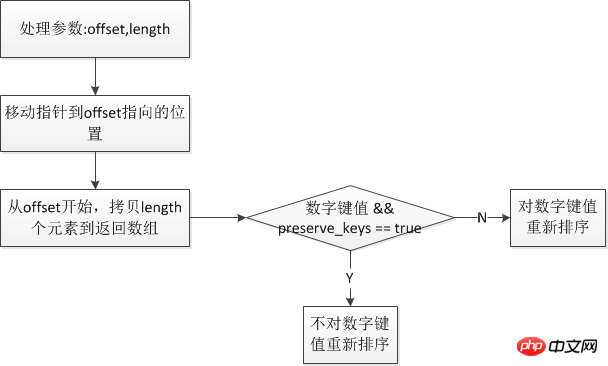
array_splice
array array_splice ( array &$input , int $offset [, int $length = 0 [, mixed $replacement = array() ]] )
删除input中从offset开始length个元素,如果有replacement参数的话用replacement数组替换删除掉的元素。
参数说明
array_splice函数中的offset和length参数跟array_slice函数中的用法一样。
replacement
如果这个参数设置了,那么函数将使用replacement数组来替换。
如果offset和length指定了没有任何元素需要移除,那么replacement会被插入到offset的位置。
如果replacement只有一个元素,可以不用array()去包着它。
<?php
$input = array("red", "green", "blue", "yellow");
array_splice($input, 2);
// $input变为 array("red", "green")
$input = array("red", "green", "blue", "yellow");
array_splice($input, 1, -1);
// $input变为 array("red", "yellow")
$input = array("red", "green", "blue", "yellow");
array_splice($input, 1, count($input), "orange");
// $input变为 array("red", "orange")
$input = array("red", "green", "blue", "yellow");
array_splice($input, -1, 1, array("black", "maroon"));
// $input为 array("red", "green",
// "blue", "black", "maroon")
$input = array("red", "green", "blue", "yellow");
array_splice($input, 3, 0, "purple");
// $input为 array("red", "green",
// "blue", "purple", "yellow");源码解读
在array_splice中,有这么一段代码:
/* Don't create the array of removed elements if it's not going
* to be used; e.g. only removing and/or replacing elements */
if (return_value_used) { // 如果有用到函数返回值则创建返回数组,否则不创建返回数组
int size = length;
/* Clamp the offset.. */
if (offset > num_in) {
offset = num_in;
} else if (offset < 0 && (offset = (num_in + offset)) < 0) {
offset = 0;
}
/* ..and the length */
if (length < 0) {
size = num_in - offset + length;
} else if (((unsigned long) offset + (unsigned long) length) > (unsigned) num_in) {
size = num_in - offset;
}
/* Initialize return value */
array_init_size(return_value, size > 0 ? size : 0);
rem_hash = &Z_ARRVAL_P(return_value);
}array_splice函数返回的是被删除的切片。这段代码的意思是,如果array_splice需要返回值,那么才创建返回数组,否则不创建,以免浪费空间。这也是一个编程小技巧,仅当需要的时候才返回。比如在函数中使用$result = array_splice(...),那么return_value_used就是true。
总结
到此本文结束,在平时编程中,应当像这两个函数实现时的做法一样,将最特殊的情况先处理掉,然后再继续,以免做了多余的判断;有需要保存新变量的时候才申请新的空间,不然会造成浪费。
以上就是PHP array_splice函数使用方法的内容,更多相关内容请关注PHP中文网(m.sbmmt.com)!
 Comment ouvrir le fichier php
Comment ouvrir le fichier php
 Comment supprimer les premiers éléments d'un tableau en php
Comment supprimer les premiers éléments d'un tableau en php
 Que faire si la désérialisation php échoue
Que faire si la désérialisation php échoue
 Comment connecter PHP à la base de données mssql
Comment connecter PHP à la base de données mssql
 Comment connecter PHP à la base de données mssql
Comment connecter PHP à la base de données mssql
 Comment télécharger du HTML
Comment télécharger du HTML
 Comment résoudre les caractères tronqués en PHP
Comment résoudre les caractères tronqués en PHP
 Comment ouvrir des fichiers php sur un téléphone mobile
Comment ouvrir des fichiers php sur un téléphone mobile