
L'exemple de cet article partage avec vous le code pertinent du plug-in de pagination jquery pour obtenir une pagination sans actualisation pour votre référence. Le contenu spécifique est le suivant
.1. Utilisez le plug-in jquery.pagination.js. Si vous n'avez pas ce fichier js, je peux vous l'envoyer.
Citer d'abord jquery.pagination.js (pagination js), suivi de pagination.css (style de pagination css).
Cliquez pour visualiser ces deux fichiers
2. Le code js de la page est
<script type="text/javascript">
var pageIndex = 0; //页面索引初始值
var pageSize = 15; //每页显示条数初始化,修改显示条数,修改这里即可
$(function () {
InitTable(0); //Load事件,初始化表格数据,页面索引为0(第一页)
//分页,PageCount是总条目数,这是必选参数,其它参数都是可选
$("#Pagination").pagination(<%=pcount%>, {
callback: PageCallback, //PageCallback() 为翻页调用次函数。
prev_text: "« 上一页",
next_text: "下一页 »",
items_per_page:pageSize,
num_edge_entries: 2, //两侧首尾分页条目数
num_display_entries: 6, //连续分页主体部分分页条目数
current_page: pageIndex, //当前页索引
});
//翻页调用
function PageCallback(index, jq) {
InitTable(index);
}
//请求数据
function InitTable(pageIndex) {
$.ajax({
type: "POST",
dataType: "text",
url: 'http://www.cnblogs.com/tool/Reserver/ManageBuyBatchManage.ashx', //提交到一般处理程序请求数据
data: "pageIndex=" + (pageIndex) + "&pageSize=" + pageSize, //提交两个参数:pageIndex(页面索引),pageSize(显示条数)
success: function(data) {
$("#Result tr:gt(0)").remove(); //移除Id为Result的表格里的行,从第二行开始(这里根据页面布局不同页变)
$("#Result").append(data); //将返回的数据追加到表格
}
});
}
});
</script>
3. Le code dans la page
<table width="100%" border="0" cellspacing="0" cellpadding="0">
<tr>
<td width="60" align="right">商品名:</td>
<td width="200" align="left"><input type="text" id="txtKeywords" class="keyword" /></td>
<td width="200" align="left"><input id="search" type="button" value=" 查 找 " class="submit" /></td>
<td > </td>
</tr>
</table>
<table id="Result" cellspacing="0" cellpadding="0">
<tr>
<th>商品编号</th>
<th>商品名称</th>
</tr>
</table>
<div id="Pagination" class="right flickr"></div>
protected int pcount = 0; //总条数
protected void Page_Load(object sender, EventArgs e)
{
if (!IsPostBack)
{
BLL.TbGoods bll = new BLL.TbGoods();
pcount = bll.GetRecordCount("Status='" + (int)Enum.RecordStatus.Normal + "'"); //获取页面总条数,即要现实的数据总条数,还不明白的话,就是select count(*)from Table ,就是这里的个数。
}
}
using System;
using System.Collections.Generic;
using System.Linq;
using System.Web;
using System.Text;
using System.Data;
namespace EShop.Web.Admin.tool.Reserver
{
/// <summary>
/// ListBuyBatchManage 的摘要说明
/// </summary>
public class ListBuyBatchManage : IHttpHandler
{
public void ProcessRequest(HttpContext context)
{
context.Response.ContentType = "text/plain";
String str = string.Empty;
if (context.Request["pageIndex"] != null && context.Request["pageIndex"].ToString().Length > 0)
{
int pageIndex; //具体的页面数
int.TryParse(context.Request["pageIndex"], out pageIndex);
if(context.Request["pageSize"]!=null&&context.Request["pageSize"].ToString().Length > 0)
{
//页面显示条数
int size = Convert.ToInt32(context.Request["pageSize"]);
string data= BindSource(size,pageIndex);
context.Response.Write(data);
context.Response.End();
}
}
}
#region 无刷新分页
public string BindSource(int pagesize,int page)
{
BLL.TbGoods bll=new BLL.TbGoods();
DataSet ds = bll.GetListByPage("Status='" + (int)Enum.RecordStatus.Normal + "'", "", pagesize * page + 1, pagesize * (page + 1)); //获取数据源的ds会吧。
StringBuilder sb = new StringBuilder();
if (ds!=null)
{
foreach (DataRow row in ds.Tables[0].Rows)
{
sb.Append("<tr><td>");
sb.Append(row["GoodsUid"]);
sb.Append("</td><td>");
sb.Append(row["GoodsName"]);
sb.Append("</td></tr>");
}
}
return sb.ToString();
}
#endregion
public bool IsReusable
{
get
{
return false;
}
}
}
}
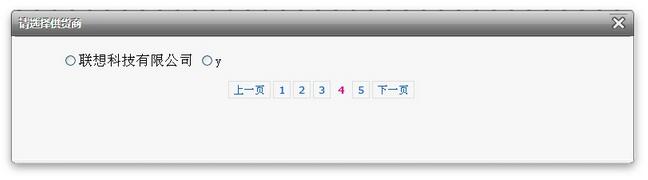
 Que sont les plug-ins jquery ?
Que sont les plug-ins jquery ?
 Comment faire fonctionner json avec jquery
Comment faire fonctionner json avec jquery
 Comment supprimer des éléments dans jquery
Comment supprimer des éléments dans jquery
 Utilisation de la méthode jQuery hover()
Utilisation de la méthode jQuery hover()
 jquery implémente la méthode de pagination
jquery implémente la méthode de pagination
 Qu'est-ce qu'un élément caché dans jquery
Qu'est-ce qu'un élément caché dans jquery
 Qu'est-ce qui est mis en évidence dans jquery
Qu'est-ce qui est mis en évidence dans jquery
 Est-ce que plus la fréquence du processeur de l'ordinateur est élevée, mieux c'est ?
Est-ce que plus la fréquence du processeur de l'ordinateur est élevée, mieux c'est ?