
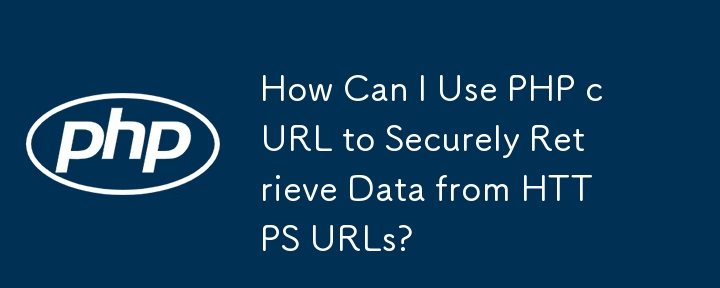
Cet article aborde le problème de l'utilisation de PHP CURL pour récupérer des fichiers Web à partir d'URL HTTPS.
La fonction fournie, get_web_page, rencontre un problème lors de la tentative de récupération de contenu depuis HTTPS URL.
Pour activer la prise en charge HTTPS, nous pouvons implémenter l'une des deux solutions suivantes :
Ajouter cette ligne à votre tableau d'options :
curl_setopt($ch,CURLOPT_SSL_VERIFYPEER, false)
Attention : Ce correctif rapide désactive la vérification du certificat, ce qui rend votre système vulnérable aux attaques de l'homme du milieu.
Incorporez le même extrait de code dans la fonction get_web_page mise à jour :
/**
* Get a web file (HTML, XHTML, XML, image, etc.) from a URL. Return an
* array containing the HTTP server response header fields and content.
*/
function get_web_page( $url )
{
$options = array(
CURLOPT_RETURNTRANSFER => true, // return web page
CURLOPT_HEADER => false, // don't return headers
CURLOPT_FOLLOWLOCATION => true, // follow redirects
CURLOPT_ENCODING => "", // handle all encodings
CURLOPT_USERAGENT => "spider", // who am i
CURLOPT_AUTOREFERER => true, // set referer on redirect
CURLOPT_CONNECTTIMEOUT => 120, // timeout on connect
CURLOPT_TIMEOUT => 120, // timeout on response
CURLOPT_MAXREDIRS => 10, // stop after 10 redirects
CURLOPT_SSL_VERIFYPEER => false // Disabled SSL Cert checks
);
$ch = curl_init( $url );
curl_setopt_array( $ch, $options );
$content = curl_exec( $ch );
$err = curl_errno( $ch );
$errmsg = curl_error( $ch );
$header = curl_getinfo( $ch );
curl_close( $ch );
$header['errno'] = $err;
$header['errmsg'] = $errmsg;
$header['content'] = $content;
return $header;
}Ce qui précède est le contenu détaillé de. pour plus d'informations, suivez d'autres articles connexes sur le site Web de PHP en chinois!
 Qu'est-ce que la monnaie numérique
Qu'est-ce que la monnaie numérique
 Comment ouvrir les fichiers ESP
Comment ouvrir les fichiers ESP
 Comment désactiver la protection en temps réel dans le Centre de sécurité Windows
Comment désactiver la protection en temps réel dans le Centre de sécurité Windows
 Quelles sont les nouvelles fonctionnalités de Hongmeng OS 3.0 ?
Quelles sont les nouvelles fonctionnalités de Hongmeng OS 3.0 ?
 Comment débloquer un téléphone Oppo si j'ai oublié le mot de passe
Comment débloquer un téléphone Oppo si j'ai oublié le mot de passe
 Comment résoudre le problème que localhost ne peut pas être ouvert
Comment résoudre le problème que localhost ne peut pas être ouvert
 MySQL crée une procédure stockée
MySQL crée une procédure stockée
 Comment acheter et vendre du Bitcoin ? Tutoriel de trading Bitcoin
Comment acheter et vendre du Bitcoin ? Tutoriel de trading Bitcoin