
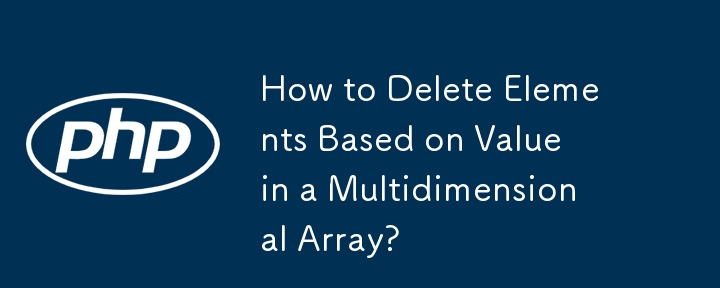
Deleting Elements from a Multidimensional Array Based on Value
In programming, it becomes necessary to modify arrays for various reasons. One such modification is removing elements based on a specific value. This article will guide you through deleting elements from a multidimensional array based on a value using PHP.
Here's the scenario: Consider an array containing information about films, where each sub-array represents a film and has keys like 'url', 'title', 'year', and so on. Your task is to remove any sub-array that has a 'year' key with the value 2011.
To effectively tackle this challenge, we employ the following logic:
<code class="php">function removeElementWithValue($array, $key, $value){
foreach ($array as $subKey => $subArray) {
if ($subArray[$key] == $value) {
unset($array[$subKey]);
}
}
return $array;
}</code>This function iterates through each sub-array within the multidimensional array and checks if the specified 'key' has the desired 'value'. If a match is found, the corresponding sub-array is removed from the array.
Finally, you can call this function as follows:
<code class="php">$array = removeElementWithValue($array, "year", 2011);</code>
This will return a new array with all the sub-arrays containing the 'year' key set to 2011 removed, leaving you with only the sub-arrays that meet your criteria.
Ce qui précède est le contenu détaillé de. pour plus d'informations, suivez d'autres articles connexes sur le site Web de PHP en chinois!
 webstorm a été remplacé par la version chinoise
webstorm a été remplacé par la version chinoise
 Comment ouvrir un compte avec votre devise
Comment ouvrir un compte avec votre devise
 Comment définir le vlanid
Comment définir le vlanid
 Comment lire la base de données en HTML
Comment lire la base de données en HTML
 qu'est-ce que la fonction
qu'est-ce que la fonction
 Comment définir l'URL du routeur tplink
Comment définir l'URL du routeur tplink
 chaîne js en tableau
chaîne js en tableau
 monfreemp3
monfreemp3
 Quels modèles de téléphones mobiles Hongmeng OS 3.0 prend-il en charge ?
Quels modèles de téléphones mobiles Hongmeng OS 3.0 prend-il en charge ?