
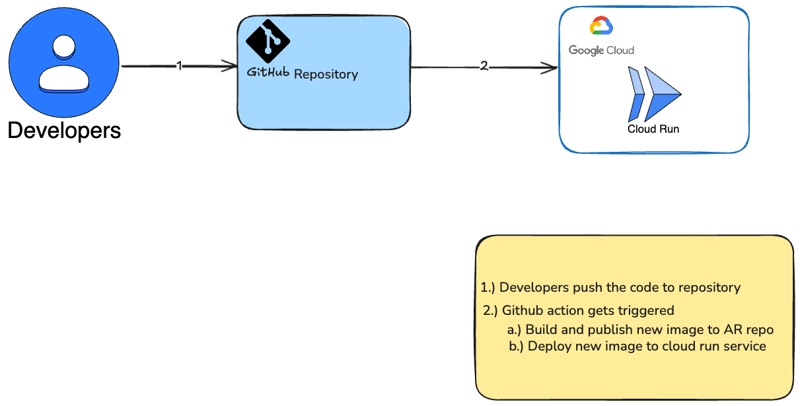
Je vais vous montrer comment déployer un conteneur simple sur Cloud Run.
Cloud Run est une plate-forme entièrement gérée qui vous permet d'exécuter votre code directement sur l'infrastructure évolutive de Google. Cloud Run est simple, automatisé et conçu pour vous rendre plus productif.
J'ai suivi la documentation officielle de Fastapi pour créer une application Hello World
Créez un fichier requirements.txt
fastapi[standard] pydantic>=2.7.0,<3.0.0
from typing import Union
from fastapi import FastAPI
app = FastAPI()
@app.get("/")
def read_root():
return {"Hello": "World"}
@app.get("/items/{item_id}")
def read_item(item_id: int, q: Union[str, None] = None):
return {"item_id": item_id, "q": q}
Créer un fichier Docker
FROM python:3.9 WORKDIR /code COPY ./requirements.txt /code/requirements.txt RUN pip install --no-cache-dir --upgrade -r /code/requirements.txt COPY ./app /code/app CMD ["fastapi", "run", "app/main.py", "--port", "80"]
Action GitHub
Pour que le processus d'actions GitHub récupère le fichier YAML, il existe un emplacement spécifique pour qu'il vive. Chaque référentiel utilisant des actions nécessite une structure de répertoires appelée /.github/workflows
*Configurer ce workflow avec GCP plus d'infos *
# This workflow build and push a Docker container to Google Artifact Registry # and deploy it on Cloud Run when a commit is pushed to the $default-branch # branch. # # To configure this workflow: # # 1. Enable the following Google Cloud APIs: # # - Artifact Registry (artifactregistry.googleapis.com) # - Cloud Run (run.googleapis.com) # - IAM Credentials API (iamcredentials.googleapis.com) # # You can learn more about enabling APIs at # https://support.google.com/googleapi/answer/6158841. # # 2. Create and configure a Workload Identity Provider for GitHub: # https://github.com/google-github-actions/auth#preferred-direct-workload-identity-federation. # # Depending on how you authenticate, you will need to grant an IAM principal # permissions on Google Cloud: # # - Artifact Registry Administrator (roles/artifactregistry.admin) # - Cloud Run Developer (roles/run.developer) # # You can learn more about setting IAM permissions at # https://cloud.google.com/iam/docs/manage-access-other-resources # # 3. Change the values in the "env" block to match your values.
Créez un fichier google-cloudrun-docker.yml
name: 'Build and Deploy to Cloud Run'
on:
push:
branches:
- '$default-branch'
env:
PROJECT_ID: 'my-project' # TODO: update to your Google Cloud project ID
REGION: 'us-central1' # TODO: update to your region
SERVICE: 'my-service' # TODO: update to your service name
WORKLOAD_IDENTITY_PROVIDER: 'projects/123456789/locations/global/workloadIdentityPools/my-pool/providers/my-provider' # TODO: update to your workload identity provider
jobs:
deploy:
runs-on: 'ubuntu-latest'
permissions:
contents: 'read'
id-token: 'write'
steps:
- name: 'Checkout'
uses: 'actions/checkout@692973e3d937129bcbf40652eb9f2f61becf3332' # actions/checkout@v4
# Configure Workload Identity Federation and generate an access token.
#
# See https://github.com/google-github-actions/auth for more options,
# including authenticating via a JSON credentials file.
- id: 'auth'
name: 'Authenticate to Google Cloud'
uses: 'google-github-actions/auth@f112390a2df9932162083945e46d439060d66ec2' # google-github-actions/auth@v2
with:
workload_identity_provider: '${{ env.WORKLOAD_IDENTITY_PROVIDER }}'
# BEGIN - Docker auth and build
#
# If you already have a container image, you can omit these steps.
- name: 'Docker Auth'
uses: 'docker/login-action@9780b0c442fbb1117ed29e0efdff1e18412f7567' # docker/login-action@v3
with:
username: 'oauth2accesstoken'
password: '${{ steps.auth.outputs.auth_token }}'
registry: '${{ env.REGION }}-docker.pkg.dev'
- name: 'Build and Push Container'
run: |-
DOCKER_TAG="$${{ env.REGION }}-docker.pkg.dev/${{ env.PROJECT_ID }}/${{ env.SERVICE }}:${{ github.sha }}"
docker build --tag "${DOCKER_TAG}" .
docker push "${DOCKER_TAG}"
- name: 'Deploy to Cloud Run'
# END - Docker auth and build
uses: 'google-github-actions/deploy-cloudrun@33553064113a37d688aa6937bacbdc481580be17' # google-github-actions/deploy-cloudrun@v2
with:
service: '${{ env.SERVICE }}'
region: '${{ env.REGION }}'
# NOTE: If using a pre-built image, update the image name below:
image: '${{ env.REGION }}-docker.pkg.dev/${{ env.PROJECT_ID }}/${{ env.SERVICE }}:${{ github.sha }}'
# If required, use the Cloud Run URL output in later steps
- name: 'Show output'
run: |2-
echo ${{ steps.deploy.outputs.url }}
Structure des répertoires
Vous devriez maintenant avoir une structure de répertoires comme :
├── app
│ ├── __init__.py
│ └── main.py
├── Dockerfile
└── requirements.txt
└── requirements.txt
├── .github
│ ├── workflows
├── google-cloudrun-docker.yml
> 1. Create a new repo in gitHUb > 2. Push your exisisting code to new repository on default branch
Ce qui précède est le contenu détaillé de. pour plus d'informations, suivez d'autres articles connexes sur le site Web de PHP en chinois!
 Comment restaurer l'impression normale lorsque l'imprimante est hors ligne
Comment restaurer l'impression normale lorsque l'imprimante est hors ligne
 Qu'est-ce qui est le plus difficile, le langage C ou Python ?
Qu'est-ce qui est le plus difficile, le langage C ou Python ?
 Quelle est la différence entre php5 et php7
Quelle est la différence entre php5 et php7
 Comment pycharm exécute les fichiers python
Comment pycharm exécute les fichiers python
 Que dois-je faire si mon compte QQ est volé ?
Que dois-je faire si mon compte QQ est volé ?
 Méthode Window.setInterval()
Méthode Window.setInterval()
 Le rôle de la carte réseau du serveur
Le rôle de la carte réseau du serveur
 Comment convertir des fichiers HTML en fichiers PDF
Comment convertir des fichiers HTML en fichiers PDF