
Enhance Security with OAuth 2.0: Implementing Social Logins in Spring Boot
In the world of modern web development, securing your applications and making authentication as smooth as possible for users is a top priority. That’s where OAuth 2.0 comes in—it’s a powerful tool that not only helps secure your APIs but also lets users log in with their existing accounts from platforms like Google and GitHub. This makes things easier for everyone: users don’t need to remember yet another password, and developers get a reliable way to manage authentication.
In this blog, I’ll take you step by step through how to set up OAuth 2.0 in a Spring Boot application. We’ll be integrating both Google and GitHub for authentication, so your users can choose which service they want to use to log in. I’ll also show you how to protect your API endpoints using JWT (JSON Web Tokens), ensuring that only authenticated users can access the resources they’re supposed to.
Whether you’re building a new app or adding security to an existing one, this guide will give you the tools you need to keep your Spring Boot application secure and user-friendly.
Visit https://start.spring.io/
create the project
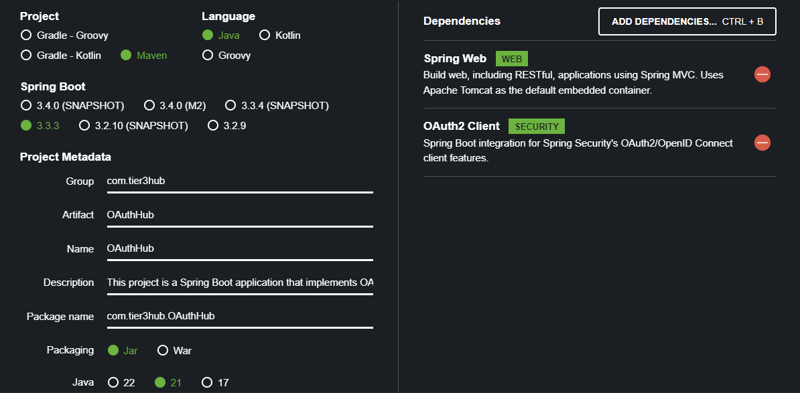
Download the zip and extract it and load the project to your IDE.
The "OAuth2 Client" dependency in Spring Boot simplifies integrating OAuth 2.0 authentication with providers like Google and GitHub. It handles the entire OAuth login flow, including redirecting users to the provider's login page, managing tokens, and securing API endpoints. By adding this dependency, you can easily enable secure and user-friendly authentication in your Spring Boot application.
The "Spring Web" dependency in Spring Boot is crucial for developing web applications. It provides essential features like RESTful API creation, MVC architecture support, and the ability to serve HTML views. With Spring Web, you can easily handle HTTP requests and responses, manage routing, and integrate with other Spring components, making it a foundational part of building robust web applications.
To set up your Spring Boot application for OAuth 2.0 authentication with Google and GitHub, you'll need to configure the application.properties file. This file contains essential settings for your application, including OAuth client credentials, logging levels, and JWT configurations.
spring.application.name=oauth2-authentication-service server.port=8000 #for google spring.security.oauth2.client.registration.google.client-id=YOUR_GOOGLE_CLIENT_ID spring.security.oauth2.client.registration.google.client-secret=YOUR_GOOGLE_CLIENT_SECRET #for github spring.security.oauth2.client.registration.github.client-id=YOUR_GITHUB_CLIENT_ID spring.security.oauth2.client.registration.github.client-secret= YOUR_GITHUB_CLIENT_SECRET
OAuth Client Configurations: Replace YOUR_GOOGLE_CLIENT_ID, YOUR_GOOGLE_CLIENT_SECRET, YOUR_GITHUB_CLIENT_ID, and YOUR_GITHUB_CLIENT_SECRET with the credentials you obtain from Google and GitHub when you register your application.
To register your application with Google and GitHub for OAuth 2.0 authentication, we need to go https://console.cloud.google.com
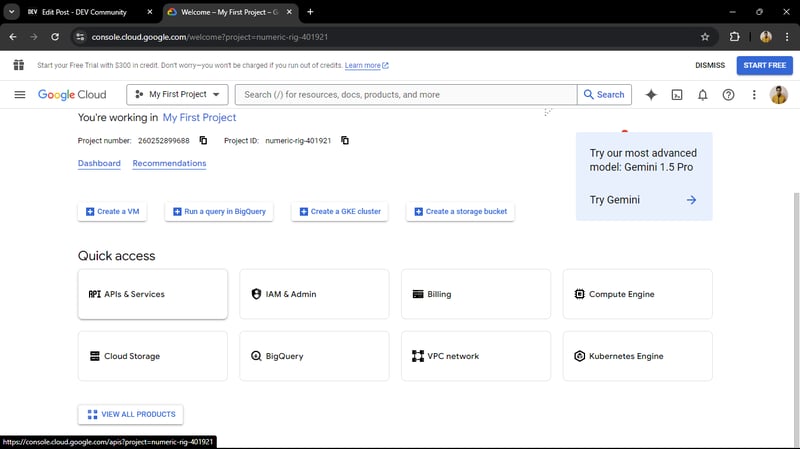
click on API Services
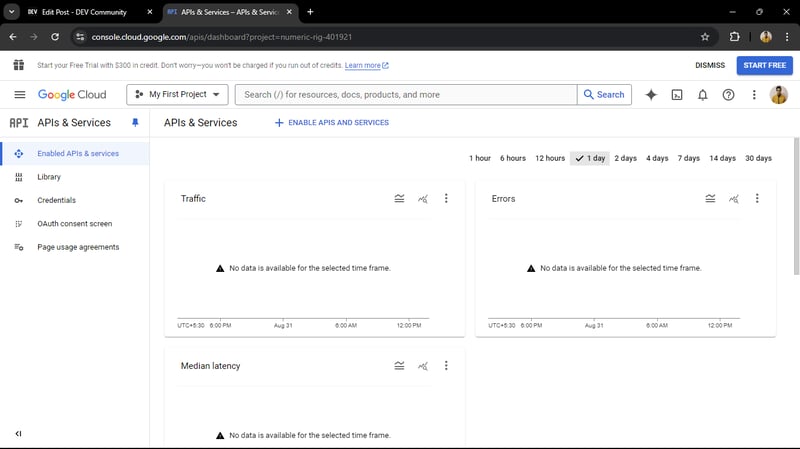
Credentials -> create Credentials -> OAuth client ID
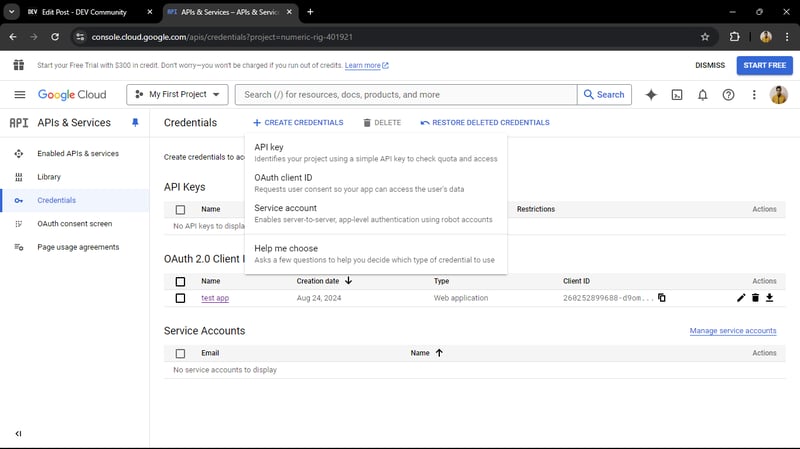
OAuth client ID -> Create OAuth client ID
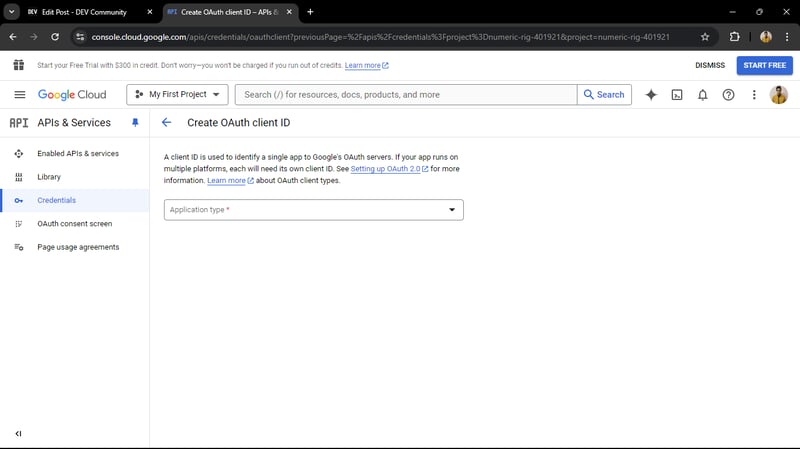
select Application type to web Application
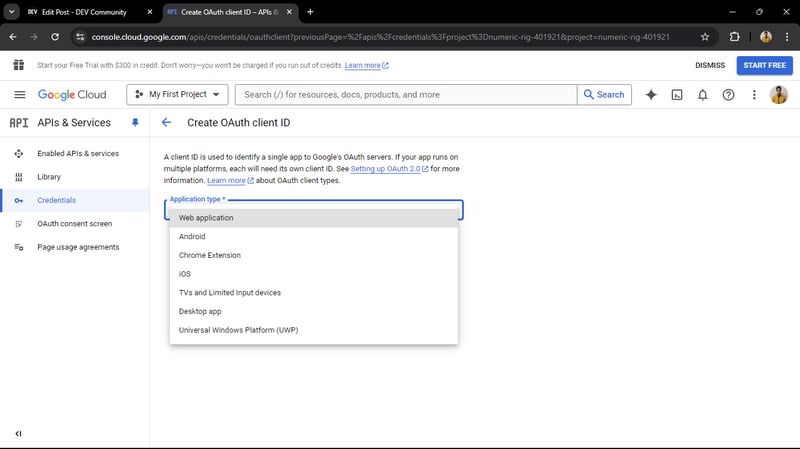
give application name
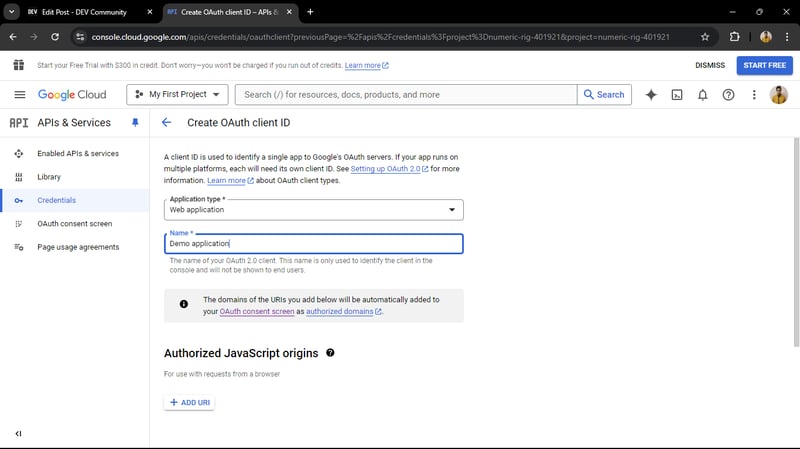
set Authorized redirect URIs with this URL and here our application is running on 8000 port so application port is 8000. then click on create
http://localhost:8000/login/oauth2/code/google
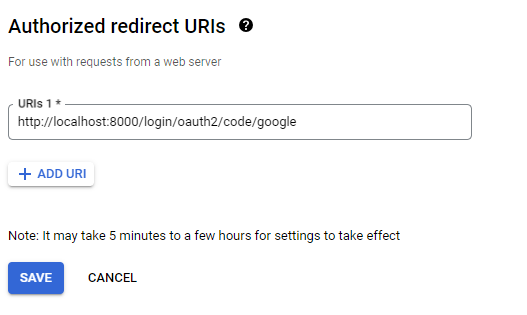
after that OAuth client is created and we get the client ID and the Client secret.
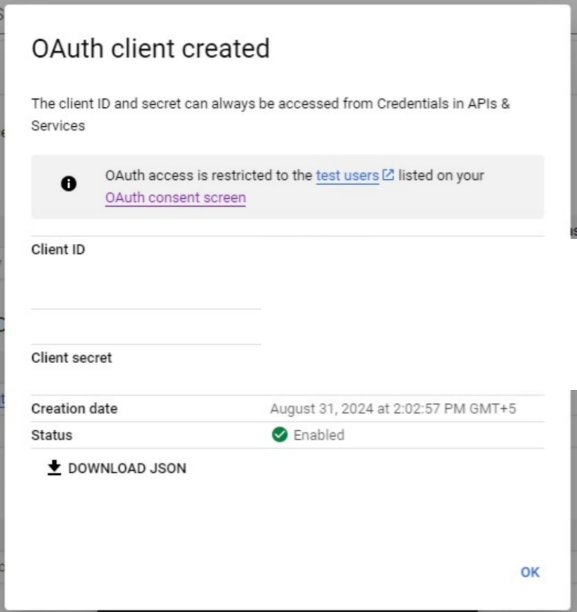
copy both and replace with the the properties of application.properties file
spring.security.oauth2.client.registration.google.client-id=YOUR_GOOGLE_CLIENT_ID spring.security.oauth2.client.registration.google.client-secret=YOUR_GOOGLE_CLIENT_SECRET
The SecurityConfig class configures security for a Spring Boot application using OAuth2. It defines a SecurityFilterChain bean, which sets up security rules. The authorizeHttpRequests method ensures that all incoming requests require authentication. The .oauth2Login(Customizer.withDefaults()) line enables OAuth2 login functionality with default settings. Finally, the securityFilterChain method returns the configured security filter chain by calling http.build(). This setup ensures that the application is secure and supports OAuth2 authentication for users.
Accessing Your Application via Chrome
When developing and testing your Spring Boot application, it's crucial to know how to interact with it through Postman. If your application is running locally on port 8000, you can access it using the following base URL:
http://localhost:8000
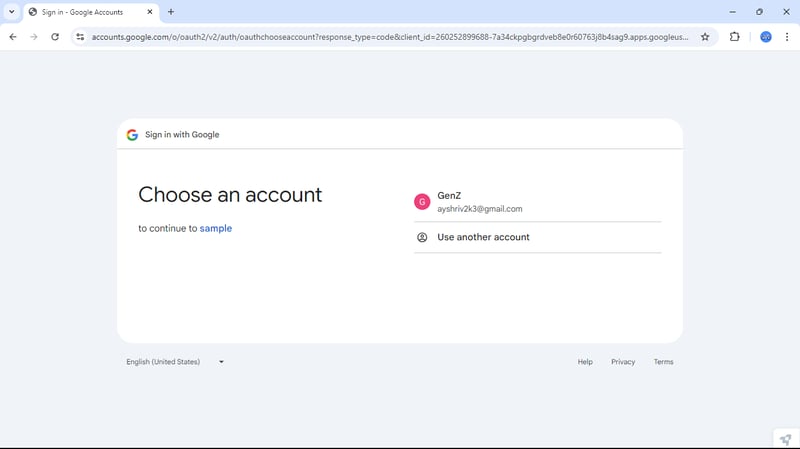
we get the similar response like this
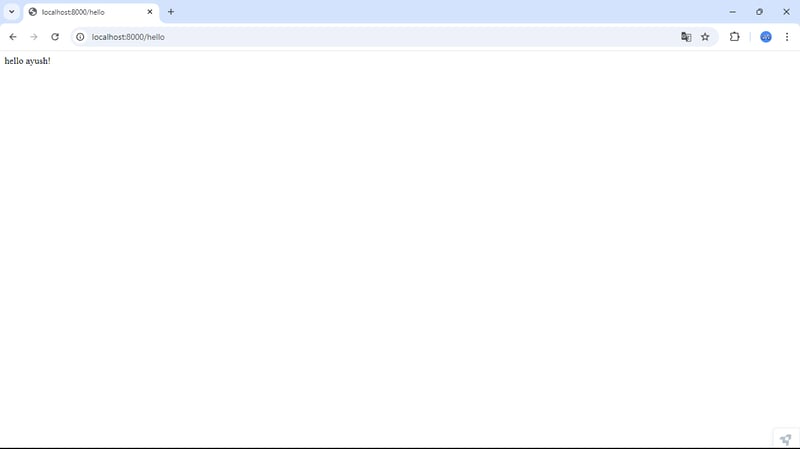
now we can access the end points.
GitHub Authentication in Spring Boot allows users to log in using their GitHub accounts, streamlining the authentication process and enhancing security. By integrating GitHub as an OAuth 2.0 provider, your application can authenticate users through GitHub's trusted platform. This involves registering your application on GitHub to obtain a Client ID and Client Secret, which are then configured in your Spring Boot application. Users are redirected to GitHub for login, and upon successful authentication, they are redirected back to your application with an access token, allowing secure access to your protected resources. This integration is ideal for applications targeting developers and tech-savvy users.
create GitHub account and go to settings
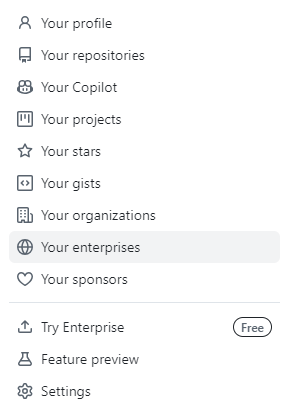
in the left corner we get the developer settings
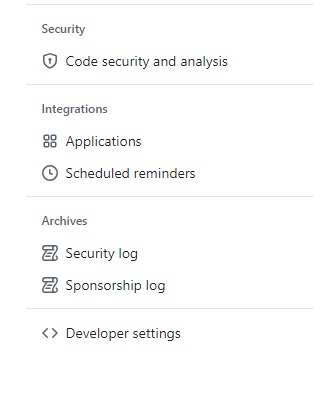
Navigate to OAuth Apps
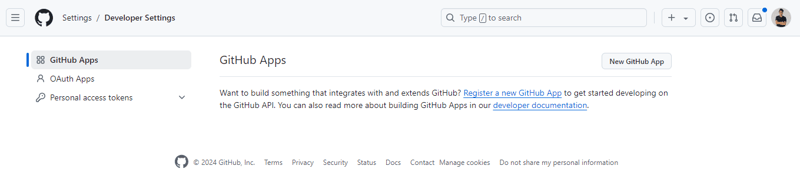
click on create OAuth App
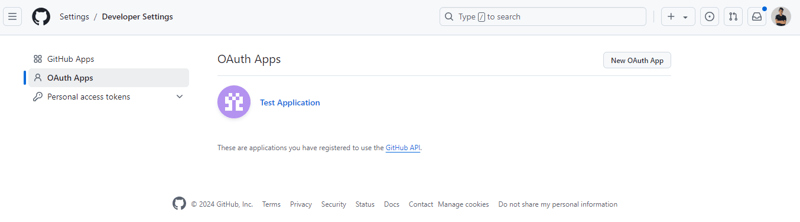
we get the interface like this
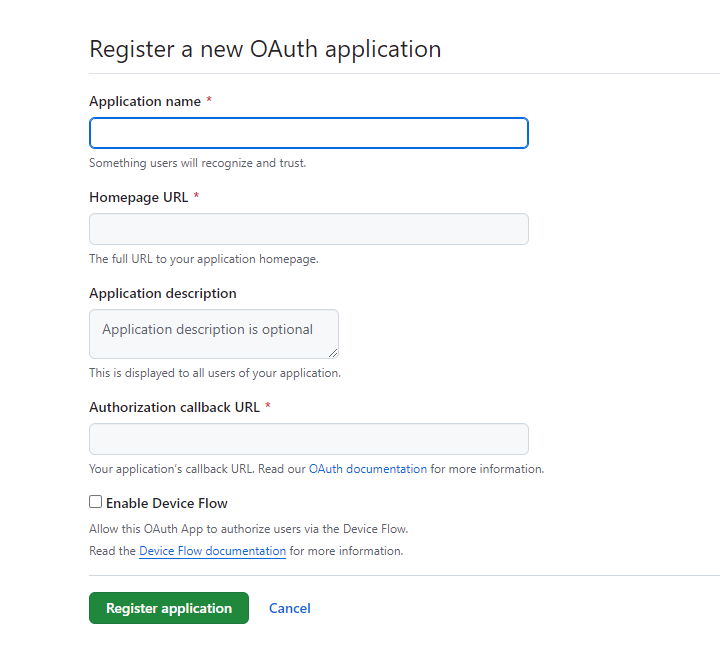
set ** Authorization callback URL ** according to your application port
http://localhost:8000/login/oauth2/code/github
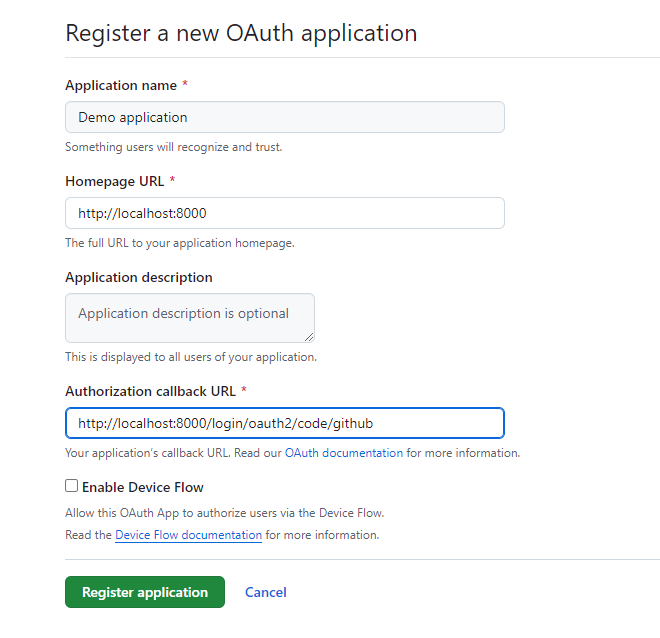
and set Homepage URL
http://localhost:8000
after registering the Application we get the Client ID and Client Secret
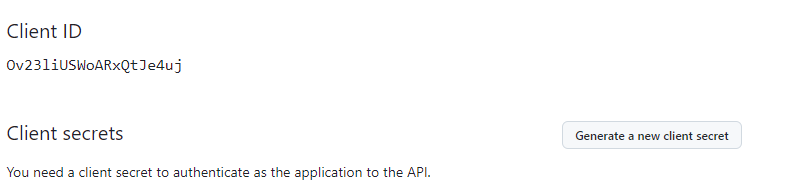
now replace with the Application.properties file properties
spring.security.oauth2.client.registration.github.client-id=Ov23liBMLc5e1ItoONPx spring.security.oauth2.client.registration.github.client-secret=
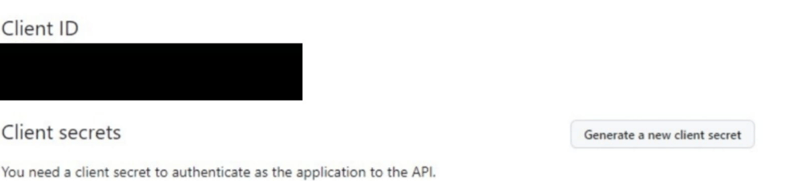
Test the GitHub Login
Login with GitHub: When prompted, log in with your GitHub credentials.
Success Redirect: Upon successful authentication, you'll be redirected to the /home page of your application.
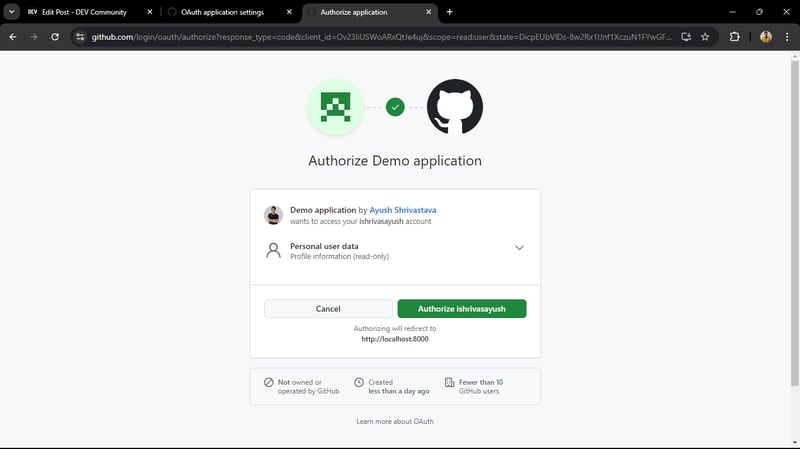
Anda boleh menerokai kod sumber lengkap untuk Perkhidmatan Pengesahan Pengguna pada repositori GitHub saya. Projek ini mempamerkan pelbagai ciri seperti pendaftaran pengguna, log masuk dan akses selamat menggunakan JWT untuk pengesahan. Jangan ragu untuk menyemaknya, menyumbang atau menggunakannya sebagai rujukan untuk projek anda sendiri!
Repositori GitHub: https://github.com/ishrivasayush/oauth2-authentication-service
Melaksanakan OAuth 2.0 dengan Spring Boot, menggunakan Google dan GitHub sebagai penyedia pengesahan, ialah cara yang berkesan untuk meningkatkan keselamatan dan kebolehgunaan aplikasi anda. Dengan membenarkan pengguna log masuk dengan akaun sedia ada mereka, anda mengurangkan geseran dan memberikan pengalaman pengguna yang lebih lancar. Pada masa yang sama, melindungi titik akhir API anda dengan JWT memastikan bahawa hanya pengguna yang disahkan mempunyai akses kepada sumber sensitif.
Melalui panduan ini, kami telah merangkumi segala-galanya daripada menyediakan bukti kelayakan OAuth di Google dan GitHub kepada mengkonfigurasi aplikasi Spring Boot anda untuk mengendalikan pengesahan dan melindungi titik akhir anda. Sama ada anda baru menggunakan OAuth 2.0 atau ingin menyepadukannya ke dalam projek anda, langkah ini akan membantu anda membina sistem pengesahan yang selamat dan berskala.
Keselamatan ialah perjalanan yang tidak berkesudahan, tetapi dengan alatan dan amalan yang betul, anda boleh membina aplikasi yang selamat dan mesra pengguna. Memandangkan anda mempunyai asas yang kukuh, anda boleh meneroka lebih jauh dengan menambahkan lebih banyak penyedia, menyesuaikan pengalaman pengguna atau menyelam lebih dalam ke dalam konfigurasi JWT. Selamat mengekod!
Ce qui précède est le contenu détaillé de. pour plus d'informations, suivez d'autres articles connexes sur le site Web de PHP en chinois!
 Comment résoudre le problème des caractères tronqués lors de l'ouverture d'une page Web
Comment résoudre le problème des caractères tronqués lors de l'ouverture d'une page Web
 Le rôle de la fonction de validation
Le rôle de la fonction de validation
 Comment diffuser l'écran d'un téléphone mobile Huawei sur un téléviseur
Comment diffuser l'écran d'un téléphone mobile Huawei sur un téléviseur
 définirIntervalle
définirIntervalle
 Solution à une signature invalide
Solution à une signature invalide
 tu protèges le pilote
tu protèges le pilote
 transition css3
transition css3
 Comment résoudre l'échec de la résolution DNS
Comment résoudre l'échec de la résolution DNS