
Hi guys. I've been so busy lately I haven't even had the time to document how my journey has been?. Regardless, I'll continue so stay tuned❤️.
For my day 5 documentation, I just did something very simple and short.
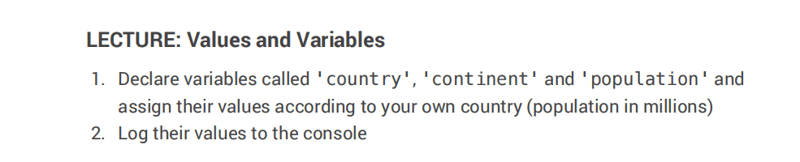
So as you can see from the above, it's a very simple task to do once you understand values and variables.
So what are values and variables?
Think of values as the actual data or information you work with in JavaScript. These are like the ingredients in a recipe. Some examples of values are:
Now, imagine you have a box with a label on it. You can put one of these values into that box and label it with a name. This labeled box is called a variable.
For example:
You might have a variable called age, and inside that box, you store the number 13.
You could have another variable called greeting, and in that box, you store the text "Hello, World!".
Here’s what it looks like in code:
let age = 13; // Here, 'age' is the variable, and '13' is the value stored in it. let greeting = "Hello, World!"; // 'greeting' is the variable, and the text is the value.
Variables are helpful because they let you store data and then use or change it later. Instead of writing "Hello, World!" over and over, you can just write greeting wherever you need that message. If you need to change the message, you only need to update it in one place.
So, when you code in JavaScript, you're creating variables to store values, which you can then use to build your program!
Now that we're done with what values and variables are, let's unveil my assignment.
I started by first linking my second JS file which I'll be using called "assignment.js".
NB: We can link more than one JS file to a HTML file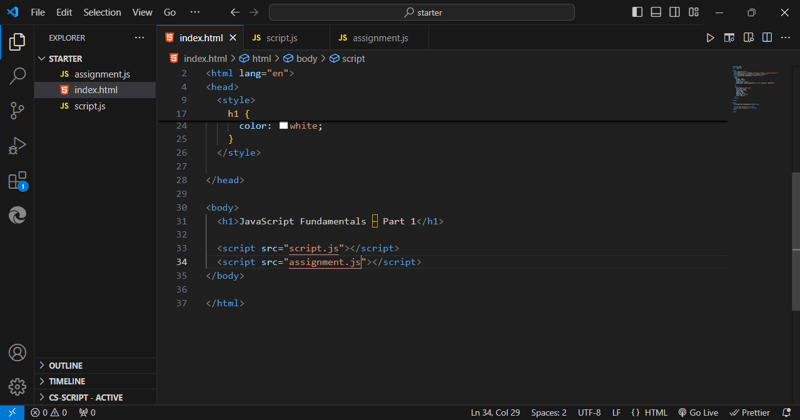
Secondly, I went to my browser to open my console.
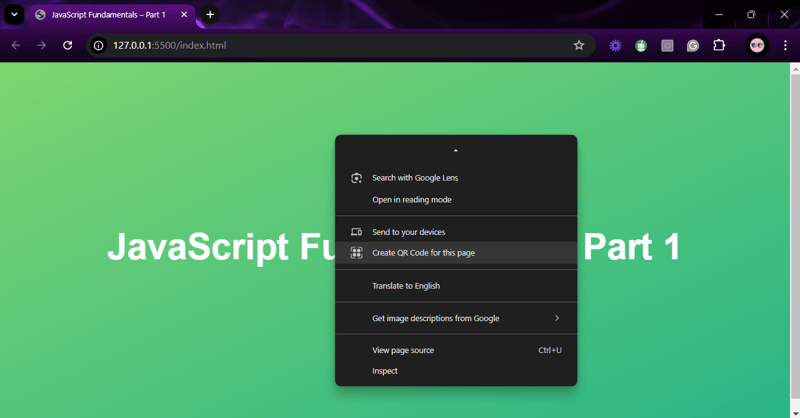
NB: To open your console, right click on your mouse, click on inspect and navigate to console
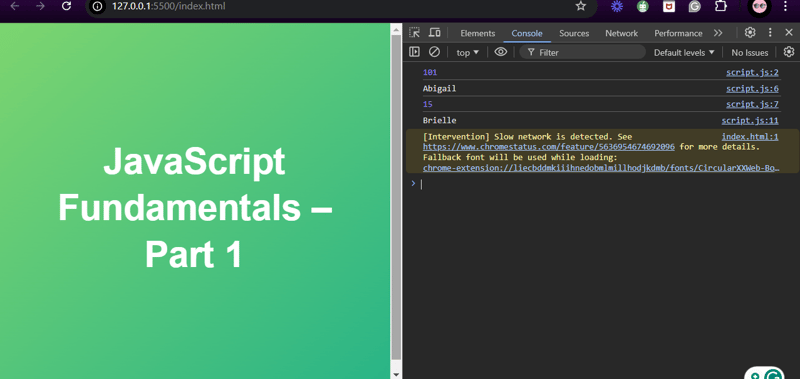
As we can see from the above console, only the output of my 1st JS file is showing.
I then went ahead to input my variables and values which will later run on the console as will be seen below.
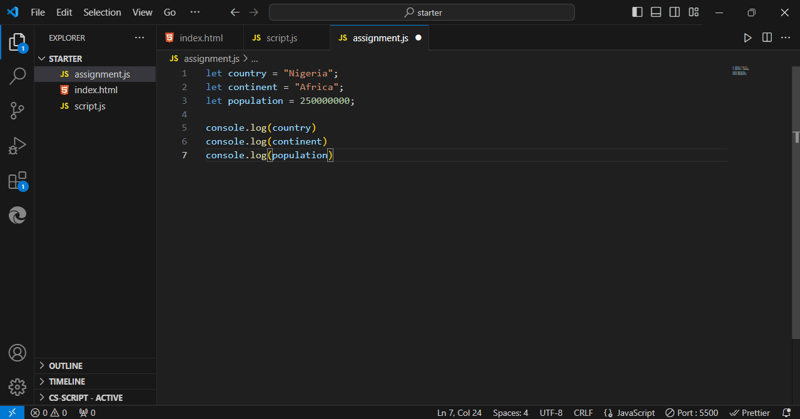
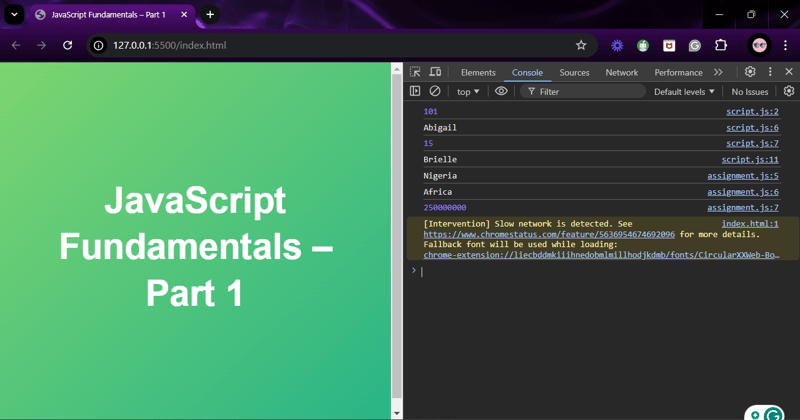
And that’s a wrap for Day 5!? I told you it was simple—just like enjoying a slice of cake ? (minus the calories, of course). Thanks for sticking around and being awesome! More fun (and of course, a few more lines of code) are coming your way, so don’t forget to stay tuned. Until next time, happy coding! ✨
Ce qui précède est le contenu détaillé de. pour plus d'informations, suivez d'autres articles connexes sur le site Web de PHP en chinois!
 Configuration des variables d'environnement Python
Configuration des variables d'environnement Python Quel dossier contient les données d'application qui peuvent être supprimées ?
Quel dossier contient les données d'application qui peuvent être supprimées ? oicq
oicq Introduction à la différence entre javascript et java
Introduction à la différence entre javascript et java Plateforme formelle de trading de devises numériques
Plateforme formelle de trading de devises numériques je dis
je dis Qu'est-ce que la HD sur téléphone portable ?
Qu'est-ce que la HD sur téléphone portable ? Que signifie la version ts ?
Que signifie la version ts ?