
Les différences dans les outils de build entraînent des obstacles, en particulier lors du déploiement. Aujourd'hui, nous allons en mettre en lumière un et le résoudre pour vous.
Vous rassemblez les exigences, vous concevez, vous développez et vous testez. Super! Désormais, vous passerez à peine au déploiement.
Je plaisante. Je sais que déployer des applications dynamiques, riches en fonctionnalités et robustes (et 50 autres adjectifs) qui utilisent le backend et les bases de données est assez délicat. Par conséquent, pour commencer, nous allons apprendre à déployer une application ReactJS simple (trop simple).
Où le déployons-nous ? Pages GitHub ! Oui, GitHub ne vise pas seulement à héberger le code source du projet ou les pages GitHub pour héberger des sites Web statiques purement HTML5 + CSS3 + JS.
Où d'autre pourriez-vous déployer vos applications frontales en général ?
La liste des plateformes est la suivante :
Si vous vivez en 2024, j'espère que vous n'utilisez pas npx create-react-app
Si vous regardez la documentation officielle de ReactJS, vous verrez qu'il n'y a pas d'option pour créer une application ReactJS pure, mais ils insisteront pour que vous créiez un projet en utilisant Next.js, Remix, Gatsby et plus encore.
Pourquoi cet abandon soudain de npx create-react-app ?
Bien qu'il s'agisse d'un point de départ fantastique pour de nombreux développeurs React, le paysage du développement frontend a considérablement évolué en raison de ses limites en ce qui concerne les éléments suivants :
Ainsi, les développeurs ont eu recours à d'autres et meilleures alternatives qui étaient les suivantes :
Vite : cet outil de build a acquis une immense popularité grâce à son serveur de développement ultra-rapide, son regroupement efficace et sa flexibilité.
Next.js : bien qu'il s'agisse principalement d'un framework React, il offre un ensemble robuste de fonctionnalités pour la création d'applications Web, notamment le rendu côté serveur, la génération de sites statiques et le routage.
Gatsby : un autre générateur de sites statiques populaire construit sur React, offrant des avantages en termes de performances et de référencement.
Je comprends maintenant que les applications NextJS sont en fin de compte des applications ReactJS, car NextJS est un framework construit au-dessus de la bibliothèque ReactJS.
Mais de toute façon, si vous ne souhaitez pas créer une application-cadre (application NextJS) mais une application de bibliothèque (application ReactJS), (ce que j'ai fait), vous pouvez utiliser l'outil de construction Vite pour le faire.
Création d'une application ReactJS à l'aide de Vite
Vous pouvez utiliser la commande suivante dans le terminal pour créer une application React qui utilise JavaScript (par défaut) en une seule fois.
Si vous ne le saviez pas, React prend officiellement en charge TypeScript.
npm create vite@latest deploy-reactjs-app-with-vite -- --template react
Ou vous pouvez utiliser la commande suivante pour créer une application ReactJS par un processus étape par étape :
npm create vite@latest
Créons un référentiel GitHub distant. Accédez à votre profil GitHub et créez un référentiel GitHub distant et vous devriez pouvoir voir l'interface suivante pour un dépôt vide :

Si vous allez dans Paramètres => Onglet Pages de votre dépôt GitHub, vous verrez l'interface suivante :

Il affiche soit la branche principale, soit Aucune. Pour le moment, vous n'avez pas à vous en préoccuper, mais sachez que nous allons revoir cette page à nouveau.
Une fois que vous travaillez sur le projet, je souhaite que vous exécutiez les commandes suivantes (séquentiellement, bien sûr) dans votre répertoire de travail :
git init
git add .
git commit -m "Added Project Files"
git remote add origin url_of_the_remote_git_repo_ending_with_.git
git push -u origin main
Une fois que vous avez réussi à transférer les modifications vers le référentiel distant, vous obtiendrez le résultat suivant dans votre terminal :

Maintenant, si vous actualisez le référentiel GitHub, l'interface ressemblerait à ceci :

Right now we have just made 1 checkpoint and pushed it to our remote repo. We have NOT started to work on the deployment! YET!
Head to your working directory in your integrated terminal and fire up the following command:
npm install gh-pages --save-dev
This command will install and save gh-pages (github-pages) as a dev dependency or our project.
Dependencies are packages required for the application to run in production. Dev dependencies are packages needed only for development and testing.
Once completed, the terminal will look as follows (provides some positive acknowledgement):

You have to add the following code to your package.json file.
{
"homepage": "https://<username>.github.io/<repository>",
"scripts": {
"predeploy": "npm run build",
"deploy": "gh-pages -d build",
// ... other scripts
}
// other scripts
}
The above scripts are not specified during the project installation via Vite as they are gh-pages specific scripts.
The explanation for each is as follows:
Do update the values of
and of the homepage property. In my case the values are ShrinivasV73 and Deploy-ReactJS-App-With-Vite respectively. It is good to consider that the value are case-sensitive and should be placed accordingly.
"scripts" field in package.json allows you to define custom scripts that can be run using npm run .
Now that we've updated scripts as well, it is time to deploy the project. Head to the terminal and fire-up the following command to process:
npm run deploy
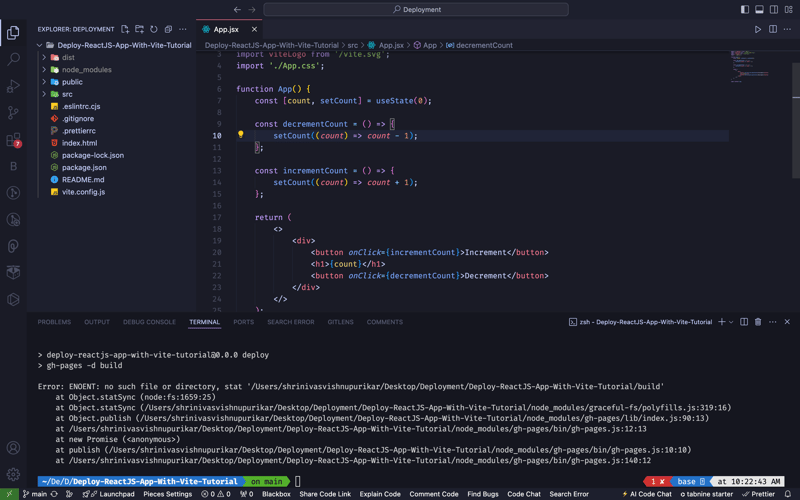
And boom ?, WE GET AN ERROR!
Error: ENOENT: no such file or directory, stat '<working-drectory>/build'
npm (node package manager) is trying to access the folder named build via the command npm run deploy which is actually npm run gh-pages -d build executed behind the scenes.
But it can't find any.
Remember we didn't create a build directory by ourselves throughout this journey.
Vite outputs the build files to a dist directory by default and not the built directory, whereas tools like CRA (create-react-apps) use a build directory.
( This is exactly where the underlying functions and processes of different build tools manifests. )
We simply have to replace the build with dist in the deploy script inside the package.json file.
{
"homepage": "https://<username>.github.io/<repository>",
"scripts": {
"predeploy": "npm run build",
"deploy": "gh-pages -d dist",
// ... other scripts }
// other scripts
}
By default your vite.config.js file looks as follows:
import { defineConfig } from 'vite';
import react from '@vitejs/plugin-react';
export default defineConfig({
plugins: [react()],
});
To make our app functions as expected without any bugs after successful deployment, we need to add base: '/Deploy-ReactJS-App-With-Vite/' to the object, which is passed to the defineConfig() method.
import { defineConfig } from 'vite';
import react from '@vitejs/plugin-react';
export default defineConfig({
plugins: [react()],
base: '/Deploy-ReactJS-App-With-Vite/',
});
Setting the base property in vite.config.js is crucial for deploying a Vite-built app to a subdirectory, such as on GitHub Pages. It ensures that all asset paths are correctly prefixed with the subdirectory path, preventing broken links and missing resources.
Example:
Our repository is named Deploy-ReactJS-App-With-Vite and you are deploying it to GitHub Pages. The URL for your site will be https://username.github.io/Deploy-ReactJS-App-With-Vite/
If you don’t set the base property, the browser will try to load assets from https://username.github.io/ instead of https://username.github.io/Deploy-ReactJS-App-With-Vite/, resulting in missing resources.
Once you make the necessary changes to package.json file and vite.config.js file it's time to git add, commit, push. AGAIN!
Head to the working directory in the terminal and try deploying the app again:
npm run deploy
And this time when the app actually gets deployed to the Github pages, you'll see again, the positive acknowledgment to the terminal itself as follows:

If you refresh your GitHub repo go to the Settings => Pages tab of it, you'll see a new gh-pages branch added to the branches.

How do you access the app on web? Remember the value of homepage property in the package.json file? Yup! That's it.
In our case, it is https://ShrinivasV73.github.io/Deploy-ReactJS-App-With-Vite/
Congratulations! You've successfully learned how to deploy ReactJS App with Vite on GitHub Pages.
My recommendation for you folks would be to experiment as follows in different ways:
Create different font-end / full-stack apps like Angular or Vue.js and see how the configurations needs to be updated according to them.
Create different React Apps like Next.js or Remix or Gatsby
Use different platforms to deploy your front-end applications like vercel or netlify to see which option suits best for which use case.
In a nutshell, I started with experimentation and summarised my learning in this article. May be its your time to do so. Cheers!
If you think that my content is valuable or have any feedback,
do let me by reaching out to my following social media handles that you'll discover in my profile and the follows:
LinkedIn: https://www.linkedin.com/in/shrinivasv73/
Twitter (X): https://twitter.com/shrinivasv73
Instagram: https://www.instagram.com/shrinivasv73/
Email: shrinivasv73@gmail.com
Ce qui précède est le contenu détaillé de. pour plus d'informations, suivez d'autres articles connexes sur le site Web de PHP en chinois!
 Combien coûte le remplacement d'une batterie de téléphone portable Apple ?
Combien coûte le remplacement d'une batterie de téléphone portable Apple ?
 Échange de Bitcoins
Échange de Bitcoins
 Exigences de configuration de l'ordinateur de programmation Python
Exigences de configuration de l'ordinateur de programmation Python
 Méthodes pour prévenir les attaques CC
Méthodes pour prévenir les attaques CC
 Comment importer des fichiers mdf dans la base de données
Comment importer des fichiers mdf dans la base de données
 Comment localiser l'emplacement du téléphone portable de quelqu'un d'autre
Comment localiser l'emplacement du téléphone portable de quelqu'un d'autre
 Pilote de carte son pour ordinateur portable HP
Pilote de carte son pour ordinateur portable HP
 Caractéristiques de l'arithmétique du complément à deux
Caractéristiques de l'arithmétique du complément à deux